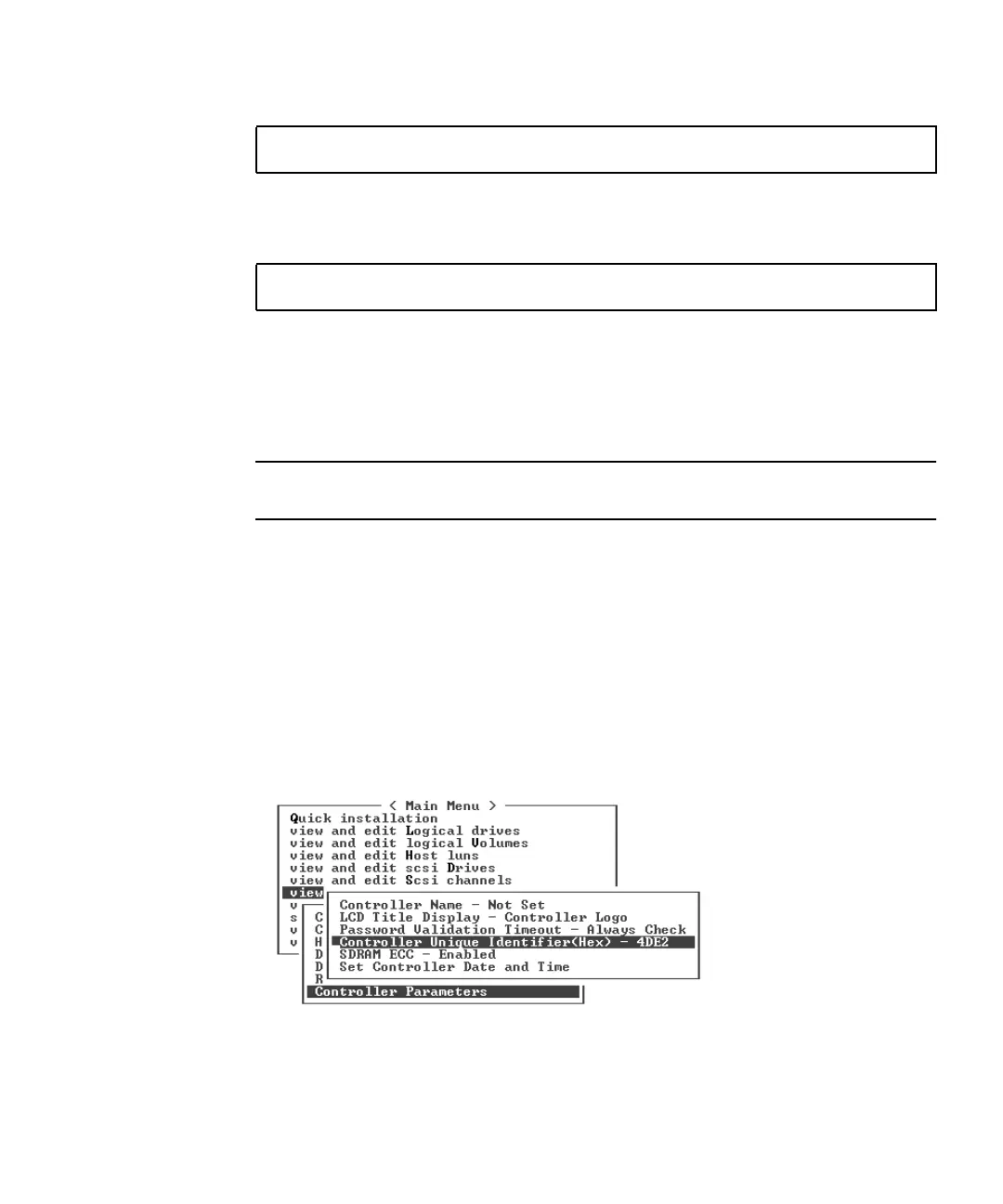Chapter 5 FC Module FRUs 5-21
where n is the COM port identifier. For instance, if you have connected the array to
the COM port identified as ttyb, use this command:
Refresh your screen by holding down the Control key on your keyboard and
pressing the letter L key on your keyboard.
13. Set up an IP address for the chassis.
Refer to section 4.8, Setting an IP Address, in the installation manual.
Note – You can access the firmware application program directly through the serial
port, or over Ethernet after you have set up the IP address.
To telnet to the chassis and access the firmware application, refer to section 4.9,
Setting Up Out-of-Band Management Over Ethernet, in the installation manual.
14. The Controller Unique Identifier for each I/O controller module must be set to 0
so that it adopts the chassis serial number with the Reset controller command.
The Controller Unique Identifier is used to create Ethernet addresses and worldwide
names. Perform the following steps to ensure that the Controller Unique Identifier is
set to zero.
a. From the firmware main menu, choose “view and edit Configuration
parameters,” then choose “Controller Parameters,” and press Return.
b. From the Controller Parameters menu, choose “Controller Unique Identifier
<hex>” and press Return.
# tip -38400 /dev/ttyn
# tip -38400 /dev/ttyb