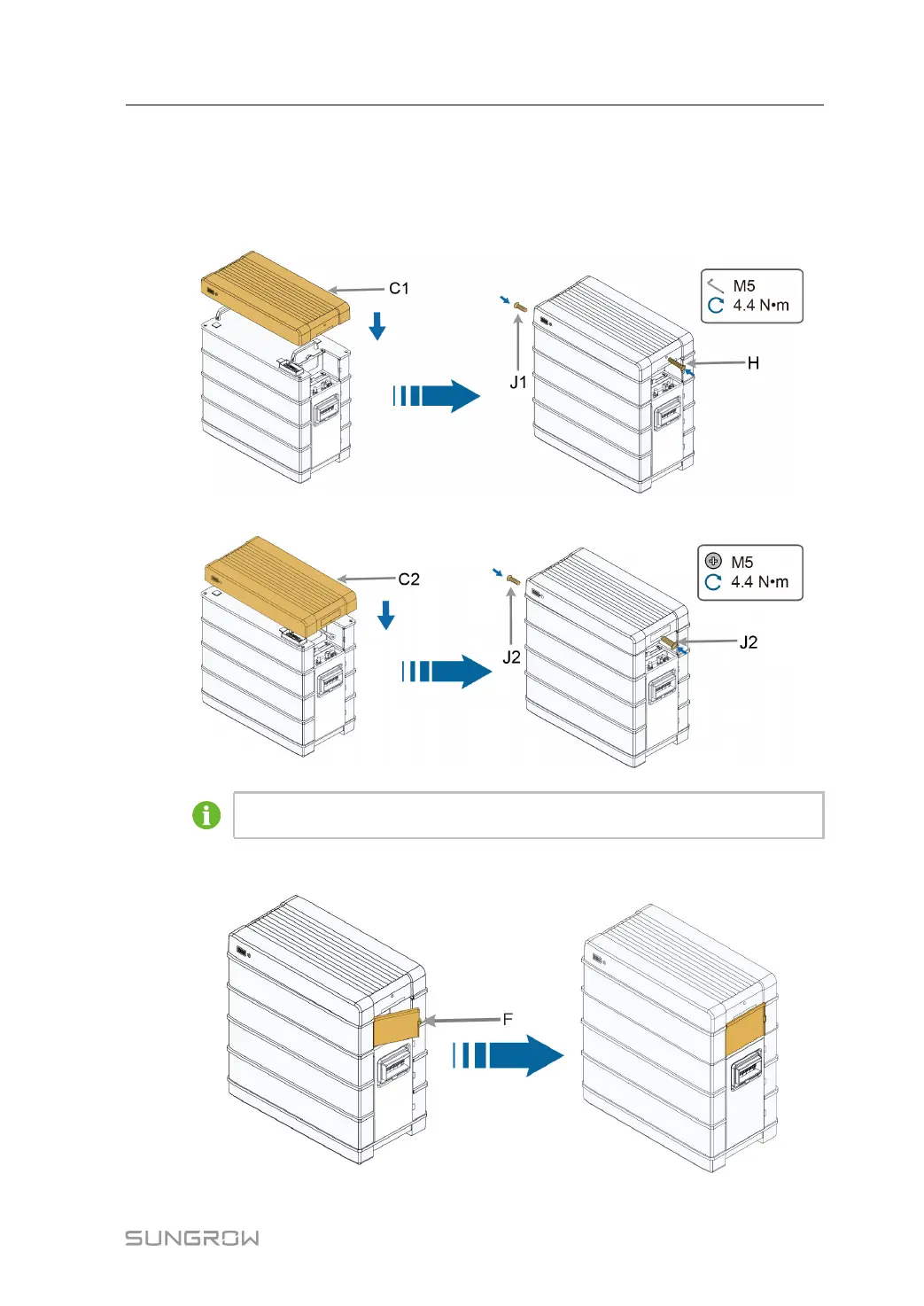27
step 11 Place the top cover and fix it with the screws provided.
The installation varies for products with different top covers. The product received shall
prevail.
Case 1: The top cover is C1.
Case 2: The top cover is C2.
The product with C1 is taken as an example in the following installation steps.
step 12 (Optional) Install the side covers.
User Manual 4 Mounting