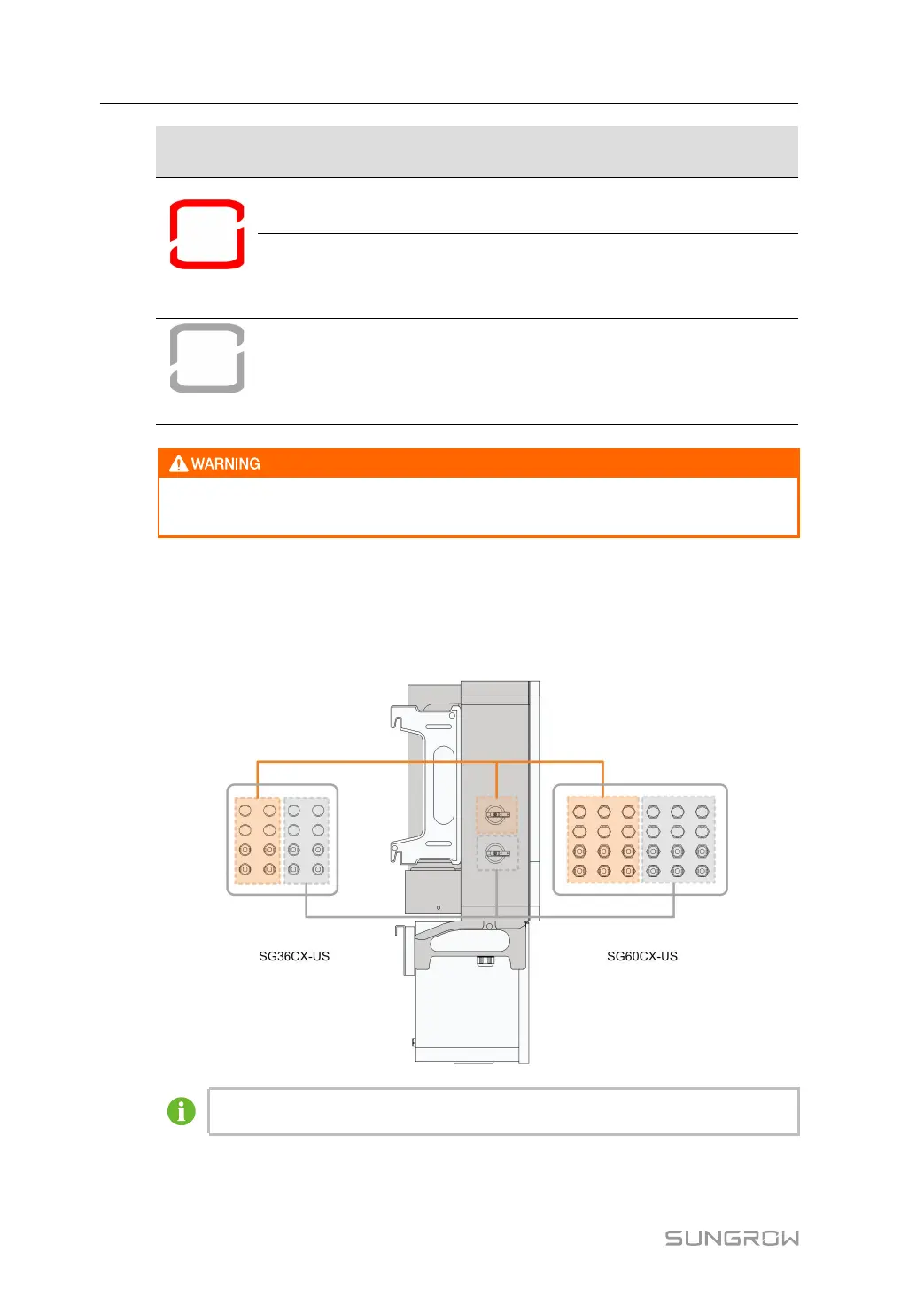8
LLEEDD
iinnddiiccaattoorr
LLEEDD ssttaattee DDeeffiinniittiioonn
Red
ON
A fault occurred and the device cannot connect
to the grid.
Twinkling
The Bluetooth communication is connected and
there is data communication.
System fault occurs.
OFF
OFF
Both the AC and DC sides are powered down.
The inverter may carry voltage in case of fault. Test the inverter before
performing operation on it.
2.2.5 DC Switch
The DC switch is used to disconnect the DC current safely whenever necessary.
The SG36CX-US and SG60CX-US are equipped with two DC switches separately
controlling a group of DC inputs. The correspondence is as follows:
Turn the DC switches to the ON position before restarting the inverter.
2 Product Introduction User Manual
