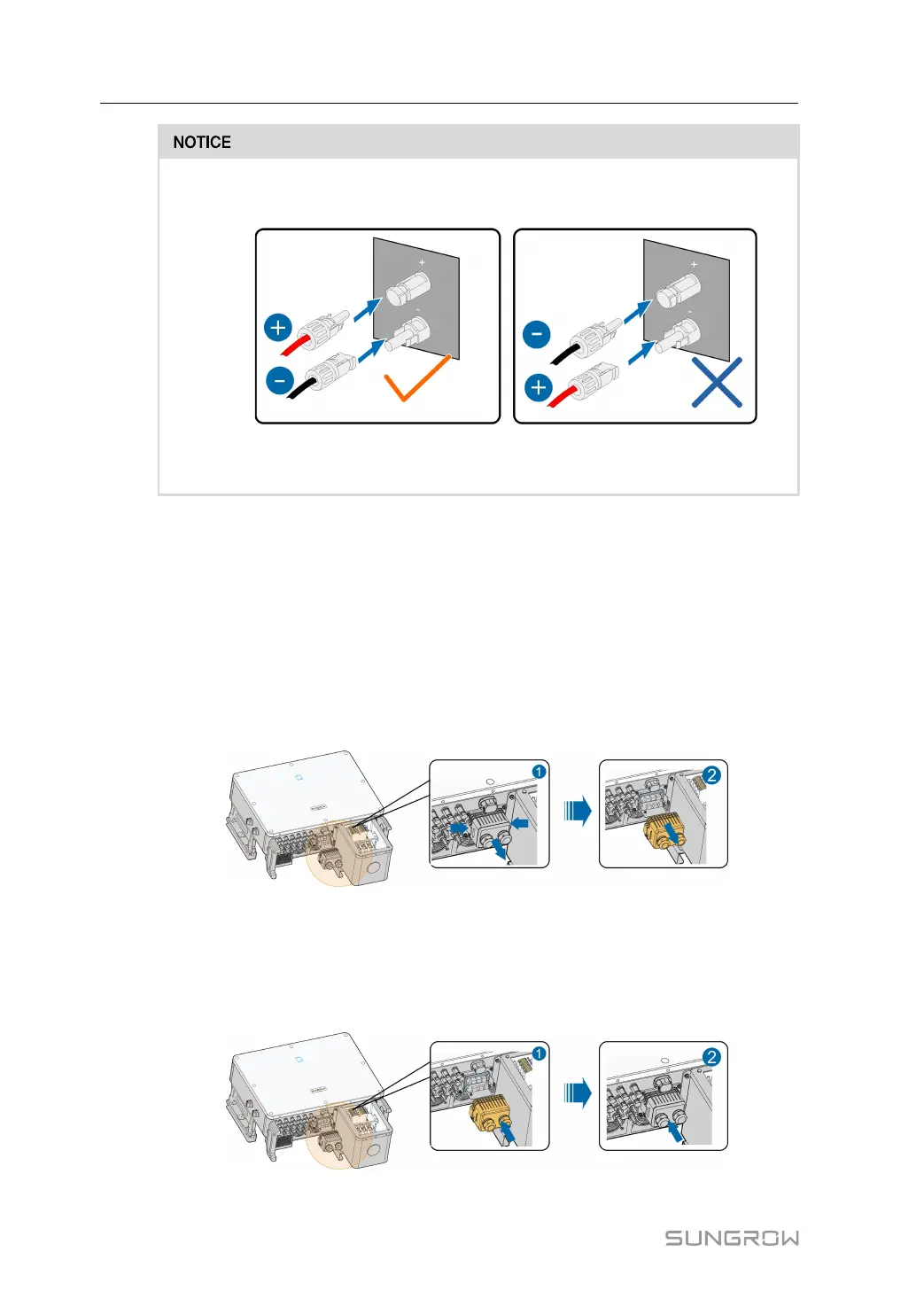42
Check the positive and negative polarity of the PV strings, and connect the PV
connectors to corresponding terminals only after ensuring correct polarity .
Arc or contactor over temperature may occur if the PV connectors are not firmly
in place, and SUNGROW shall not be held liable for any damage caused.
Step 4 Follow the foregoing steps to connect PV connectors of other PV strings.
Step 5 Seal the unused PV terminals with the terminal caps.
-- -- EEnndd
5.7 Communication Junction Box
5.7.1 Remove the Junction Box
Step 1 Squeeze both sides of the junction box and then pull it out to remove it.
-- -- EEnndd
5.7.2 Install the Junction Box
Step 1 Align the junction box with the corresponding port and push it into the port to
reassemble junction box.
5 Electrical Connection User Manual
