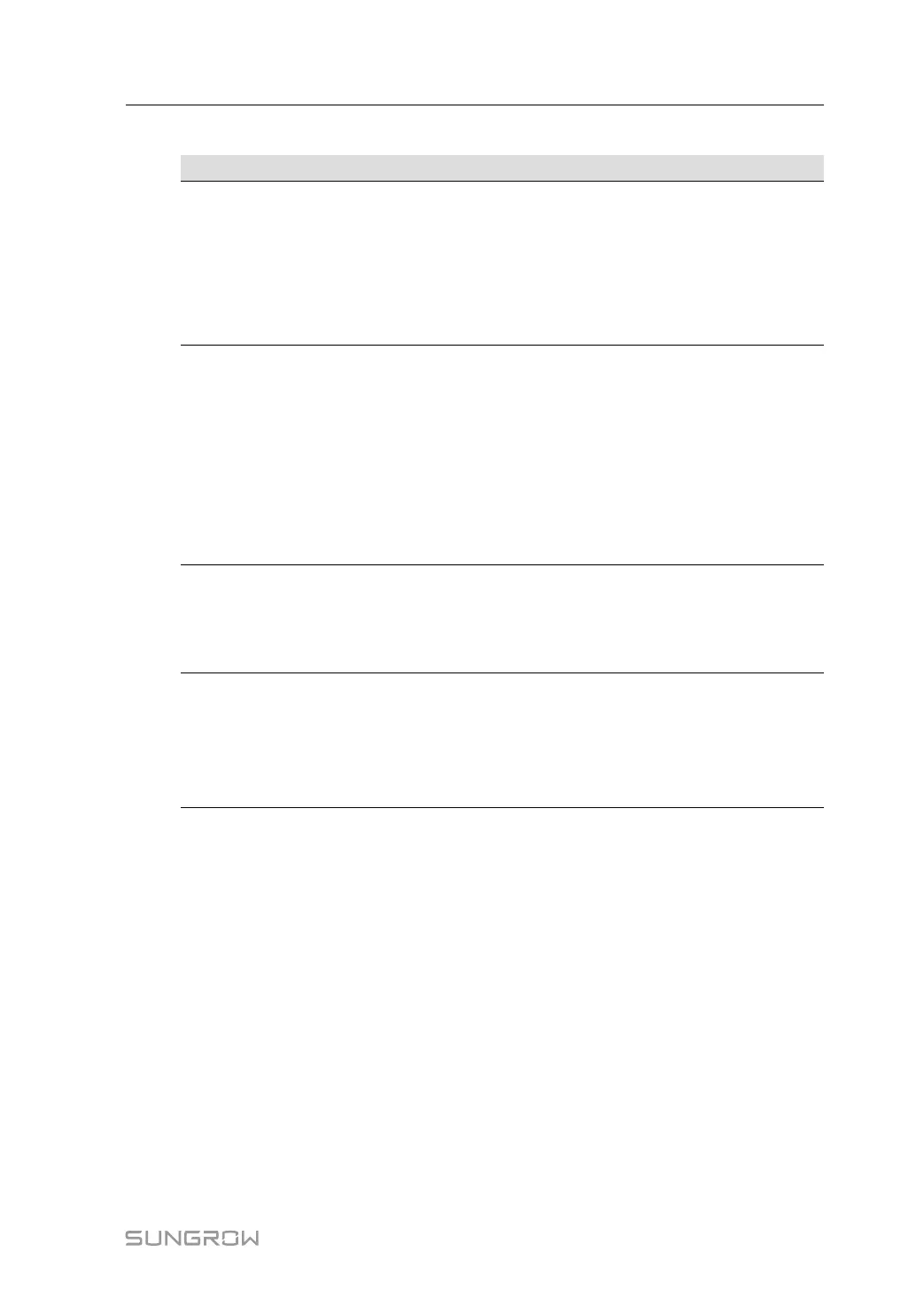89
9.2.1 Routine Maintenance
IItteemm MMeetthhoodd PPeerriioodd
System clean
Check the temperature and dust of
the inverter. Clean the inverter
enclosure if necessary.
Check if the air inlet and outlet are
normal. Clean the air inlet and outlet,
if necessary.
Six months to a year (-
depending on the dust
content in the air.)
Fans
Check whether there is fan warning
using App.
Check whether there is any
abnormal noise when the fan is
turning.
Clean or replace the fans if
necessary (see the following
section).
Once a year
Cable entry
Check whether the cable entry is
insufficiently sealed or the gap is
excessively large, and reseal the
entry when necessary.
Once a year
Electrical
Connection
Check whether all cable are firmly in
place.
Check whether a cable is damaged,
especially the part contacting the
metal enclosure.
Six months to a year
9.2.2 Maintenance Instruction
CClleeaanniinngg AAiirr IInnlleett aanndd OOuuttlleett
A significant amount of heat is generated in the process of running the inverter. The
inverter adopts a controlled forced-air cooling method.
In order to maintain good ventilation, please check to make sure the air inlet and outlet
are not blocked.
Clean the air inlet and outlet with soft brush or vacuum cleaner if necessary.
User Manual 9 Troubleshooting and Maintenance
