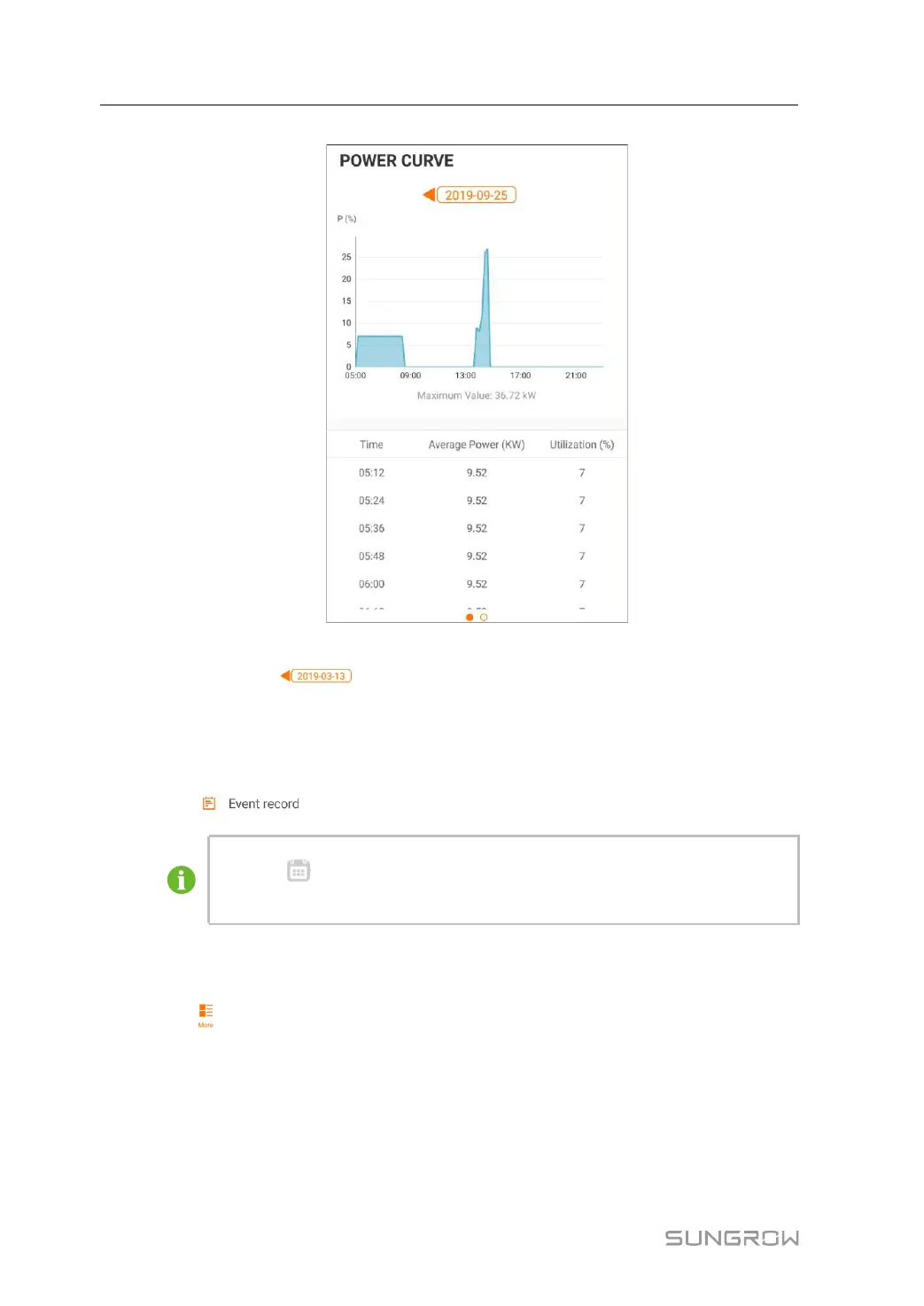66
FFiigguurree 77--1100 Power Curve
Tap the time bar on the top of the screen to select a time segment and view
the corresponding power curve.
Swipe left to check the power yields histogram.
7.7.3 Event Records
Click " " to view event record list.
• Click "
" to select a time segment and view corresponding event records.
• The inverter can at most record the latest 400 events.
7.8 More
Tap " " on the navigation bar to enter the "More" screen, as shown in the following
Figure.
7 iSolarCloud App User Manual
