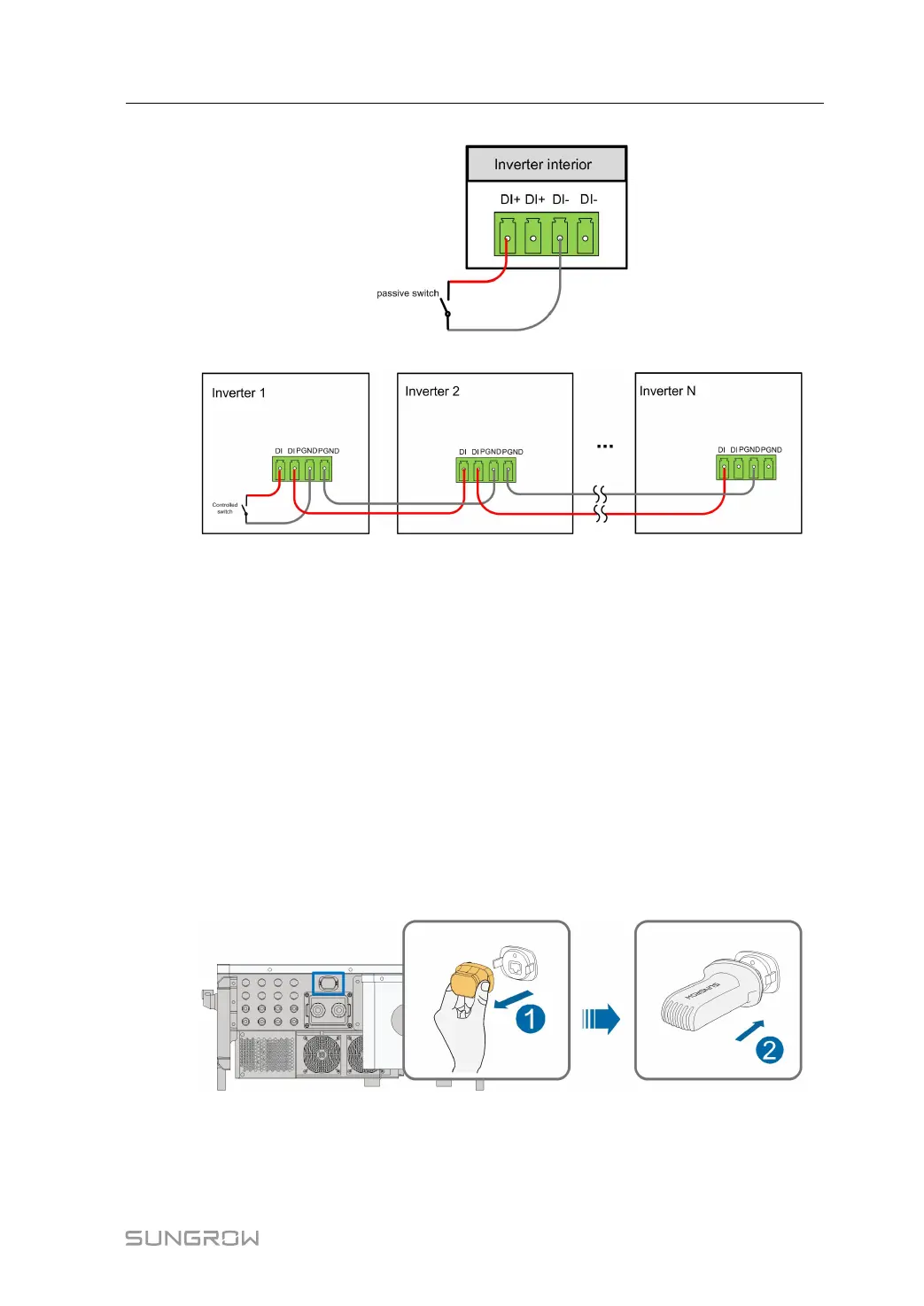51
FFiigguurree 55--77 Local shutdown contact
FFiigguurree 55--88 Daisy chain topology
When wiring DI dry contacts, ensure that the maximum wiring distance meet the
requirements in "10.2 Wring Distance of DI Dry Contact".
5.10.2 Wiring Procedure
Refer to the wiring of crimp described in Chapter"5.9.3 Connection Procedure(Crimp)"
5.9.3 Connection Procedure
5.11 Communication Module Connection (optional)
Connect the communication module produced by SUNGROW, such as WiNet, Eye, or
E-Net to the communication accessory port. After successful connection, information
such as power generation and running state of the inverter can be viewed via the App
on the phone.
*The image shown here is for reference only. The actual product you receive may differ.
User Manual 5 Electrical Connection
