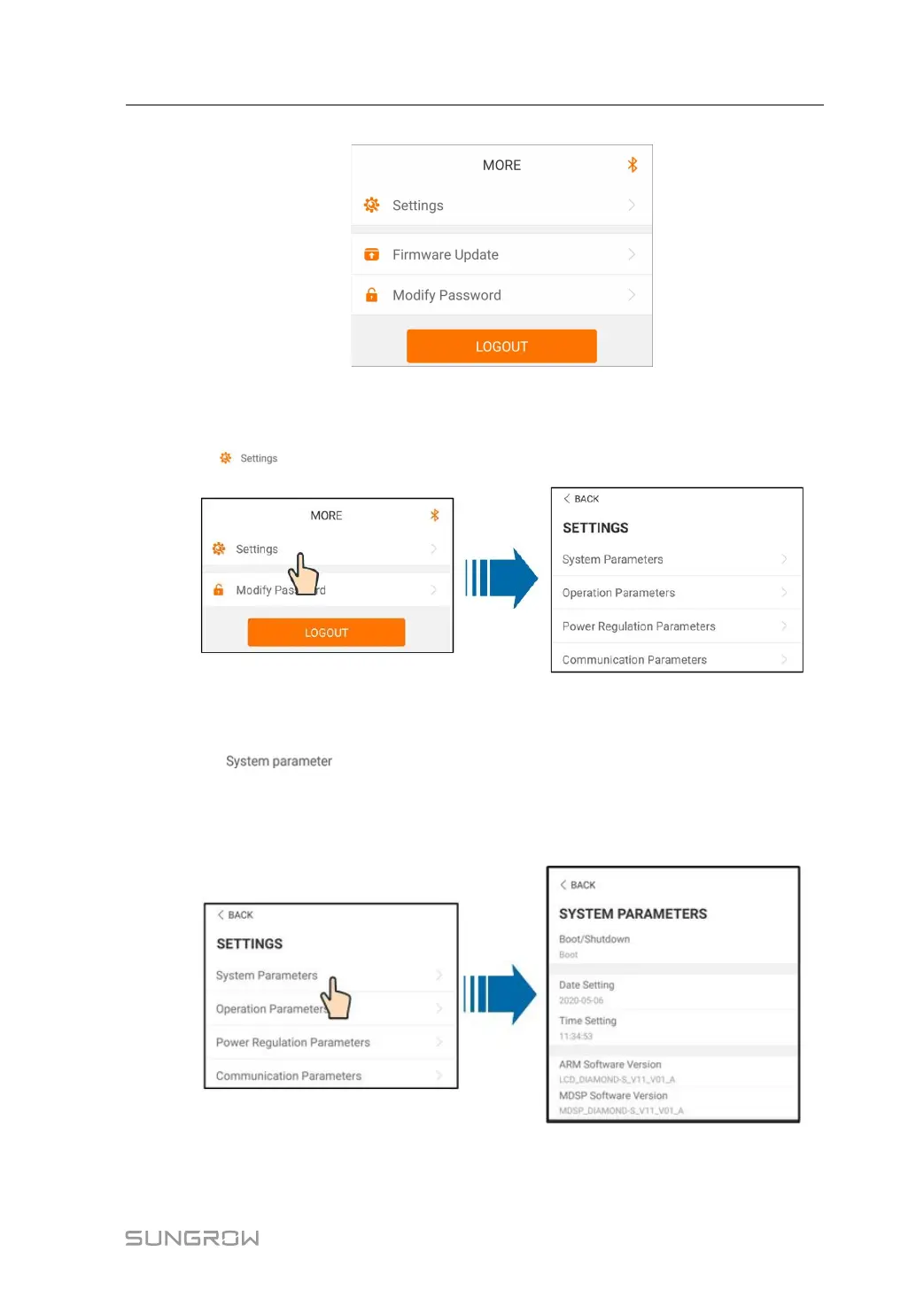67
FFiigguurree 77--1111 More
7.8.1 Parameter Setting
Tap " " to enter the setting screen, as shown in the following Figure.
FFiigguurree 77--1122 Settings
• System Parameters
Tap "
" to enter the system parameter screen on which boot/shutdown
instruction can be sent to the inverter, set the date and time, and information such as
ARM sorftware version and MDSP software version can be viewed, as shown in the
following Figure.
FFiigguurree 77--1133 System Parameters
• Operation Parameters
User Manual 7 iSolarCloud App
