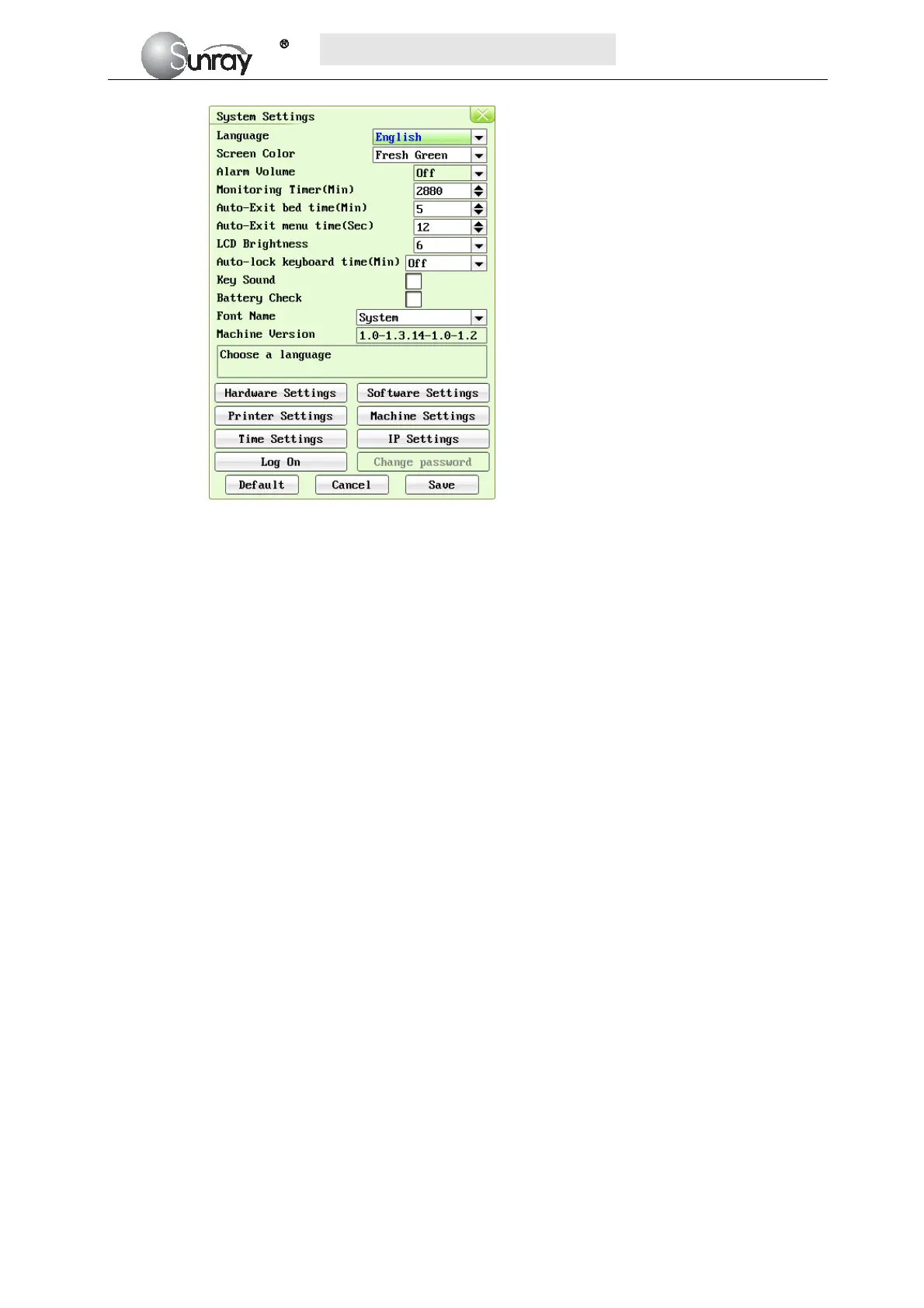S
S
S
R
R
R
F
F
F
6
6
6
1
1
1
8
8
8
B
B
B
6
6
6
U
U
U
s
s
s
e
e
e
r
r
r
’
’
’
s
s
s
M
M
M
a
a
a
n
n
n
u
u
u
a
a
a
l
l
l
~27~
Fig.6-2
The system setting parameters are as follows:
1) Language : there two options, Chinese and English;
2) Screen Color: the screen background color has three choices: classic black, fresh green, and
warm pink;
3) Alarm Volume: OFF, 1, 2, 3, and 4 adjustable.
Note: if alarm volume setting is “OFF”, no audible alarm will be issued when any alarm
occurs. Only the authorized person with the ID and password could change the alarm
volume. Refer to 18) of this section for the Login of authorized ID. After login, you can
change the alarm volume.
4) Monitoring Timer (Min): the elapsed time for each monitoring, range from 10min to2880min
adjustable.
5) Auto-Exit bed time (Min): The lasting time for the selected bed as the current bed. After this
time it will exit automatically. The lasting time range from 1 to 20 min adjustable. “0” means
that this function is not enabled.
6) Auto-Exit menu time (Sec): The Menu interface lasting time when no operation is performed.
After this time it will exit automatically. The lasting time range from 10s to 60s adjustable.
“0” means that this function is not enabled.
7) LCD Brightness: LCD screen brightness levels, level 1~8
8) Auto-lock keyboard time(Min): Off, 1 Min, 2 Min, 5 Min adjustable
Note: “Off” means that keyboard lock function is not enabled. For a fixed time, it means
the auto-lock function will be active when a user does not make any operations in a fixed
time.
The device also has a manual lock function that long pressing the Menu key will
unlock or lock the keyboard.
9) Key Sound: If the key sound is enabled, the monitor gives a normal key sound when the
operation is valid, and gives a sharp “Di” sound when the operation is invalid.
10) Battery Check: If the battery check is enabled, the monitor will check whether the battery of
the main machine is in good condition when the monitor is on.
11) Font Name: Times New Roma, Arial, Calibri, Tahoma, Terminal, MS Sans Serif, Courier New