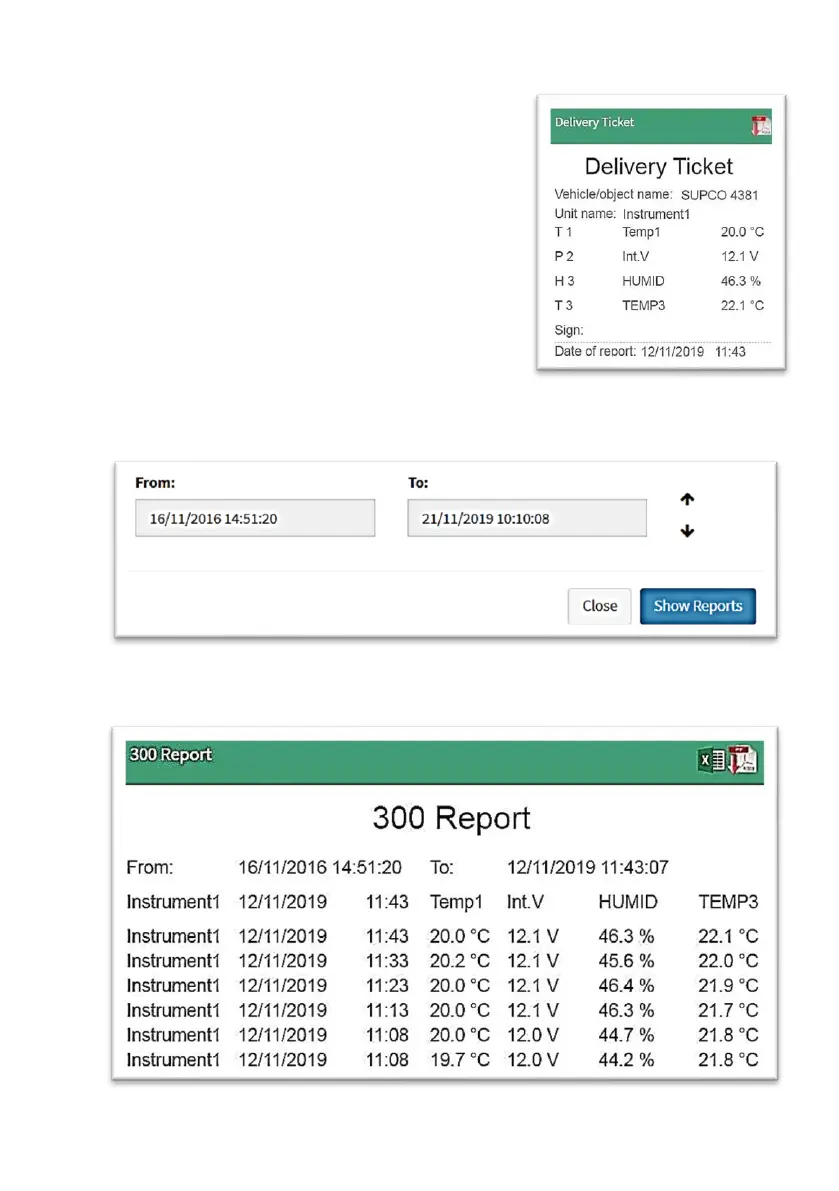1. Delivery Ticket – last measurement report received in
the portal (date and time of reading are indicated below).
• This report can also be printed in real time, directly on the
device. See "Printing on-Demand Reports” at page 12.
• The measurements are sent to the portal according to the
sampling rate in the device, but not less than every 10
minutes. That is: even if the sampling rate in the device is
1 minute, only every 10 minutes will one record be read
on the portal.
2. 300 Recording - Displays a report of up to 300 records. Select with the arrows a report
according at preset time cut points, and click Show Reports for confirmation. The report can
also be printed directly on the machine, see "Printing on-Demand Reports” at page 12.