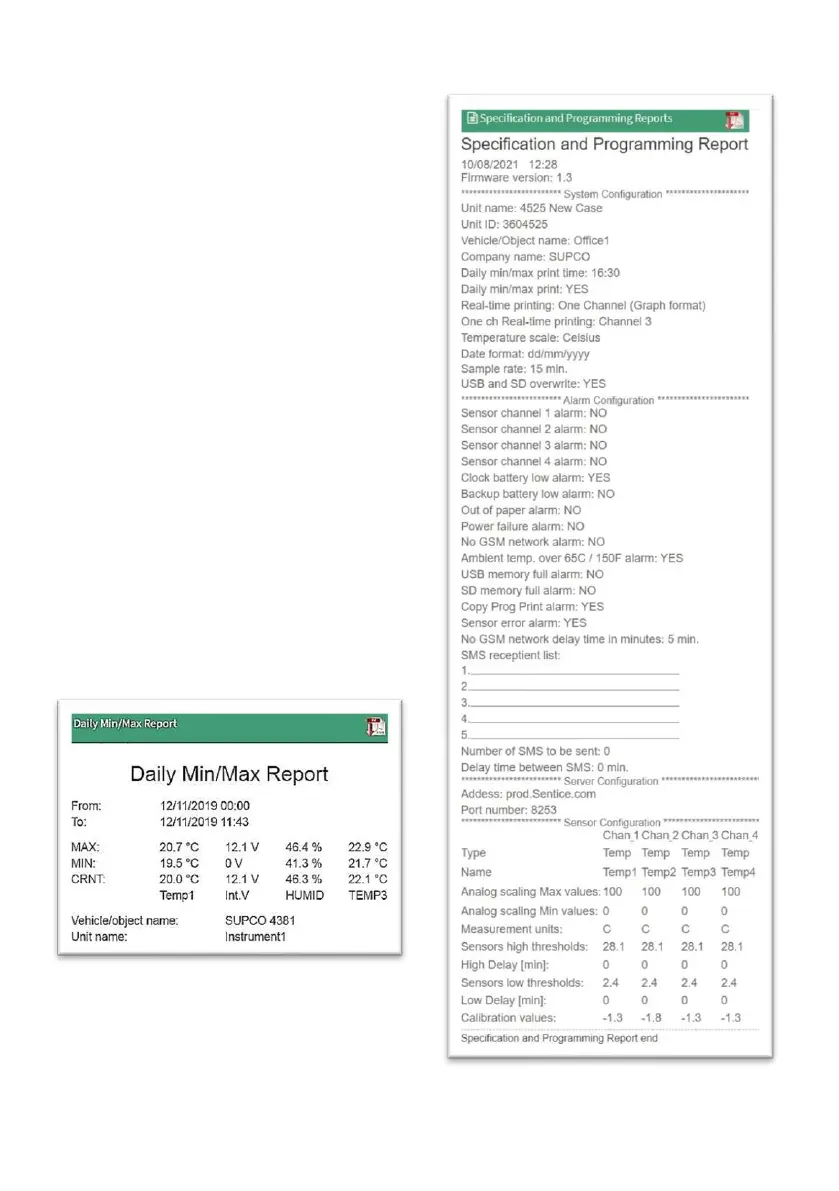3. Specification and prog. Report A
report of all the settings on the device,
divided into categories:
• General system settings
• Device details
• Alarm settings
• Settings for SMS recipients
• Server settings (for portal)
• Sensor settings, measuring range, warning,
delay and calibration thresholds
• It is recommended to keep a copy of the
settings after each update, in order to check
if we have set it correctly or changed
something in error.
• The report can also be printed directly on
the device printer. See page 12.
• The setting of the recipients of the email
alerts will not appear in this report, as they
are located and set up only in the portal.
4. Daily min/max – displays the minimum
and maximum report from the last reset
and the last measurement in the line
CRNT.
• Last reset time appears in From
• The report can also be printed directly on
the device. See page 12.