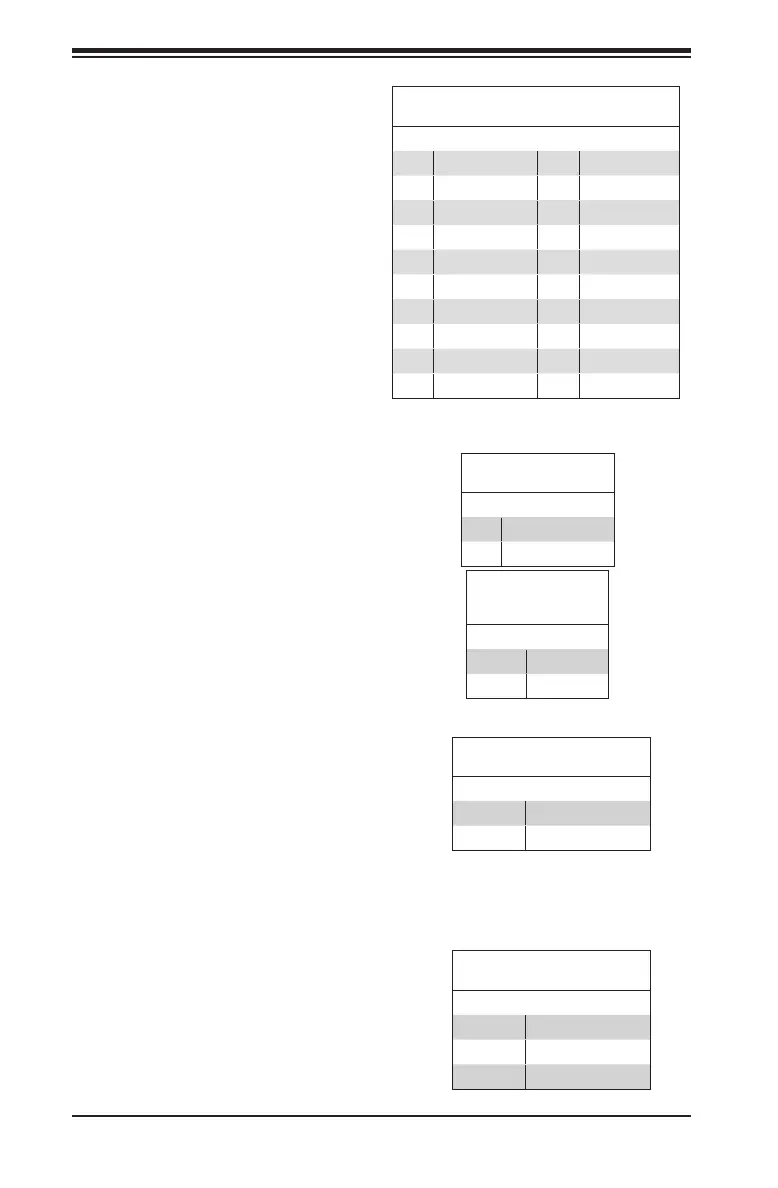5-14
SUPERSERVER 5018D-FN4T User's Manual
TPM Header/Port 80 Header
The JTPM1 header is used to connect
a Trusted Platform Module (TPM)/
Port 80, which is available from a
third-party vendor. TPM is a security
device that supports encryption
and authentication in hard drives.
It enables the motherboard to deny
access if the TPM associated with
the hard drive is not installed in the
system. See the table on the right for
pin denitions.
Overheat/Fan Fail LED
The JOH1 header is used to connect
an LED indicator to provide warnings
of chassis overheating. Refer to the
table on right for pin denitions.
OH/Fan Fail LED (JOH1)
Pin Denitions
Pin# Denition
1 3.3V
2 OH Active
OH/Fan Fail LED
(JOH1)
Pin Denitions
State Message
Off Normal
Solid Overheat
Trusted Platform Module Header (JTPM1)
Pin Denitions
Pin # Denition Pin # Denition
1 LCLK 2 GND
3 LFRAME# 4 No Pin
5 LRESET# 6 +5V (X)
7 LAD3 8 LAD2
9 +3.3V 10 LAD1
11 LAD0 12 GND
13 NC 14 NC
15 +3V_DUAL 16 SERIRQ
17 GND 18 GND
19 3.3V 20 NC)
Speaker (JD1)
On the JD1 header, pins 4-7 are used
for internal speaker. See the table on
the right for pin denitions.
Speaker Connector
Pin Denitions
Pin Setting Denition
Pins 1-3 Power LED
Pins 4-7 Speaker
Standby Power
The Standby Power header is located
at JSTBY1 on the motherboard. See
the table on the right for pin deni-
tions.
Speaker Connector
Pin Denitions
Pin Setting Denition
1 +5V Standby
2 Ground
3 No connection
