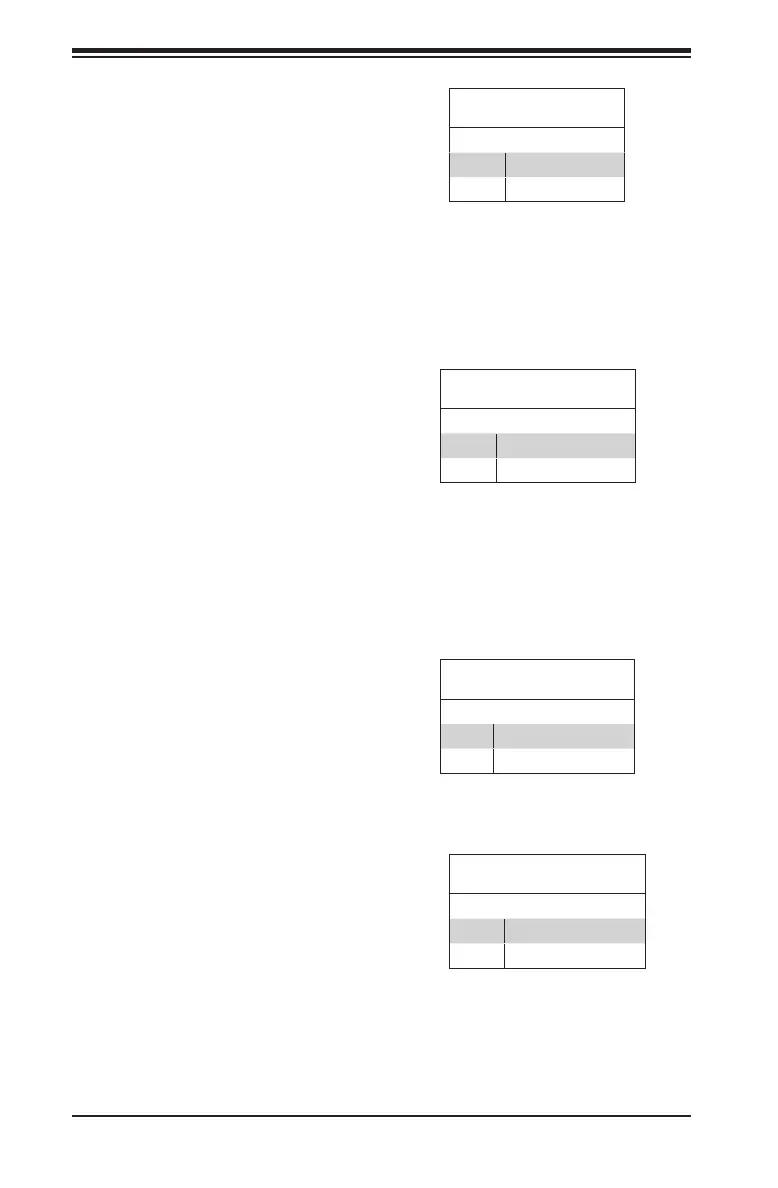5-18
SUPERSERVER 5018D-FN4T User's Manual
ME Manufacturing Mode
Close JPME2 to bypass SPI ash se-
curity and force the system to use the
Manufacturing Mode, which will allow
the user to ash the system rmware
from a host server to modify system
settings. See the table on the right for
jumper settings.
Management Engine (ME) Recovery
Use JPME1 to select ME Firmware Re-
covery mode, which will limit resource
allocation for essential system operation
only in order to maintain normal power
operation and management. In the single
operation mode, online upgrade will be
available via Recovery mode. See the
table on the right for jumper settings.
ME Recovery
Jumper Settings
Pin# Denition
1-2 Normal (Default)
2-3 ME Recovery
Manufacturing Mode
Jumper Settings
Pin# Denition
1-2 Normal (Default)
2-3 Manufacturing Mode
BIOS Recovery
Close pins 2 and 3 of jumper JBR1 for
BIOS recovery. The default setting is on
pins 1 and 2 for normal operation. See
the table on the right for jumper settings.
BIOS Recovery
Jumper Settings
Pin# Denition
1-2 Normal
2-3 BIOS Recovery
10Gb Ethernet Enable/Disable
JPTG1 is used to enable or disable 10Gb
support. See the table on the right for
jumper settings.
10Gb Enable/Disable
Jumper Settings
Pin# Denition
1-2 Enabled (Default)
2-3 Disabled
