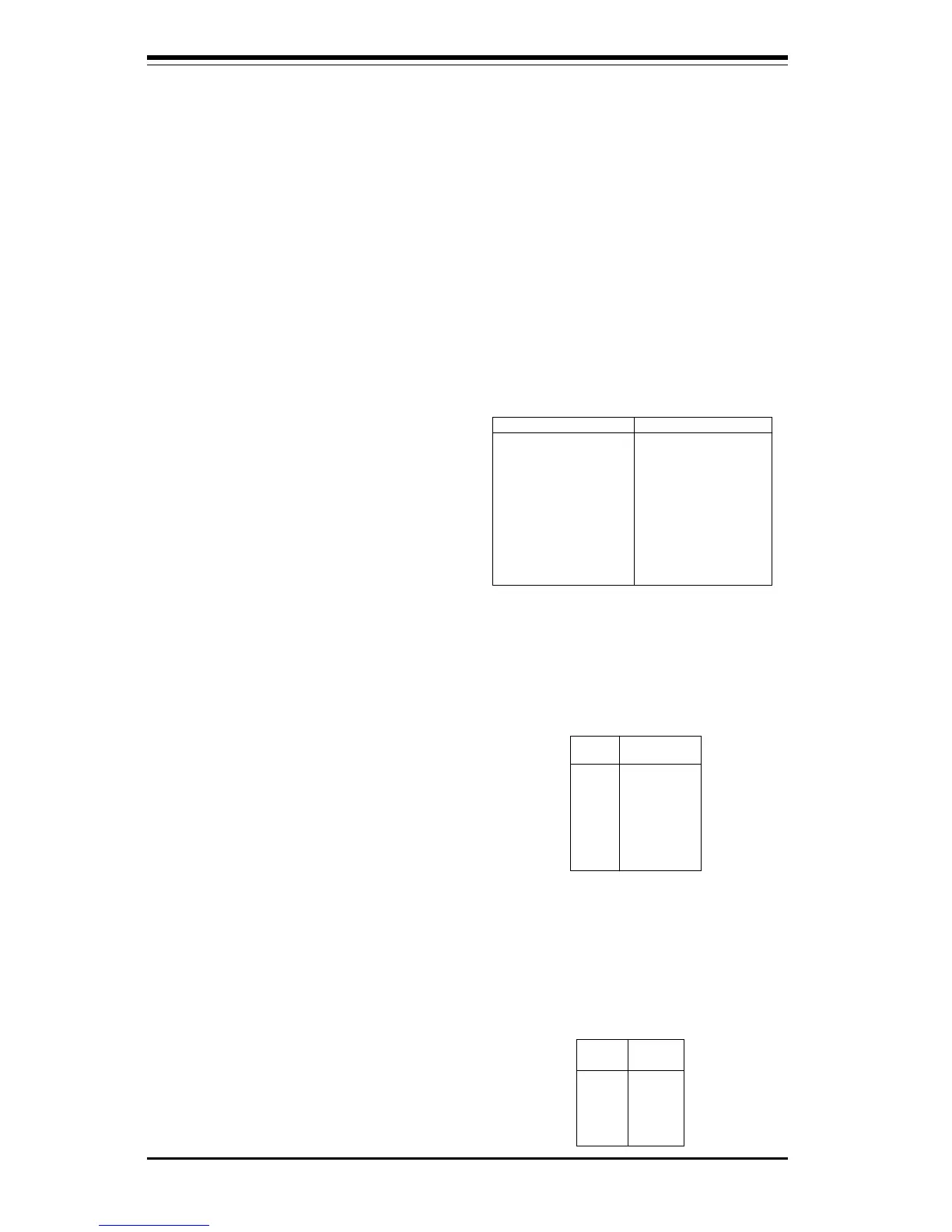2-8
SUPER P6DBS/P6DBE/P6DBU/P6SBU/P6SBS/P6SBA/P6SBM Manual
2-7 Mounting the Motherboard in the Chassis
All the motherboards have standard mounting holes to fit different types of chas-
sis. Chassis may come with a variety of mounting fasteners made of metal or
plastic. Although a chassis may have both metal and plastic fasteners, metal
fasteners are the most highly recommended because they ground the system
board to the chassis. Therefore, use as many metal fasteners as possible for
better grounding.
2-8 Connecting Cables
Power Supply Connector
After you have securely mounted
the motherboard to the chassis,
you are ready to connect the
cables. See page 1-27 for
power supply requirements.
Attach the ATX power supply
cables to J32. See Table 2-2 for
the pin definitions of an ATX
power supply.
Table 2-2
ATX Power Supply Connector
Pin Definitions for J32
Pin Number Definition
1 3.3V
2 3.3V3
3 Ground
4 5V
5 Ground
6 5V
7 Ground
8 PW-OK
9 5VSB
10 12V
Pin Number Definition
11 3.3V
12 -12V
13 Ground
14 PS-ON
15 Ground
16 Ground
17 Ground
18 -5V
19 5V
20 5V
Infrared Connector
The infrared connector is located on
pins 1-5 of JF2. See Table 2-4 for pin
definitions.
Table 2-3
Secondary Power Connector
Pin Definitions for J36
Pin
Number Definition
1 Ground
2 Ground
3 Ground
4 +3.3V
5 +3.3V
6 +5V (keyed)
Secondary Power Connector
The Secondary Power Connector
is recommended when a heavy
load of peripherals has been
connected to the motherboard.
Note: Be sure to use a 1 X 6 pin connector
and check the power supply layout before
attaching it.
The Secondary Power
Connector is located on J36.
See Table 2-3 for pin definitions.
Pin
Number
1
2
3
4
5
Definition
+5V
Key
IRRX
Ground
IRTX
Table 2-4
Infrared Pin
Definitions
for JF2
