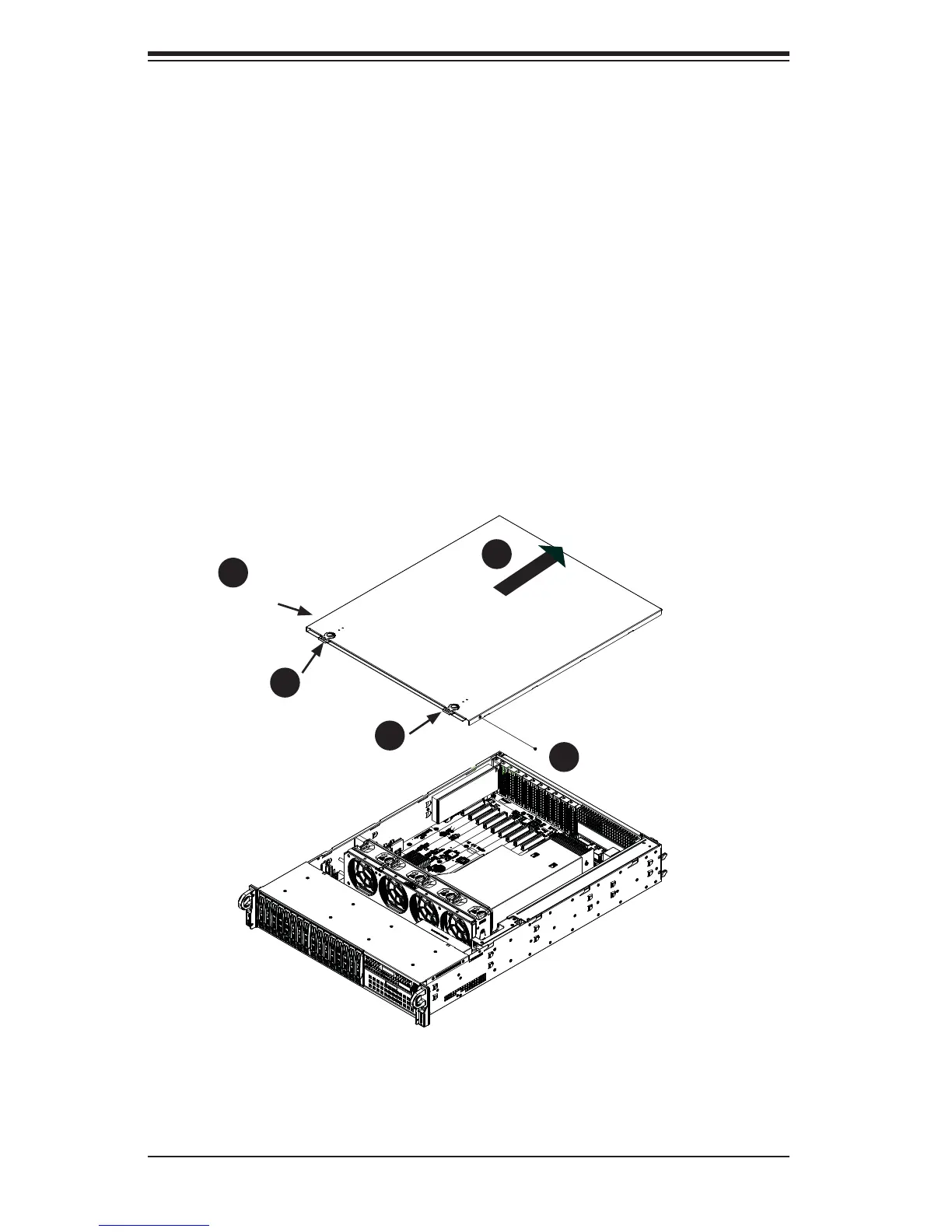2-4
SUPERSERVER 2028R-TXR User's Manual
Figure 2-1. Removing the Chassis Cover
2-4 Checking the Setup
Open the unit to make sure the serverboard is properly installed and all the con-
nections have been made.
Removing the Chassis Cover
1. Remove the two screws on each side of the cover, which secure the cover to
the chassis.
2. Press the release tabs to remove the cover from the locked position. Press both
tabs at the same time.
3. Once the top cover is released from the locked position, slide the cover toward
the rear of the chassis and up.
4. Before operating the server for the fi rst time, it is important to remove the
protective fi lm covering the top of the chassis, to allow for proper ventilation
and cooling.
Remove
Screw
Remove
Screw
1
2
1
1
1
1
1
2
1
3
Caution: Except for short periods of time, do not operate the server without the
cover in place. The chassis cover must be in place to allow proper airfl ow and
prevent overheating.Lift the cover off the chassis.
