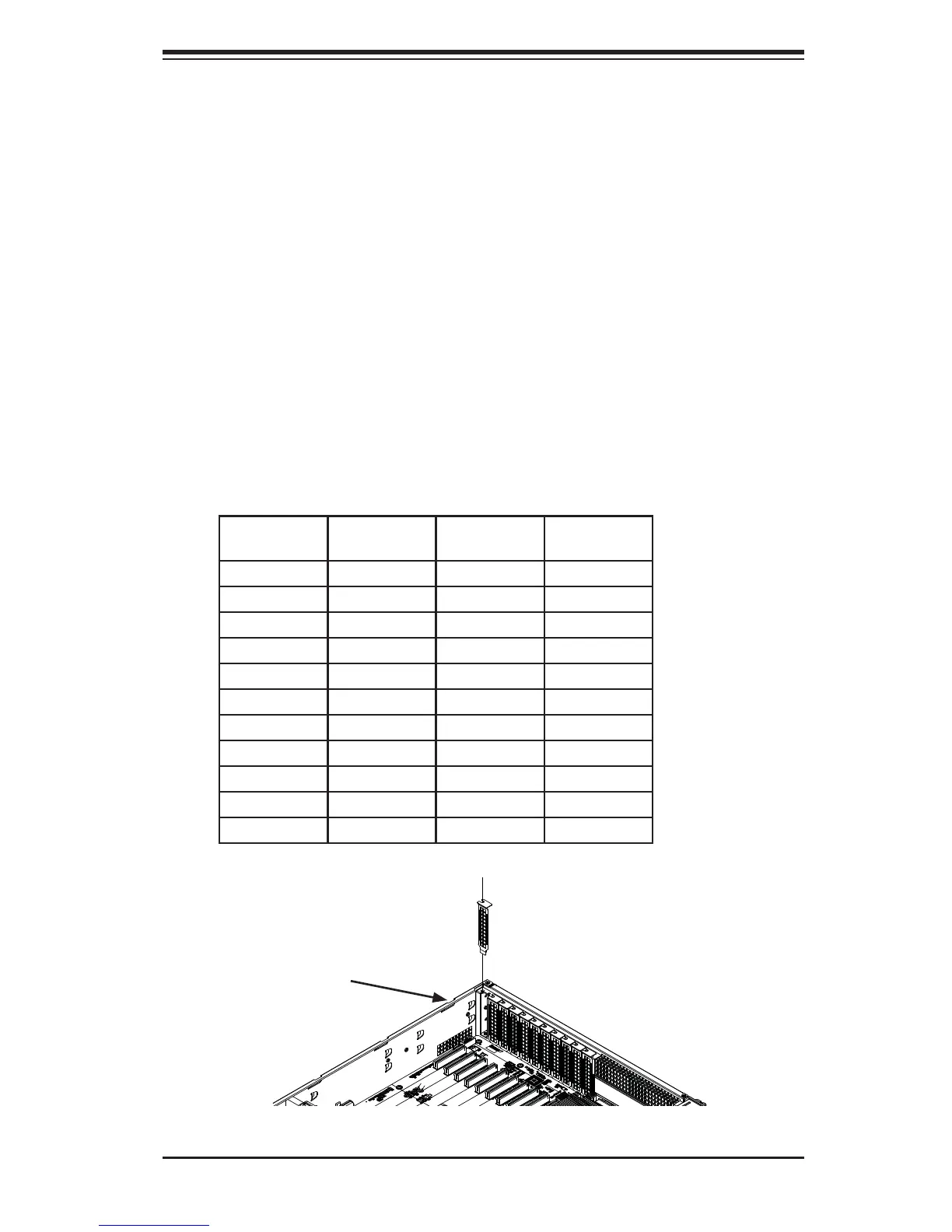Chapter 6: Advanced Chassis Setup
6-7
6-4 Installing Expansion Cards
The 2028R-TXR system includes eleven slots for expansion cards. The serverboard
must be installed before expansion cards.
Installing an Expansion Card for an LP Model Chassis
1. Power down the system and remove the cover.
2. Begin by removing the shield for the PCI slot you wish to populate. Make sure
that the card you are installing is supported by the slot (see the table below).
3. In the rear of the chassis, remove the blank PCI shield that is pre-installed
covering the expansion slot.
4. Slide the expansion card into the expansion slot on the serverboard while align-
ing it with the chassis slot in the rear of the chassis.
5. Secure the expansion card shield onto the rear of the chassis with a screw.
PCIe Slot Processor
Connection
Link Width Slot Width
Slot1 CPU1 x8 x8 (open-ended)
Slot2 CPU1 x8 x8 (open-ended)
Slot3 CPU1 x8 x8 (open-ended)
Slot4 CPU1 x8 x8 (open-ended)
Slot5 CPU1 x8 x8 (open-ended)
Slot6 CPU2 x8 x8 (open-ended)
Slot7 CPU2 x8 x8 (open-ended)
Slot8 CPU2 x8 x8 (open-ended)
Slot9 CPU2 x8 x8
Slot10 CPU2 x8 x8
Slot11 CPU2 x4 x8
Figure 6-6. Removing a Blank PCI Shield
Expansion Card
Chassis Slots
