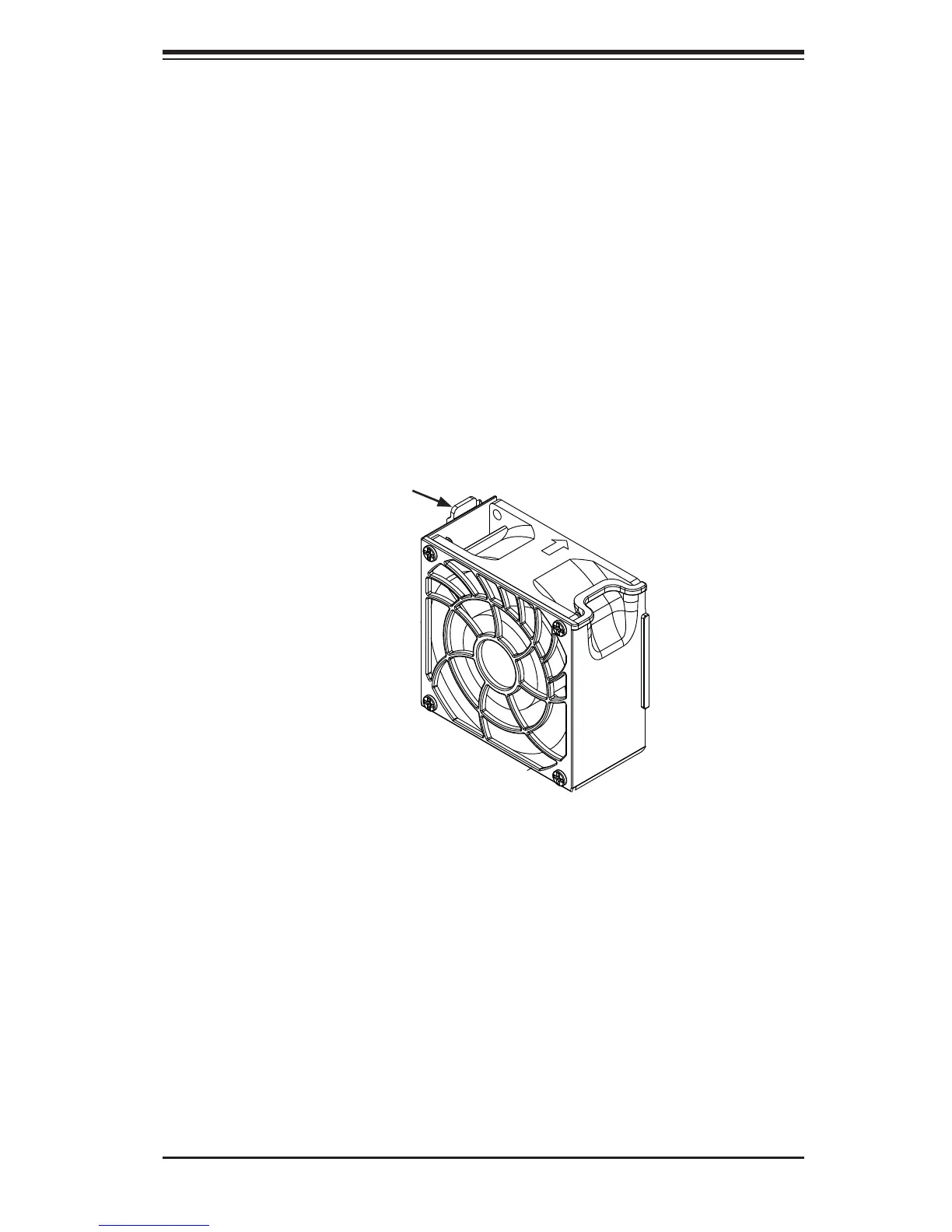Chapter 6: Advanced Chassis Setup
6-9
6-6 System Fans
Three heavy duty fans provide cooling for the system components.
Replacing a System Fan
1. If necessary, open the chassis while the power is running to determine which
fan has failed. (Never run the server for an extended period of time with the
chassis open.)
2. Turn off the power to the system and unplug the system from the outlet.
3. Remove the failed fan's power cord from the serverboard.
4. Press the fan release tab to lift the failed fan from the chassis and pull it com-
pletely from the chassis.
Figure 6-8. System Fan
Release Tab
