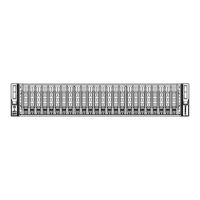SuperStorage Server 2028R-NR48N
2-12
Figure 2-10. Intalling the Connectors 3 and 4
Figure 2-11. Routing the Cables
3. Slide CMA connector #3 forward onto the two posts on the rear of the left middle
rail. It snaps into place.
4. For CMA connector #4, align the metal tabs with the slots on the rear of the left
outer rail and push it forward. It snaps into place.
5. Open the six red plastic caps and route the cables into the wire carrier.
6. Use the six Velcro straps to secure the cables to the CMA. Use a strap on either
side of each joint and one on each connector.
7. Slide the chassis forward and backward in the rack to conrm that the cable
management arm is operating smoothly.

