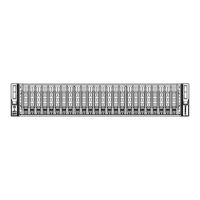2-13
If at some time you must remove the cable management arm, follow this procedure.
Removing the Cable Management Arm
1. Remove cables from the CMA, releasing the Velcro straps and the red plastic
caps.
2. For CMA connector #4, pull the metal release tab toward the center of the rack
and slide the connector toward the rear to release it.
3. For CMA connectors #3, #2, and #1, depress the front edge of the yellow plastic
rocker lock, and slide the connector toward the rear to release it.

