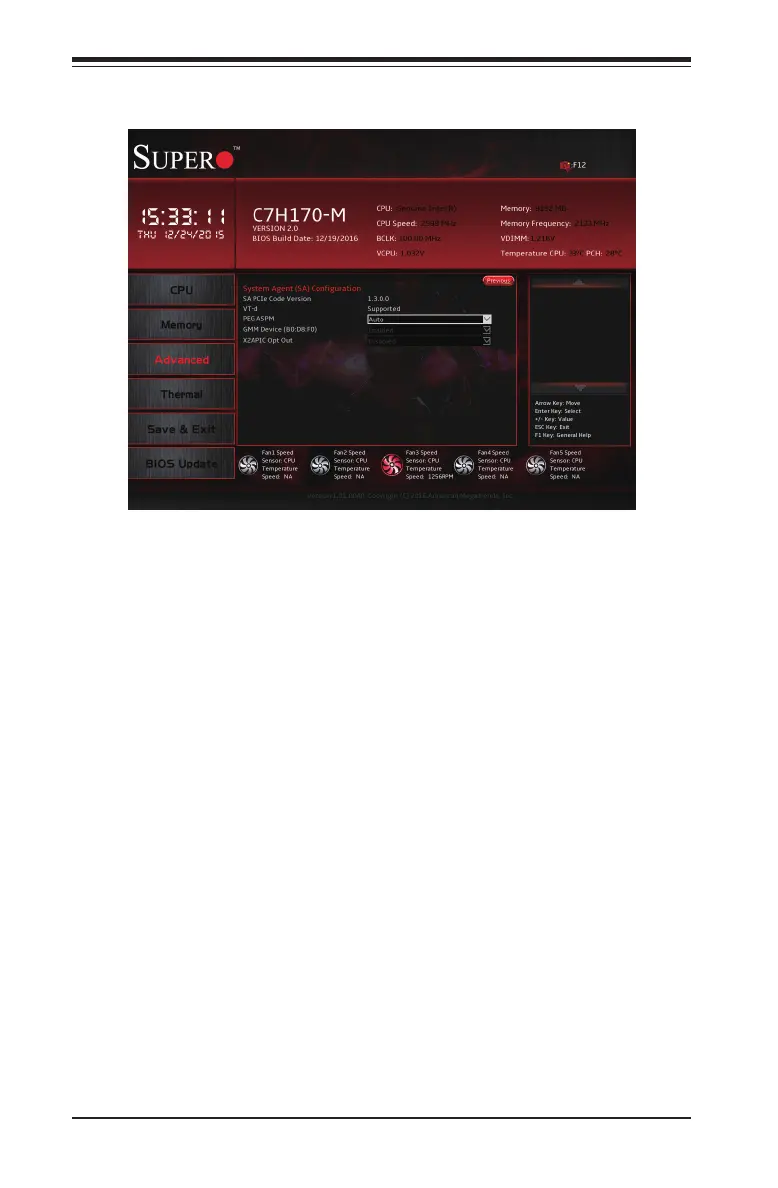4-46
Supermicro C7Z170-M/C7H170-M Motherboard User’s Manual
System Agent (SA) Configuration
The following information will be displayed:
• SA PCIe Code Version
• VT-d Capability
PEG ASPM
This feature congures the ASPM (Active State Power Management)
settings for the graphics devices installed on PCI-E Slot 0, Slot 1,
or Slot2. The options are Disabled, Auto, ASPM L0s, ASPM L1, and
ASPM L0sL1.
GMM Device (B0:D8:F0)
This feature will enable/disable the SA GMM device. The options are
Enabled and Disabled.
X2APIC Opt Out
This feature will enable/disable the X2APIC_OPT_OUT bit. The options
are Enabled and Disabled.
