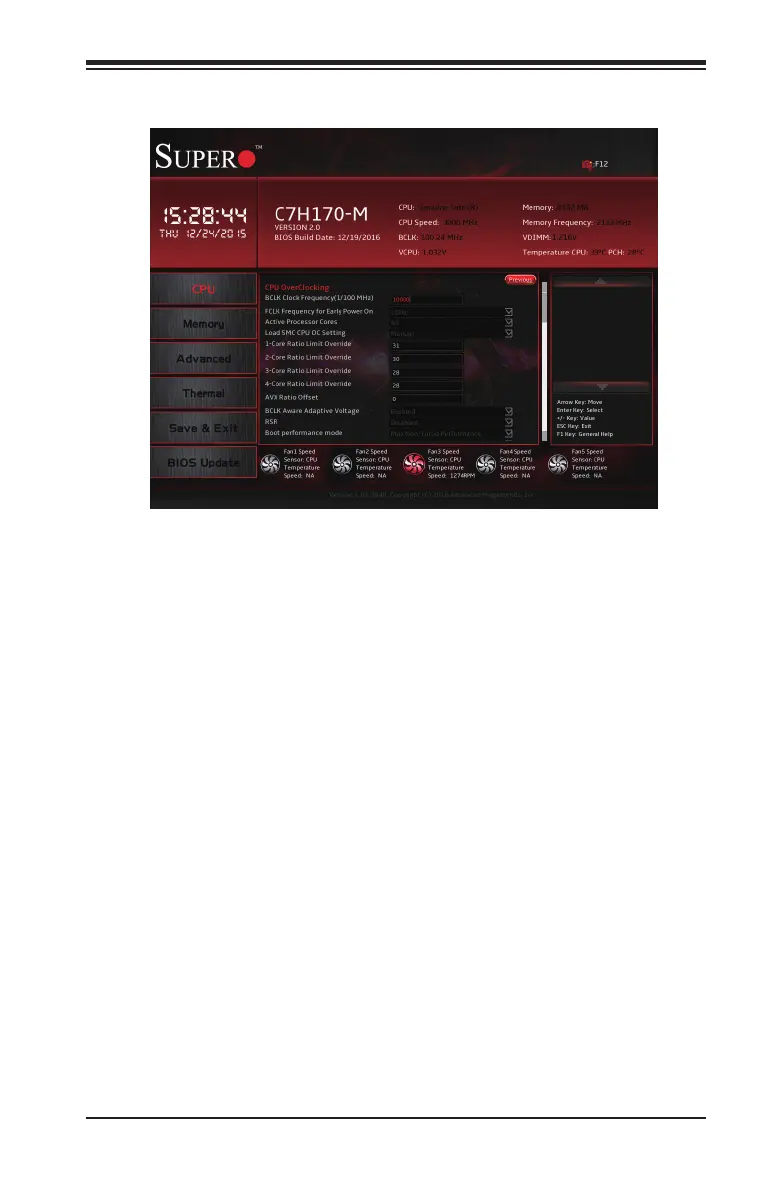Chapter 4: AMI BIOS
4-21
CPU OverClocking
BCLK Clock Frequency (1/100 MHz)
Use this item to set the CPU clock override value for the host system.
The default setting is 10000.
FCLK Frequency for Early Power On
Select the FCLK frequency for early power on. The options are Normal
(800MHz), 1GHz, and 400MHz.
Active Processor Cores
Use this feature to select the number of active processor cores. The
options are All, 1, 2, and 3. (These options depend on how many cores
are supported by the CPU.)
Load SMC CPU OC Setting
This item has optimized pre-congured overclock settings. Select one
to activate. The options are Manual, 4.0GHz~5.5GHz (in 100MHz in-
crements).
1-Core Ratio Limit Override
This increases (multiplies) 1 clock speed in the CPU core in relation to
the bus speed when one CPU core is active. The default setting is based
on CPU.
