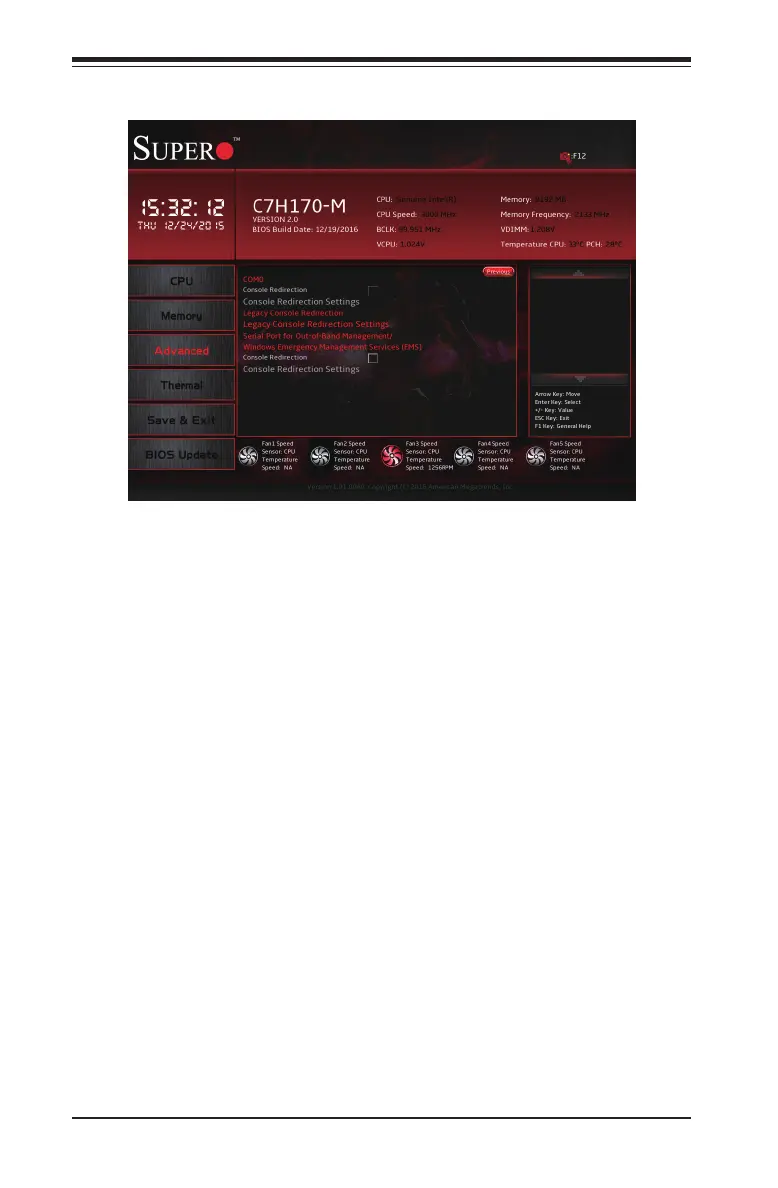4-42
Supermicro C7Z170-M/C7H170-M Motherboard User’s Manual
Serial Port Console Redirection
COM 0
Console Redirection
Select Enabled to enable COM Port 1 Console Redirection, which will allow
a client machine to be connected to a host machine at a remote site for
networking. The default is Unchecked (Disabled).
*If the item above is set to Enabled, the following items will become
available for conguration:
Console Redirection Settings
Terminal Type
This feature allows the user to select the target terminal emulation
type for Console Redirection. Select VT100 to use the ASCII Character
set. Select VT100+ to add color and function key support. Select ANSI
to use the Extended ASCII Character Set. Select VT-UTF8 to use UTF8
encoding to map Unicode characters into one or more bytes. The op-
tions are VT100, VT100+, VT-UTF8, and ANSI.
Bits Per second
Use this item to set the transmission speed for a serial port used in
Console Redirection. Make sure that the same speed is used in the
host computer and the client computer. A lower transmission speed
