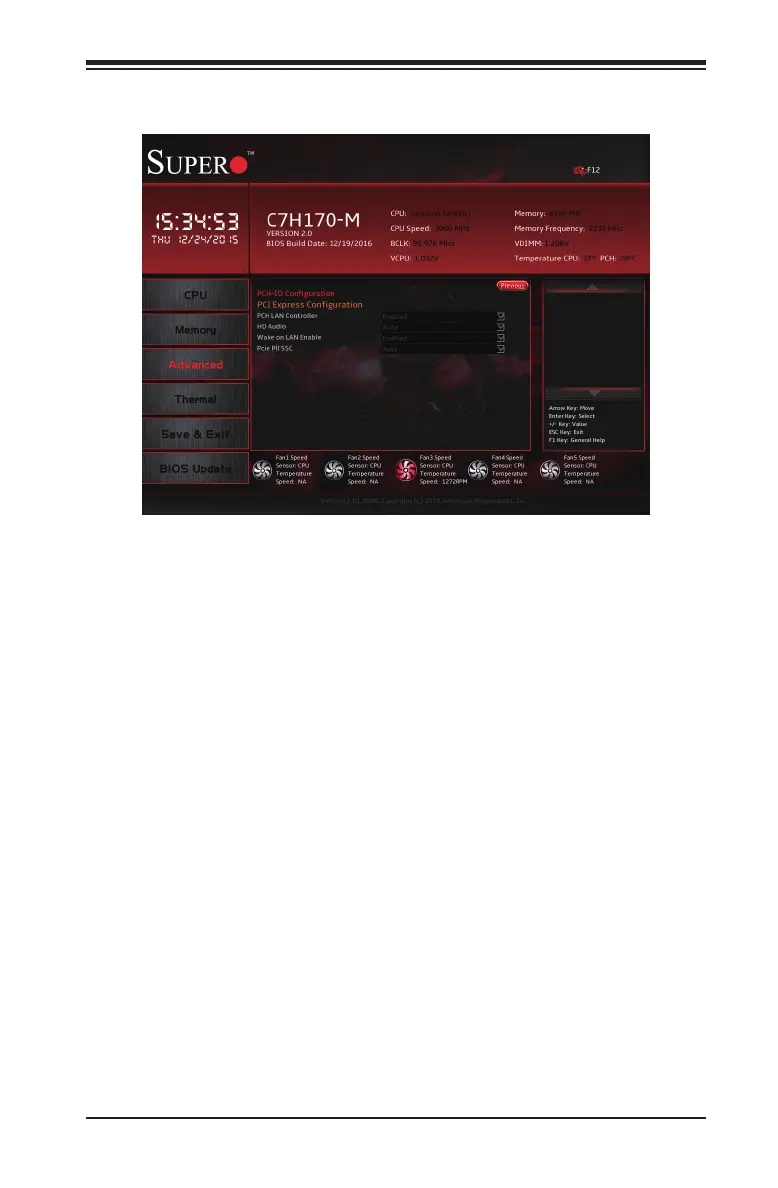Chapter 4: AMI BIOS
4-53
PCH-IO Conguration
PCI Express Conguration
DMI Link ASPM Control
Use this feature to set the ASPM (Active State Power Management)
state on the SA (System Agent) side of the DMI Link. The options are
Disabled and Enabled.
PCH SLOT2 PCI-E 3.0 X4
PCI Express Root Port 5
Select Enabled to activate PCI Express Root Port 5. The options are
Enabled and Disabled.
Topology
Select to identy the SATA topology. The options are Unknown, x1,
x4, Sata Express, and M2.
ASPM
This feature congures the ASPM (Active State Power Management)
settings for the graphics devices installed on PCI-E Slot 0, Slot 1, or
Slot2. The options are Auto, L0sL1, L1, L0s, and Disabled.
