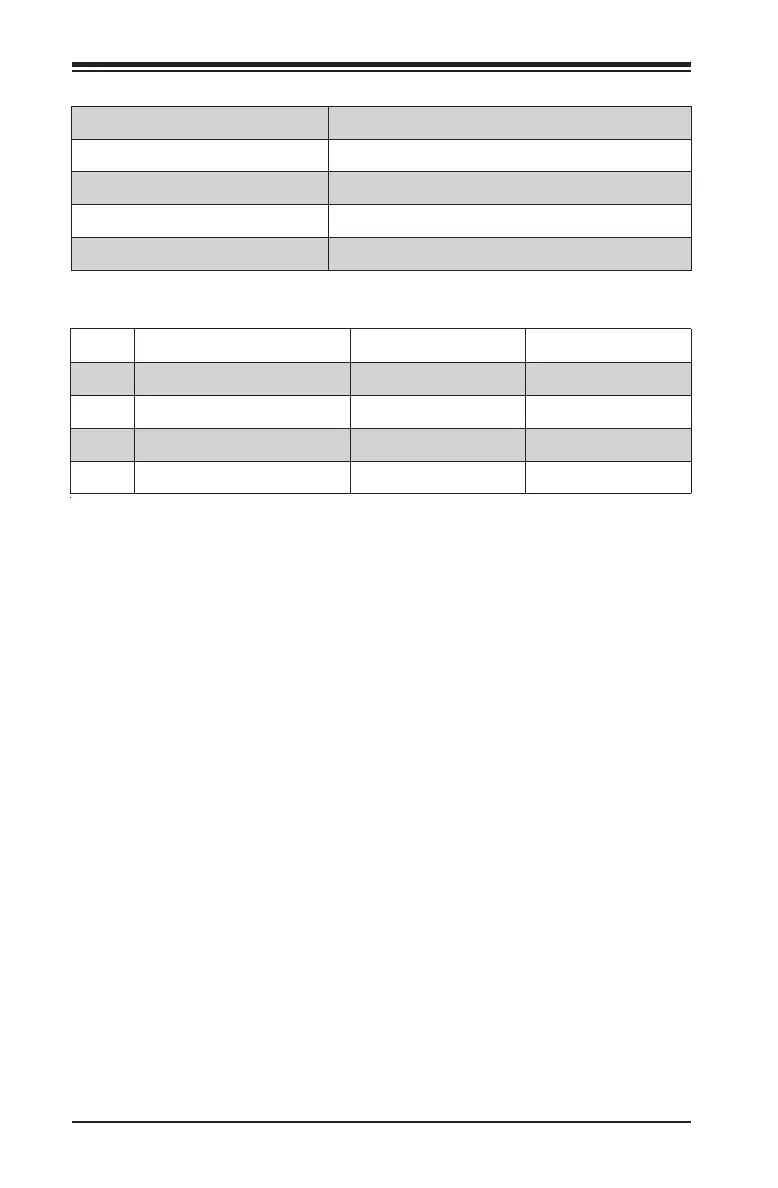1-12
Supermicro C7Z270-PG Motherboard User’s Manual
*Download the AMI status codes at http://www.ami.com/support/doc/ami_aptio_4.x_status_codes_pub.pdf
LED Description Color/State Status
LED1 Onboard Standby PWR LED Green: Solid on Power On
LED2 M.2 connector 2 SSD ACT LED Green: Solid on M.2 device connected
LED3 M.2 connector 1 SSD ACT LED Green: Solid on M.2 device connected
LED4 Status Code LED* Digital Readout See manual
USB 0/1 Back Panel USB 2.0 Ports
USB 2/3, USB 4/5, USB 6/7 Front Panel Accessible USB 2.0 Headers
USB 8/9 Back Panel USB 3.0 Ports
USB 10/11, USB 12/13 Back Panel USB 3.1 Ports
USB 14/15 Front Panel Accessible USB 3.0 Header
