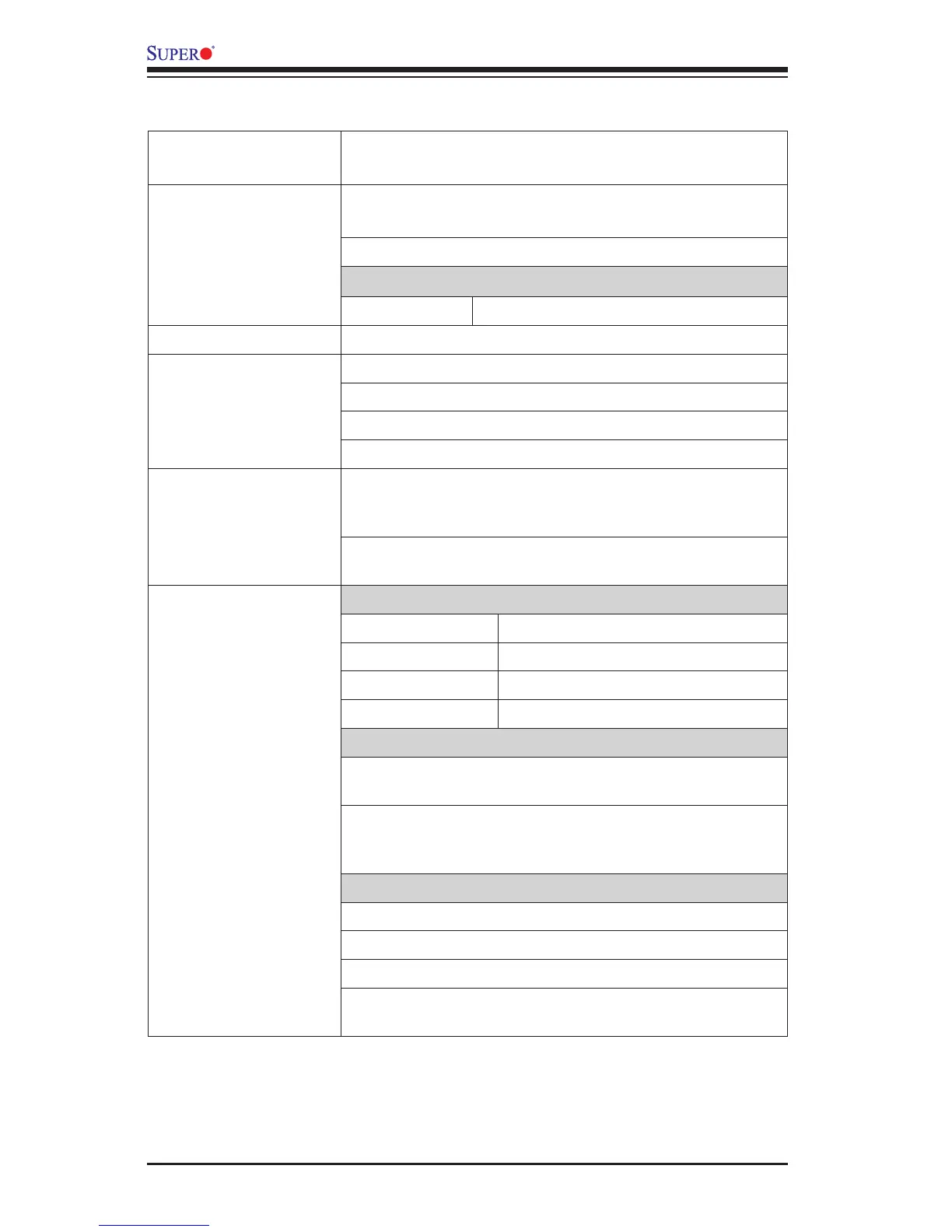1-6
X10SAT User’s Manual
Motherboard Features
CPU Single 4th Generation Intel® Core™ i7/i5/i3 DT processor,
E3-1200 V3 series processor in an LGA1150 socket.
Memory Four (4) SDRAM slots support up to 32 GB of DDR3 Unbuf-
fered, Non-ECC 1600/1333/1066 MHz memory
Single-channel memory
DIMM sizes
UDIMM 1 GB, 2 GB, 4GB, and 8GB
Chipset Intel® C226 Express
Expansion Slots Three (3) PCI Express 2.0 x1 (in x4) slots
One (1) PCI Express 3.0 x16/x8/x4 (in x16) slot*
One (1) PCI Express 3.0 x8/x4 (in x16) slot*
One (1) PCI Express 3.0 x4 (in x16) slot*
Network Connections Two (2) Gigabit Ethernet Controllers:
LAN1: Intel i217 gigabit LAN controller
LAN2: Intel i210 gigabit LAN controller
Two (2) RJ-45 rear I/O panel connectors with Link and
Activity LEDs
I/O Devices SATA Connections
SATA 3.0 (6Gb/s) Two (2) A-SATA 0~1, via ASM1061
RAID 0, 1
SATA 3.0 (6Gb/s) Six (6) I-SATA 0~5, via Intel C226
RAID 0, 1, 5, 10
USB Devices
Two (2) USB 2.0 ports and Four (4) USB 3.0 ports on the
rear I/O panel
Four (4) Front-Accessible USB 2.0 ports on Two head-
ers and Four (4) Front Accessible USB 3.0 ports on two
headers
Other I/O Ports
One (1) Thunderbolt Port (DP 1.1 from PCH, PCI-E x4)
One (1) DV-I Port
One (1) HDMI Port
One (1) Serial Port header (COM1)
One (1) IEEE1394 Header
*Note for VGA Cards: For a single VGA card, install the VGA card into the JPCIE6 (x16) slot. For SLI™ or
CrossFireX™ mode (two VGA cards linked), install one card each into JPCIE6 (x16) and JPCIE4 (x8) slots.