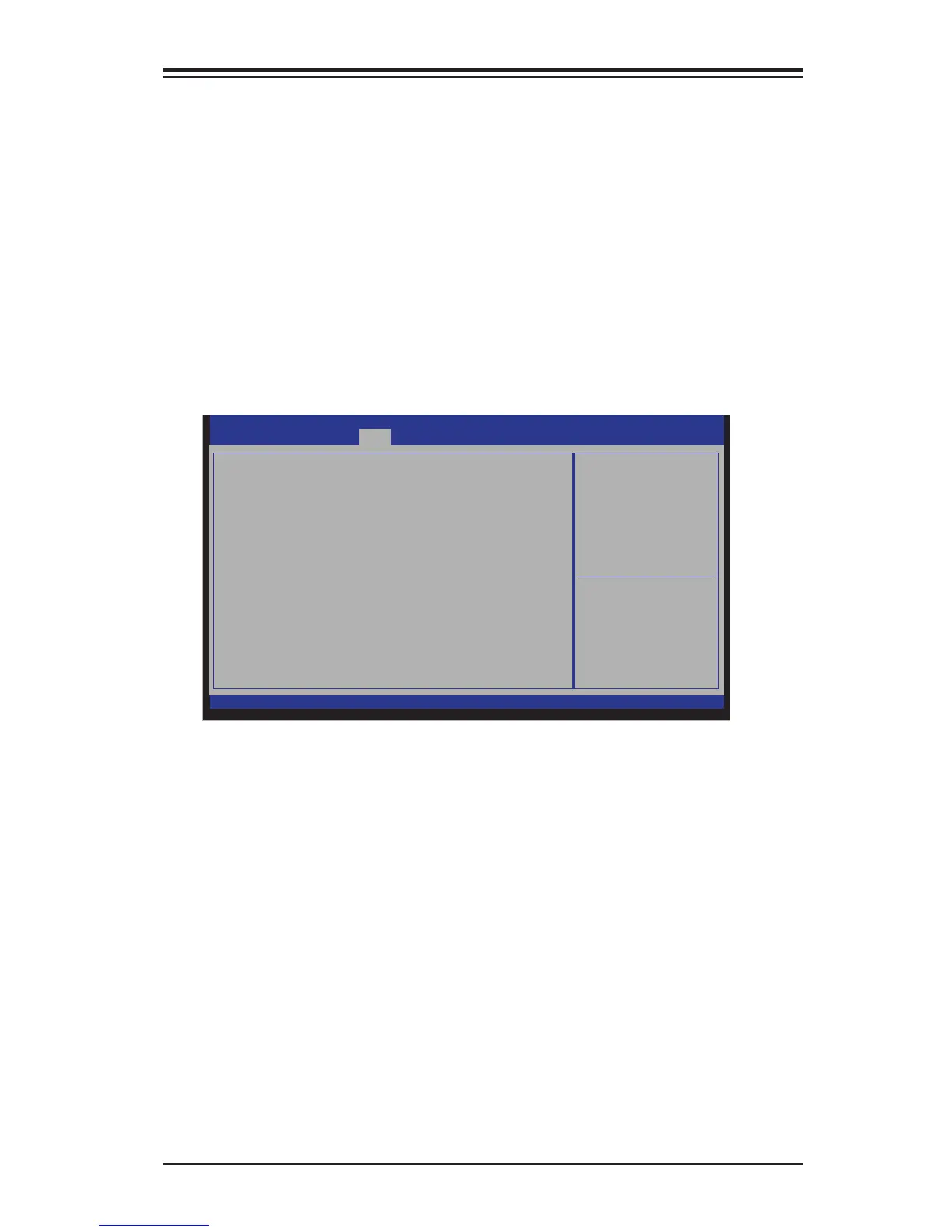Chapter 4: AMI BIOS
4-29
Main Advanced
Boot
: Select Screen
: Select Item
Enter: Select
+/- : Change Opt.
F1 : General Help
F2 : Previous Values
F3 : Optimized Defaults
F4 : Save & Exit
ESC : Exit
Sets the system boot order
Set Boot Priority
1st Boot Device [CD/DVD]
2nd Boot Device [Hard Disk]
3rd Boot Device [USB Hard Disk]
4th Boot Device [Removal]
5th Boot Device [Network: IBA GE Slot 00C8 v1410]
6th Boot Device [UEFI: Built-in EFI ]
Hard Disk Drive BBS Priorities
Netwrok Device BBS Priorities
UEFI Boot Drive BBS Priorities
Add New Boot Option
Delete Boot Option
Add New Driver Option
Delete Driver Option
Aptio Setup Utility - Copyright (C) 2012 American Megatrends, Inc.
Version 2.15.1236. Copyright (C) 2012 American Megatrends, Inc.
Save & ExitSecurity
Event Logs
METW
The Multiple Event Time Window (METW) denes number of minutes must pass
between duplicate log events before MECI is incremented. This is in minutes, from
0 to 99.
View SMBIOS Event Log
This section displays the contents of the SMBIOS Event Log.
4-5 Boot Settings
Use this feature to congure Boot Settings:
Set Boot Priority
This option prioritizes the order of bootable devices that the system to boot from.
Press [ENTER] on each entry from top to bottom to select devices.
•1st Boot Device
•2nd Boot Device
•3rd Boot Device
•4th Boot Device
•5th Boot Device
•6th Boot Device