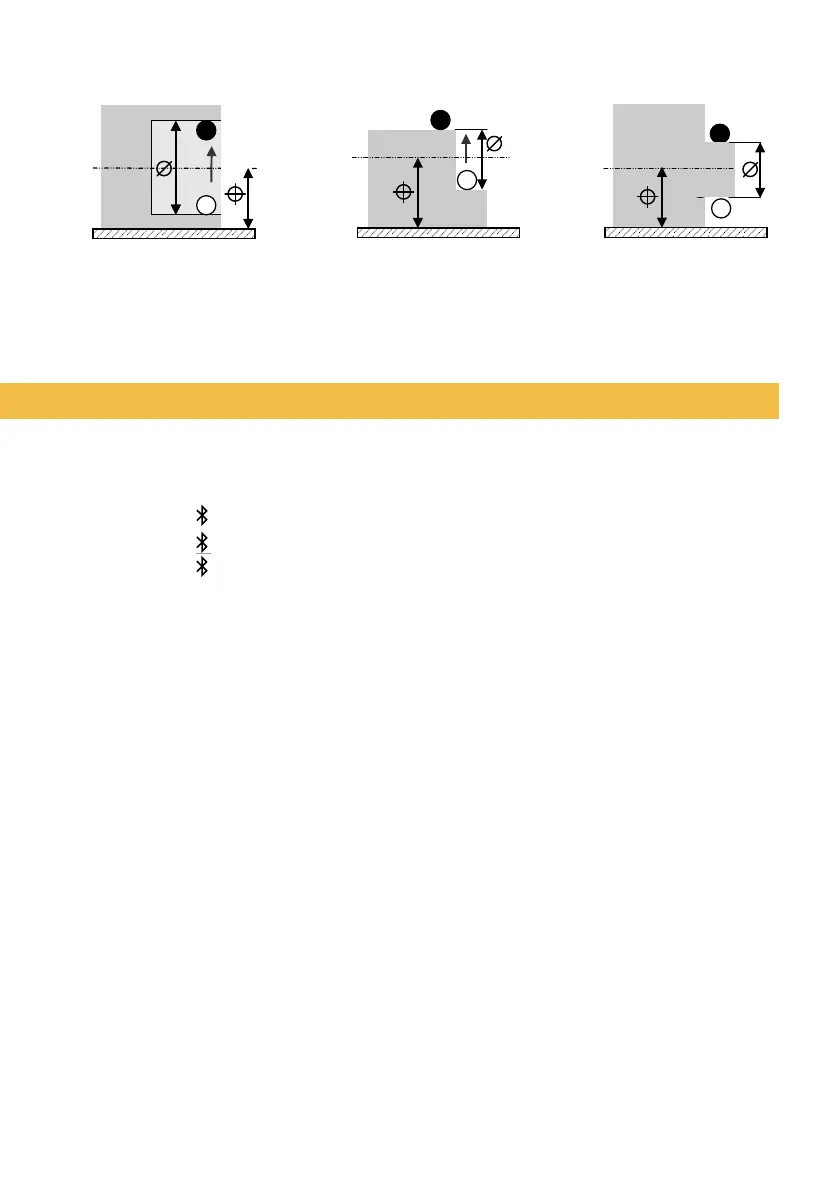14
Groove meas Step meas Thickness meas
Other measurements in diameter mode:
Bluetooth
®
conguration
The connection procedure has been designed to be simple and is signalled
by the following three states :
1° Symbol o................disconnected mode.
2° Symbol blinking .......advertising mode.
3° Symbol on .............. connected mode.
The following options can be selected to control the Bluetooth
®
module.
On Enable Bluetooth
®
module (start advertising mode).
OFF Disable Bluetooth
®
module (terminate active connection).
rESEt Clear pairing information.
MAC Display the MAC (Media Access Control) address.
Three
Bluetooth
®
proles are available.
SIMPLE Prole without pairing (default).
PAIr Paired and secured prole.
HId Virtual keyboard mode (compatible with recent equipement without
driver installation).
Note:
Pairing information are erased while prole is switched.
