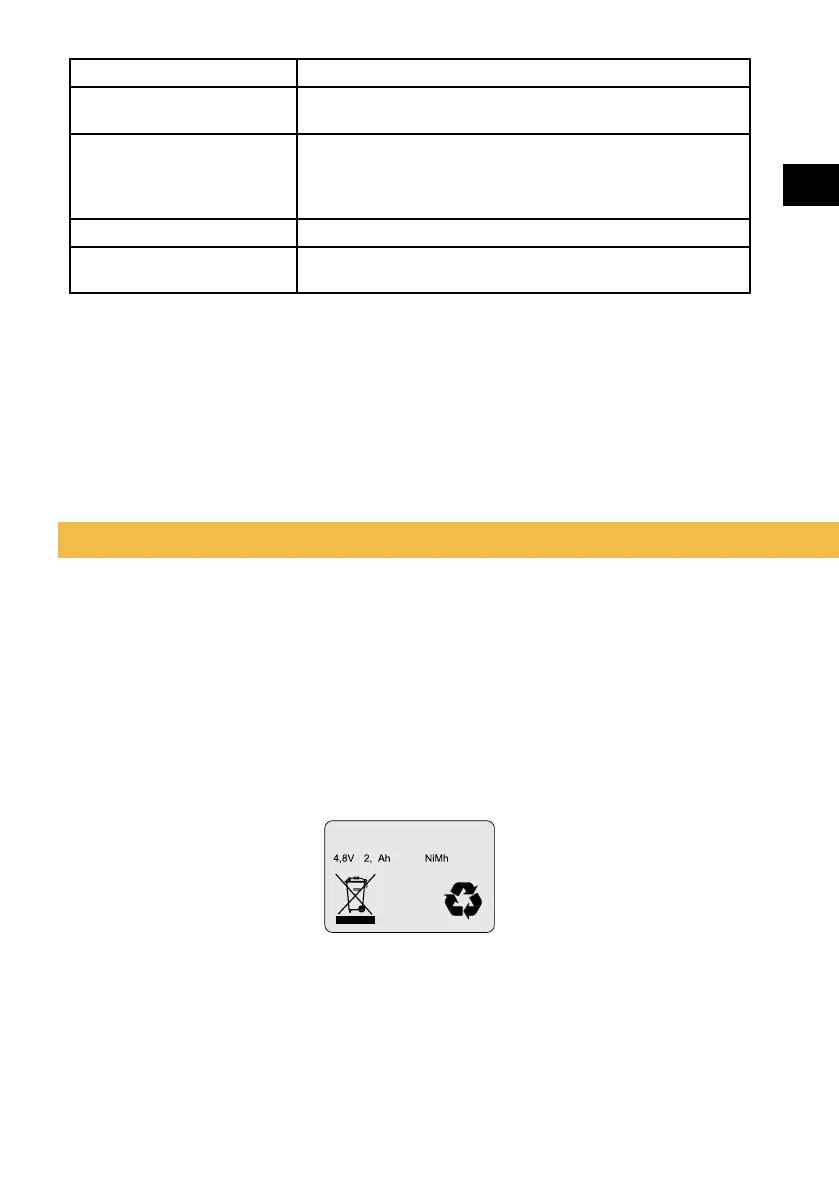23
E
0
Replacing the batteries
Unscrew the xing screw at the rear of the Hi_Cal base and remove the
battery cover | ergonomic handle to change batteries.
In case of 1st start after a power failure or complete discharge, it is necessary
to press at least 0.5s on the ON | OFF button to start.
Important : please only use NiMH rechargeable battery pack delivered by
Sylvac for battery replacement
Err8 Flash memory error. Restart the instrument
Err9 Critical ash memory error. Turn o the power, if no change,
contact the service department.
no.dAtA Transmission impossible
a. BT disconnected --> Connect the instrument
b. Incomplete login process --> Wait for 100% login
c. Buer full --> Reconnect to empty the buer
Err.bt2
Bluetooth
®
module setup error, restart the instrument
------ Waiting for Bluetooth
®
module initialization. Press any button
to switch
