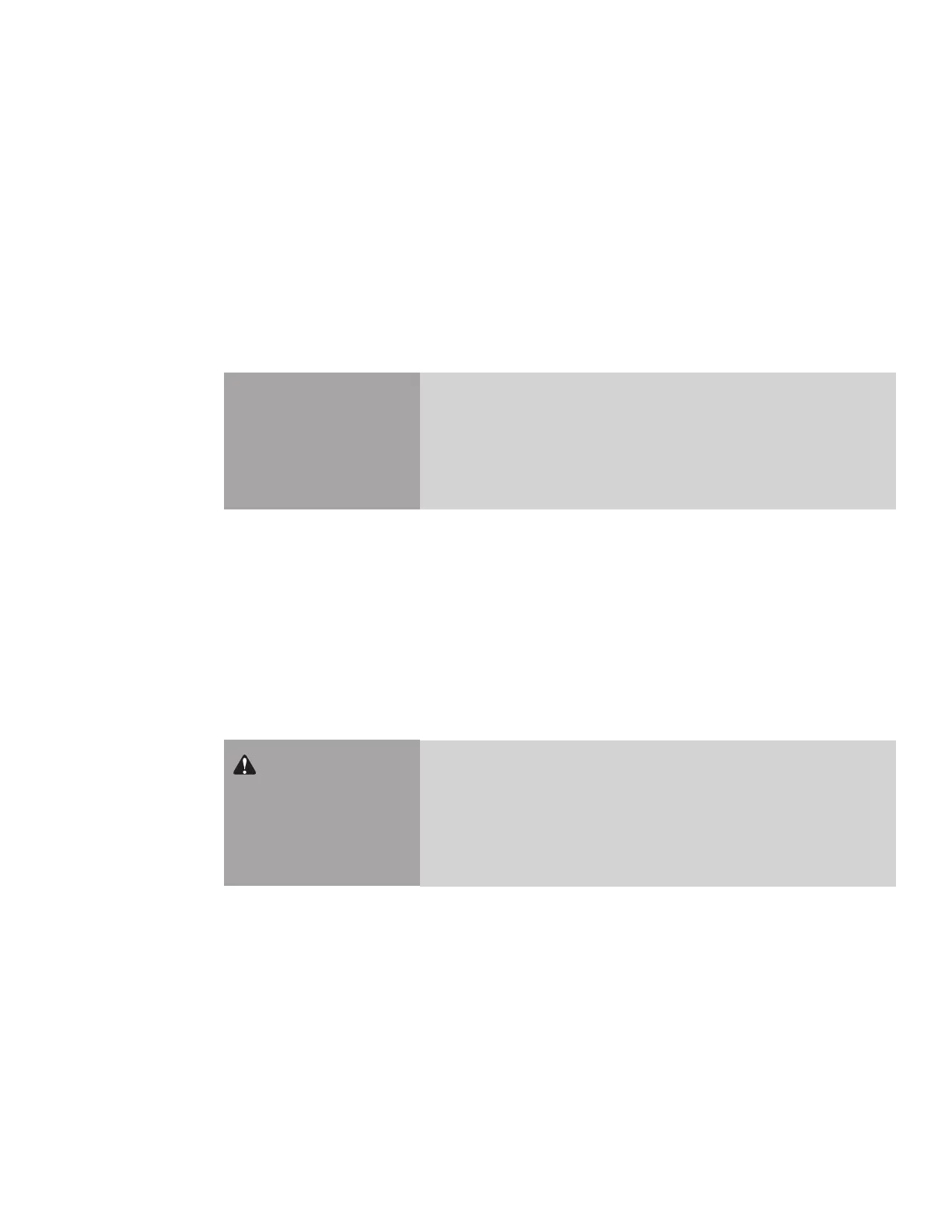getting started
115
Synrad Firestar ti-Series operator’s manual
Connecting
Note: Firestar ti-Series lasers can also be controlled from an alternate user-supplied Command signal
source. Refer to Controlling laser power in the Technical Reference chapter for control signal
descriptions and refer to User I/O connections, also in the Technical Reference chapter, for signal
specifications and connection details.
Quick Start Plug
Note: The Quick Start Plug is not included with SA models, but may be ordered separately.
Caution
possible
equipment
damage
Turn off DC power before installing or removing any plug or cable
from the User I/O connector. Ensure that user connections are made
to the appropriate pins and that the appropriate signal levels are ap-
plied. Failure to do so may damage the laser.
Caution
possible
personal
injury
The Quick Start Plug is intended solely for initial start-up and testing
of the laser. Because this plug jumpers Remote Interlock and Shutter
Open Request signals, the laser will fire immediately on application
of a PWM Command signal. Your integrated control system should
provide interlock and shutter signals directly to the DB-15 User I/O
connector only after safe operating conditions are established.
In order for your Firestar ti-Series laser to properly operate, several input signals must be applied to the
DB-15 User I/O connector before lasing is enabled. Voltage must be applied to Remote Interlock (Pin 3)
and Shutter Open Request (Pin 10) inputs before the laser will fire.
In applications where Firestar is integrated into an automated system and safety interlocks are required,
these input signals must be provided by the customer’s control system. The Quick Start Plug included in the
ship kit has factory-installed shorting jumpers wired into it to enable these inputs. Connect the Quick Start
Plug to the User I/O connector when performing initial start-up and testing of your Firestar laser.
For further information about the User I/O connector, see User I/O connections in the Technical Refer-
ence chapter for User I/O pinouts and signal descriptions. See Integrating Firestar safety features, also in
the Technical Reference chapter, for detailed instructions on integrating Firestar’s keyswitch, shutter, and
remote interlock functions with automated control systems. Figure 3-8, Quick Start Plug wiring diagram, in
the Technical Reference chapter shows the Quick Start Plug wiring diagram.
