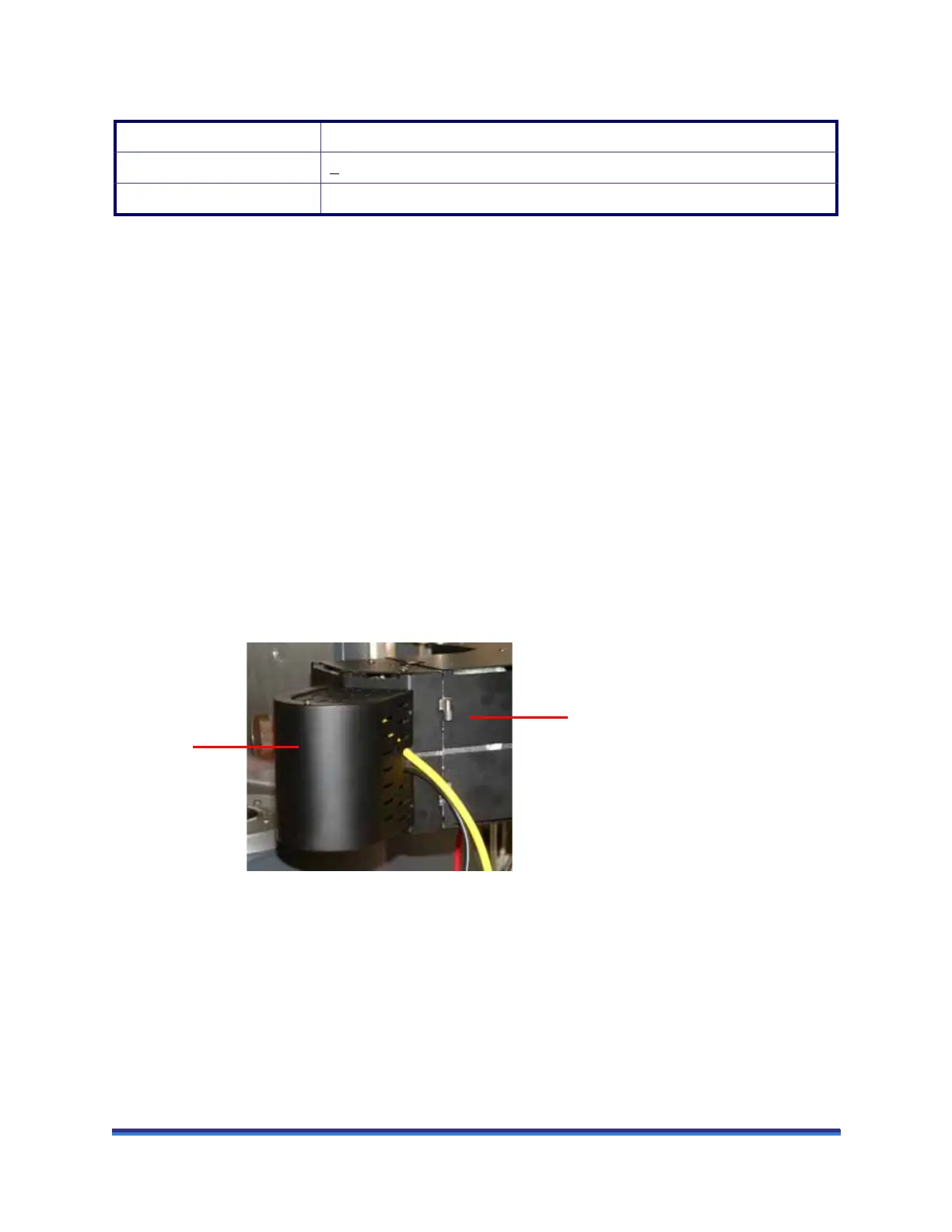ARES-G2 Getting Started Guide Page 31
Table 6: Sealed Fluid Bath Specifications
ARES-G2 Accessories
The accessories currently available for use with ARES-G2 include the Camera (for use with the FCO only)
and the Solvent Trap (for use with the Peltier Plate and Sealed Fluid Bath).
Camera Accessory
NOTE: For Camera Accessory installation instructions, refer to TRIOS software online Help.
CAUTION: To avoid potential damage to the camera, be sure that the air inlet tube and all electrical
connections are properly connected.
MISE EN GARDE: Pour éviter des dégâts potentiels à la camera, assurez-vous que le tuyau
d'arrivée d'air et tous les raccordements électriques sont correctement effectués.
The FCO can be optionally equipped with a camera viewer with remote illumination and focusing. Used in
conjunction with streaming video and image capture software, the camera displays real-time images in the
software; an image is stored with each data point for viewing during or after a test. The FCO camera
viewer is an ideal tool for data validation.
Figure 17 Camera accessory installed on FCO.
Temperature Range –10°C to 105°C
Stability +
0.1°C
Geometry Compatibility Couette, Double Wall, Parallel Plate, Cone and Plate
Camera
enclosure
FCO mounted
on right side
of ARES-G2
