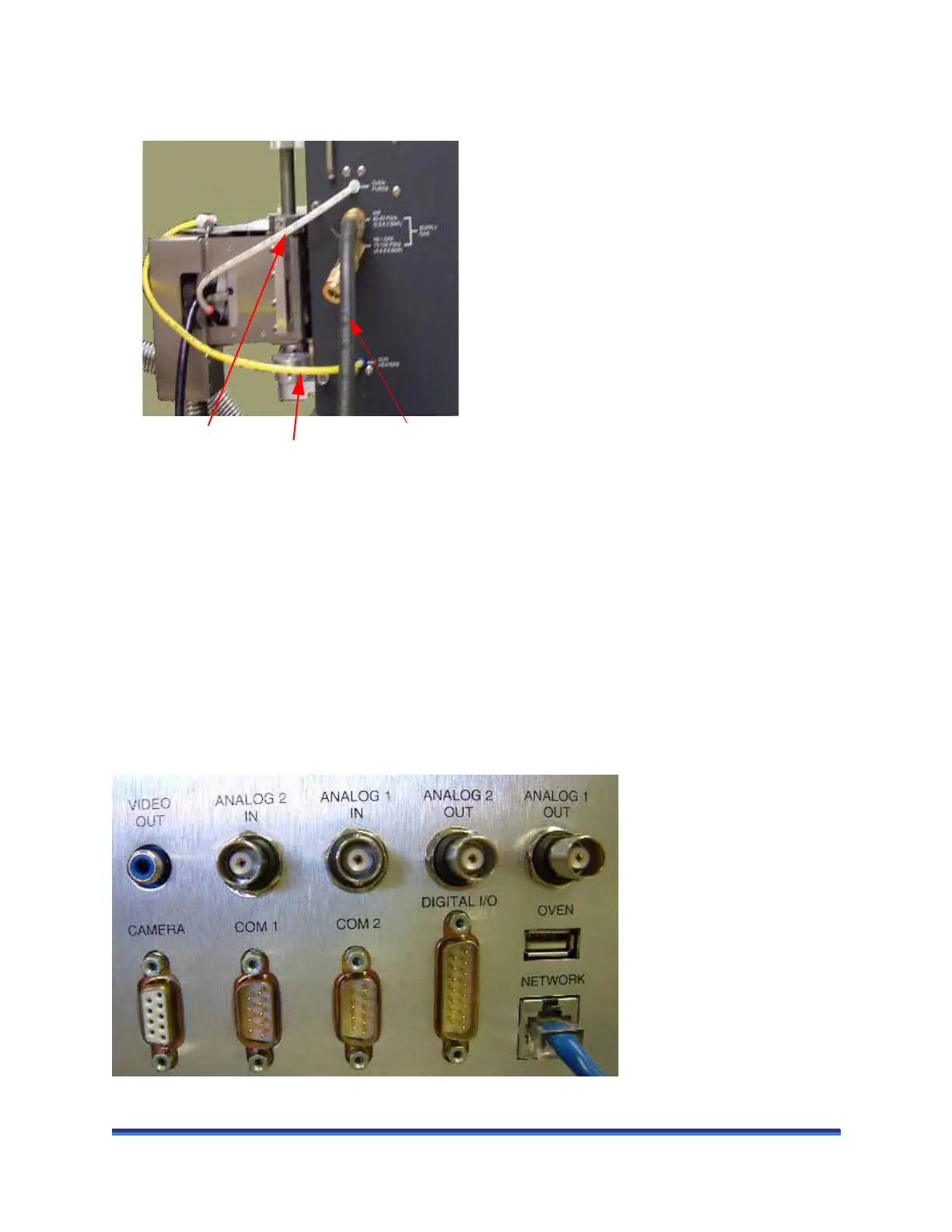ARES-G2 Getting Started Guide Page 44
3 Connect your laboratory air dryer to the test station at the “Air Inlet” port. This is an input line to the
test station that is used to supply air to the oven, motor, transducer air bearings, and throughout the test
station. Make sure the supply pressure is set at 80 to 90 psi (0.55 to 0.6 MPa). :
Figure 23 Test station purge connections.
Connecting the Signal Panel
CAUTION: Make sure there is no power going to the power supply unit while making the connec-
tions described here. Turn the power switch to the off position.
MISE EN GARDE: Assurez-vous que le bloc d'alimentation électrique n'est pas alimenté en courant
pendant le réglage des connexions décrites ici. Placez l'interrupteur d'alimentation sur la position
d'arrêt.
The Signal Panel is the input/output interface for electrical signals entering and leaving the ARES-G2 test
station.
Upper Set of Signal Connections
Figure 24 ARES-G2 upper signal panel.
Oven purge Line
Gun heater line
Air inlet