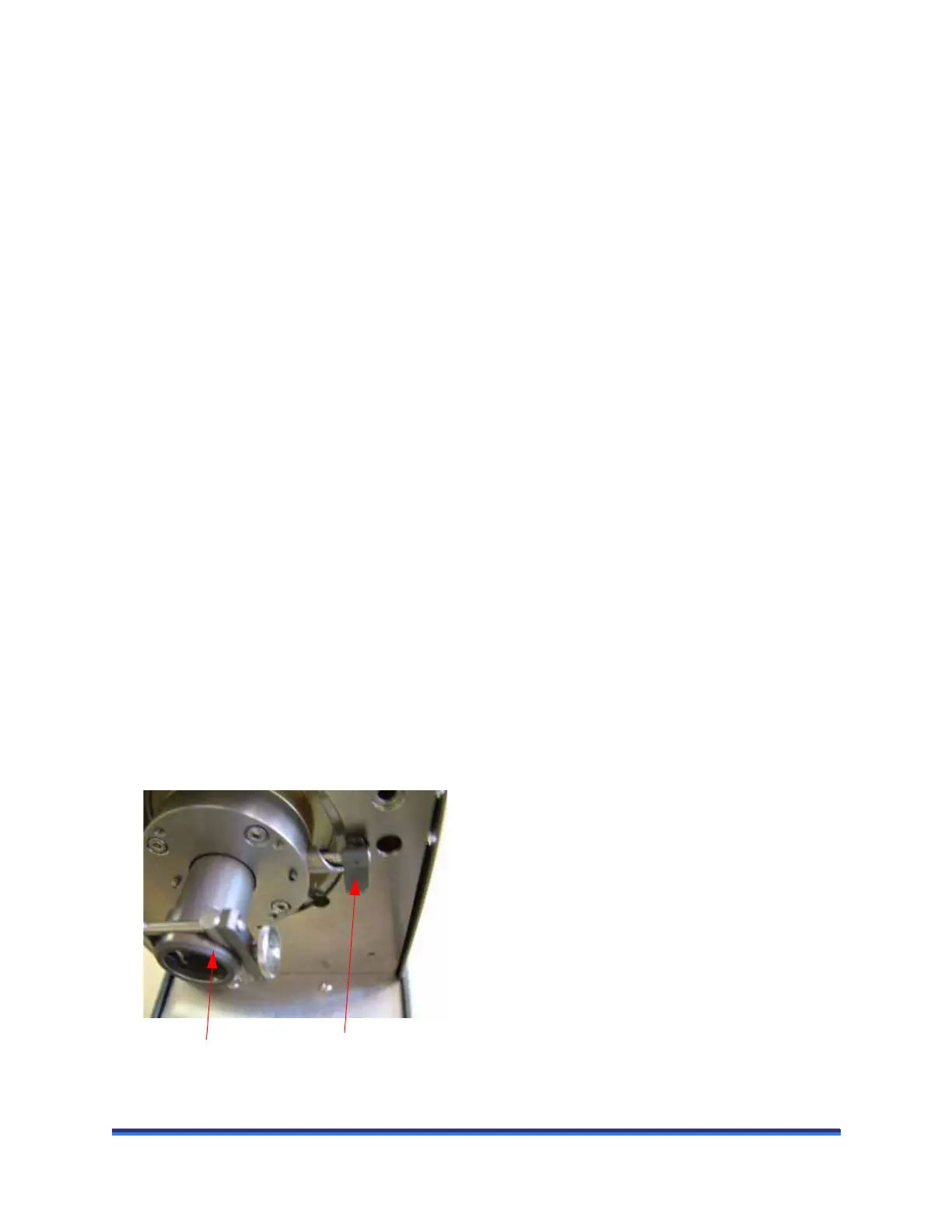ARES-G2 Getting Started Guide Page 57
Locking/Unlocking the Transducer
In addition to unlocking the motor BEFORE powering up the instrument, you will need to unlock the
transducer. After unlocking it as directed below, it will not need to be locked again unless you shut off the
air flow or move the instrument.
Please observe the following precautions to ensure the integrity of your instrument:
• Do not apply power to the instrument when the bearing is locked.
• Do not unlock the bearing unless air is applied to the transducer.
• If the air supply must be intentionally interrupted, turn off instrument power and lock the bearing prior
to removing air.
• If the air supply is interrupted while the bearing is unlocked, do not touch the anvil until air flow is
restored.
• Maintain air flow to the transducer at all times to prevent contamination of the air bearing.
• Failure to observe these precautions will result in damage to the transducer.
CAUTION: Force Rebalance Transducers contain a precision air bearing that is equipped with a
bearing lock, which prevents movement of the air bearing when no air is applied. To avoid damaging
your transducer, familiarize yourself with the operation of the bearing lock, and read the instruc-
tions carefully.
MISE EN GARDE: Les transducteurs de rééquilibrage de force contiennent un palier à air de préci-
sion équipé d'un verrou de palier qui empêchent le mouvement du palier à air lorsque l'air n'est pas
appliqué. Pour éviter d'endommager le transducteur, familiarisez-vous avec l'utilisation du verrou
de palier et lisez attentivement les instructions.
Unlocking the Transducer
Follow these steps to unlock the transducer:
1 Ensure that instrument power is off and air is being supplied to the motor.
2 Turn the locking handle toward the back of the instrument as shown in the figure below.
Figure 36 Transducer unlocked.
Anvil
Locking handle
pointing toward back
