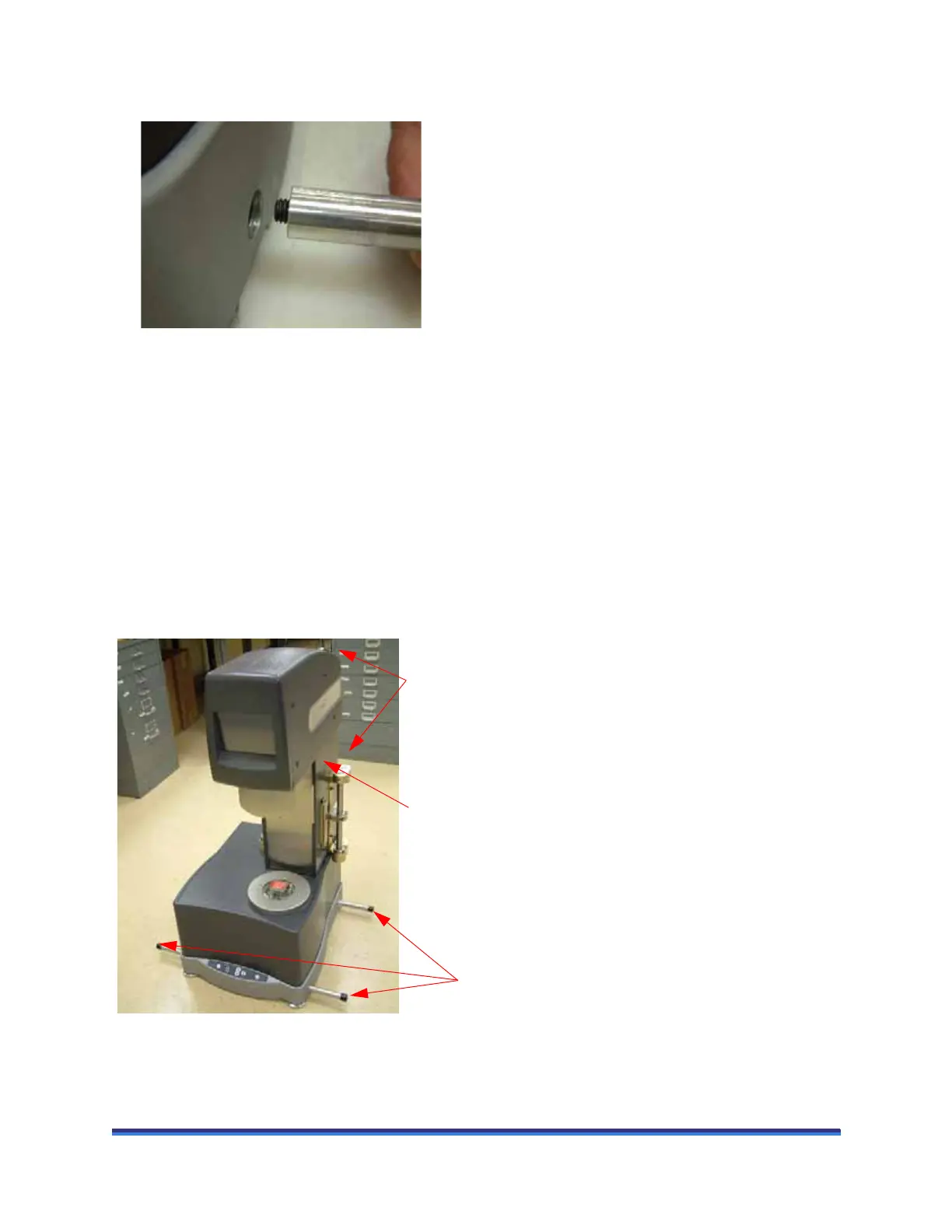ARES-G2 Getting Started Guide Page 9
4 Install the four carrying handles by screwing them into the threaded holes on all four corners, as shown
below.
Moving the ARES-G2 Using a Cart (Highly Recommended)
1 Obtain a cart that is wide enough to accommodate the instrument, and able to support at least 250 lbs
(114 kg). If possible, raise the cart until the top surface is level with your lab bench.
2 Position one person on the lighter side of the instrument (to the left as you face the instrument), and two
people on the heavy side of the instrument (to the right as you face the instrument). Carefully slide the
ARES-G2 onto the cart.
3 Wheel the cart to the desired location, slide the instrument onto the benchtop, then remove the lifting
handles.
Moving the ARES-G2 Without a Cart
When moving the ARES-G2 without a cart, you must have three people to perform this procedure:
1 The handling points on the instrument are shown. Please grasp the instrument at those points.
2 Position one person on the lighter side of the instrument (to the left as you face the instrument), and two
people on the heavy side of the instrument (to the right as you face the instrument).
3 Grasp the instrument as follows.
Support
top section
Grasp
all four
handles
(last handle
not visible)
Heavy
side
