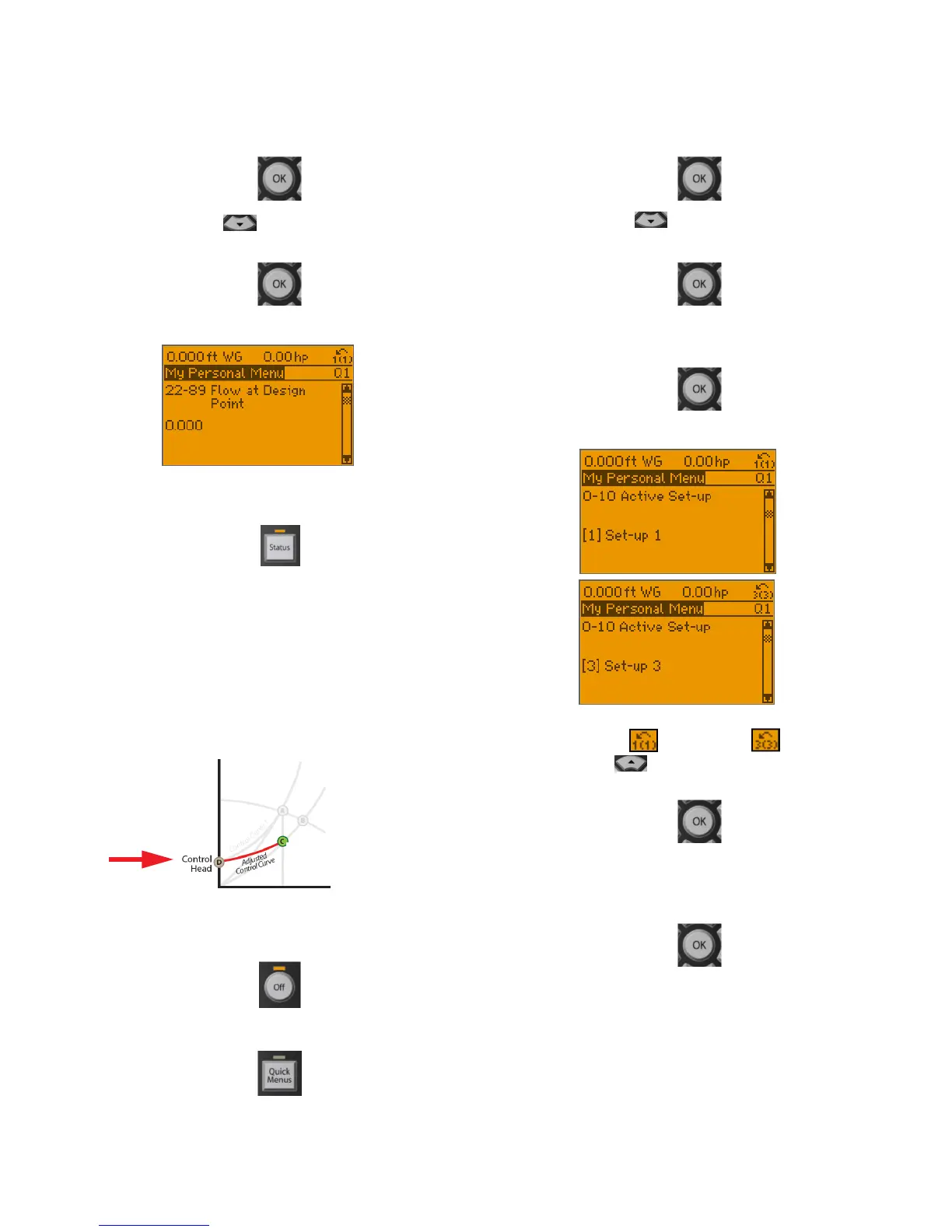Taco® SKV
45
302-365, Effective: June 5, 2017
© 2017 Taco, Inc.
24.Press the [OK] button to enter “My Personal
Menu.”
25.Scroll down to parameter 22-89 Flow at
Design Point and press OK.
a.Parameter 22-89 Flow at Design Point.
26.Press the [Status] button to get back to the main
screen.
27.The programming process is now complete.
12.3.3 Set Control Head
This Step is Optional.
Follow this procedure to reset the control head (Point
D). The factory default setting for Point D is 40% of
the design head value (point A).
Figure 12-6: Control Head (Control Curve
Minimum - Point D)
Point D
1.Press the [Off] Button.
2.Press the [Quick Menus] button.
3.Press the [OK] button to enter “My Personal
Menu.”
4.Scroll down to Parameter 0-10 Active Set-up
and press OK.
5.Change Active Set-up from “Set-up 1” to “Set-up 3”
and press OK.
a.Parameter 0-10 Active Set-up.
b.You will know the change has happened when
you see change to .
6.Scroll up to parameter 20-21 Setpoint 1 and
press OK.
7.Set the system’s flow at design point (flow value
that was specified at the time of order is already
displayed) and press [OK].
Before
After