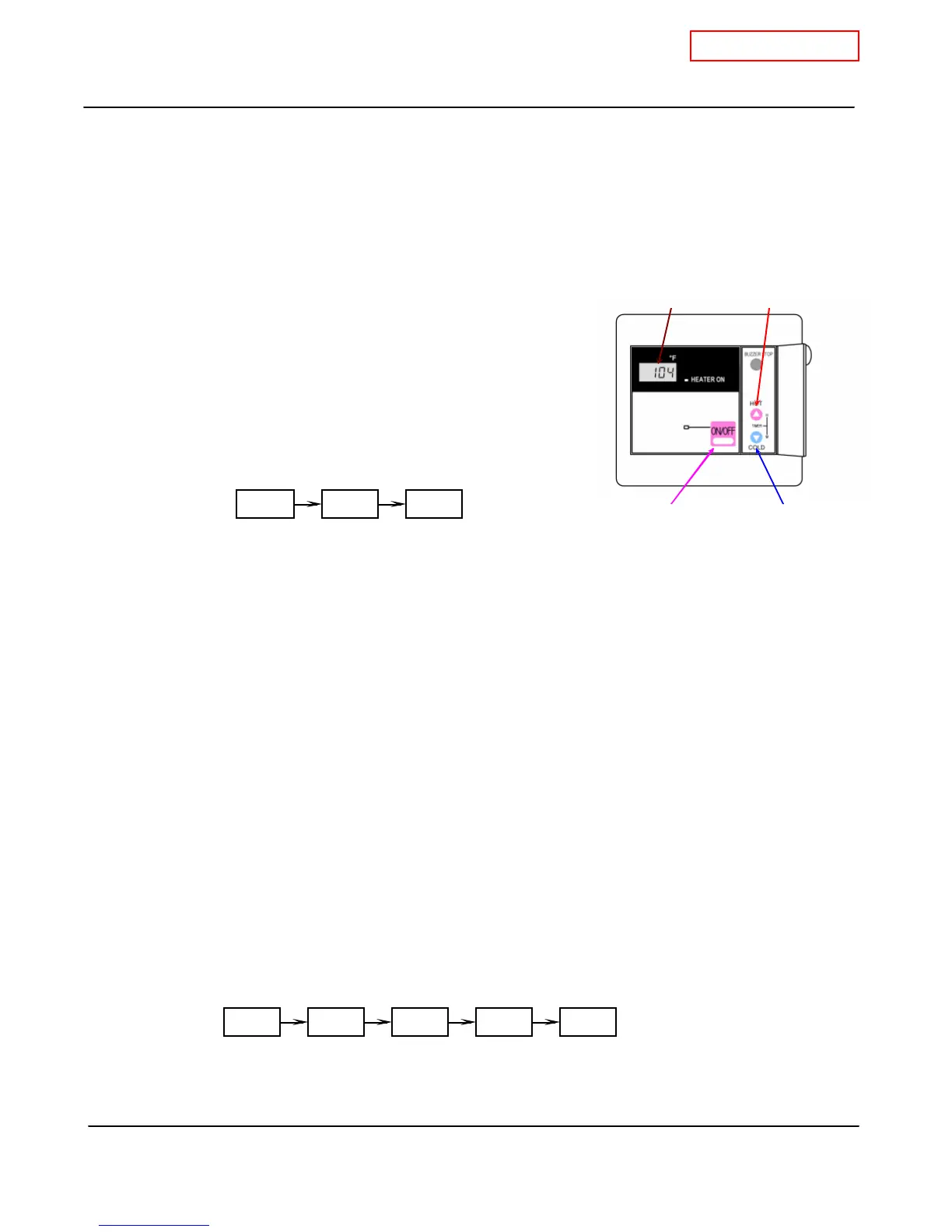T-K3 Service Manual
Ver. 1.05
41
CONFI DENTIAL
12-1. (A) Diagnosing t he T-K3 using t he TM-RE10
<For a single T-K3>
1. Press and hold the " HOT" and "COLD" buttons simultaneously for at least 5 seconds to enter
“Diagnostics Mode”.
2. Nu mber "0" w ill be d isplayed. (Fig.1)
3. Scroll through the mode #’s by pressing the "HOT" or
"COLD" buttons to scroll up or dow n. (Fig.2)
4. Once desired mode # is displayed, press the w hite button
located under the "Buzzer Stop" button to select the mode.
The information for that mode w ill be d isplayed. (Fig.3)
5. If 5 minutes have elapsed w ithout pressing any buttons,
the display w ill return to normal.
<For multiple T-K3’s in an Easy- Link multi-unit s ystem>
1. Press and hold the " HOT" and "COLD" buttons simultaneously for at least 5 seconds to enter
“Diagnostics Mode”.
2. Nu mber "0" w ill be d isplayed. (Fig.1)
3. Scroll to the desired T-K3 unit # (either 1, 2, 3, or 4) by pressing the "HOT" or "COLD" buttons
to scroll up or dow n. #0 w ill yield informat ion on the w hole multi-unit system. (Fig.2)
4. Once desired # is displayed, press the w hite button located under the " Buzzer Stop" button to
select the # (either a particular T-K3 unit or the w hole multi-unit system). The number “1” w ill
then display right next to that selected #. (Fig.3)
5. Scroll through the mode #’s by pressing the "HOT" or "COLD" buttons. (Fig.4)
6. Once desired mode # is displayed, press the white button located under the "Buzzer Stop"
button to select the mode. The information for that mode w ill be displayed. ( Fig.5)
7. If 5 minutes have elapsed w ithout pressing any buttons, the display w ill return to normal.
Hot
Cold
Power
Display
0 7 241
Fig.1 Fig.2 Fig.3
0 2 2 1 2
125
Fig.1 Fig.2 Fig.3 Fig.4 Fig.5
For example, mode #7 will display the value of the electrical current of the AFR rod.
For example, this sequence will display the flow rate information of the second T-K3 unit.