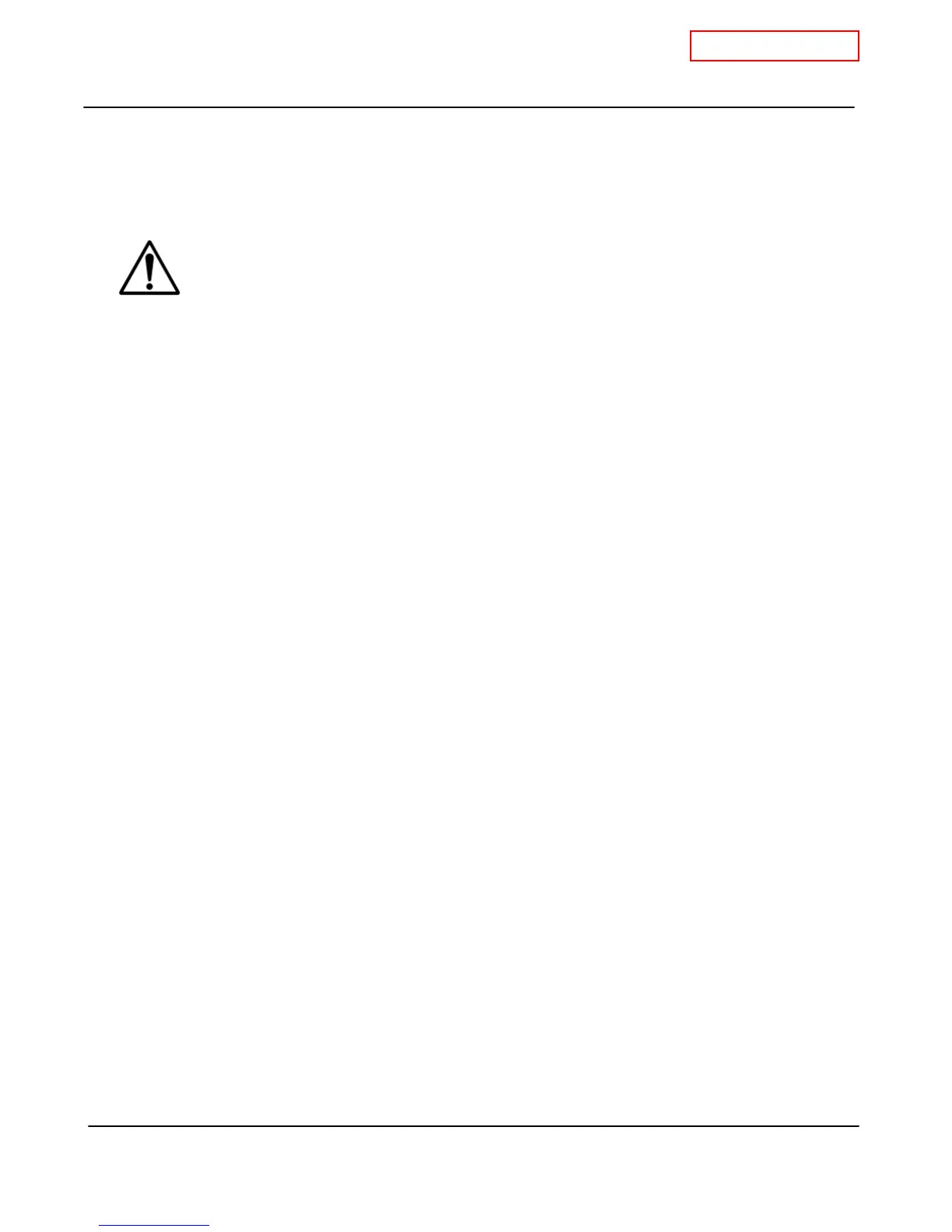T-K3 Service Manual
Ver. 1.05
57
CONFI DENTIAL
12-14. Adjusting manifold gas pressure
The manifold gas pressure on the T-K3 can be adjusted by follow ing the procedures below.
Adjusting the manifold pressure can cause unexpected combustion conditions
during operation, w hich can cause a health hazard, damage the T-K3, and/or
shorten its lifespan. Therefore, changing the manifold pressure is not
recommended unless there are very strong reasons to do so (e.g. high elevation
installations), and w ith the consultation of Takagi USA.
Adjusting maximum manifold pressure
1. Ensure that T-K3 is not is operation.
2. Remove the screw off the manifold port of the T-K3. ( Figure 1)
3. Connect a manometer to the manifold port using a tube ( Figure 2). Ensure that this
connection is secure enough to prevent gas leak.
4. Run w ater through the T-K3 to activate its operation. If presence of a gas leak is detected,
immediately shut off the T-K3 and inspect the tube/ manifold connection; otherw ise, proceed
onto the next step.
5. Press and hold dow n the
“M AX” button on the computer board. While holding dow n the
“MAX” button, press either the
“INCREASE” or “DECREASE” button to increase or decrease
the manifold gas pressure, respectively (Figure 3). Refer to the manometer to verify that
pressure has been set to desired value.
6. After gas pressure has been set, deactivate the T-K3, remove the manometer tube, and
replace the port screw.
Adjusting minimum manifold pressure
1. Ensure that T-K3 is not is operation.
2. Remove the screw off the manifold port of the T-K3. ( Figure 1)
3. Connect a manometer to the manifold port using a tube ( Figure 2). Ensure that this
connection is secure enough to prevent gas leak.
4. Run w ater through the T-K3 to activate its operation. If presence of a gas leak is detected,
immediately shut off the T-K3 and inspect the tube/ manifold connection; otherw ise, proceed
onto the next step.
5. Press and hold dow n the
“M IN” button on the computer board. While holding dow n the
“MIN” button, press either the
“INCREASE” or “ DECREASE” button to increase or decrease
the manifold gas pressure, respectively (Figure 3). Refer to the manometer to verify that
pressure has been set to desired value.
6. After gas pressure has been set, deactivate the T-K3, remove the manometer tube, and
replace the port screw.
W ARN IN