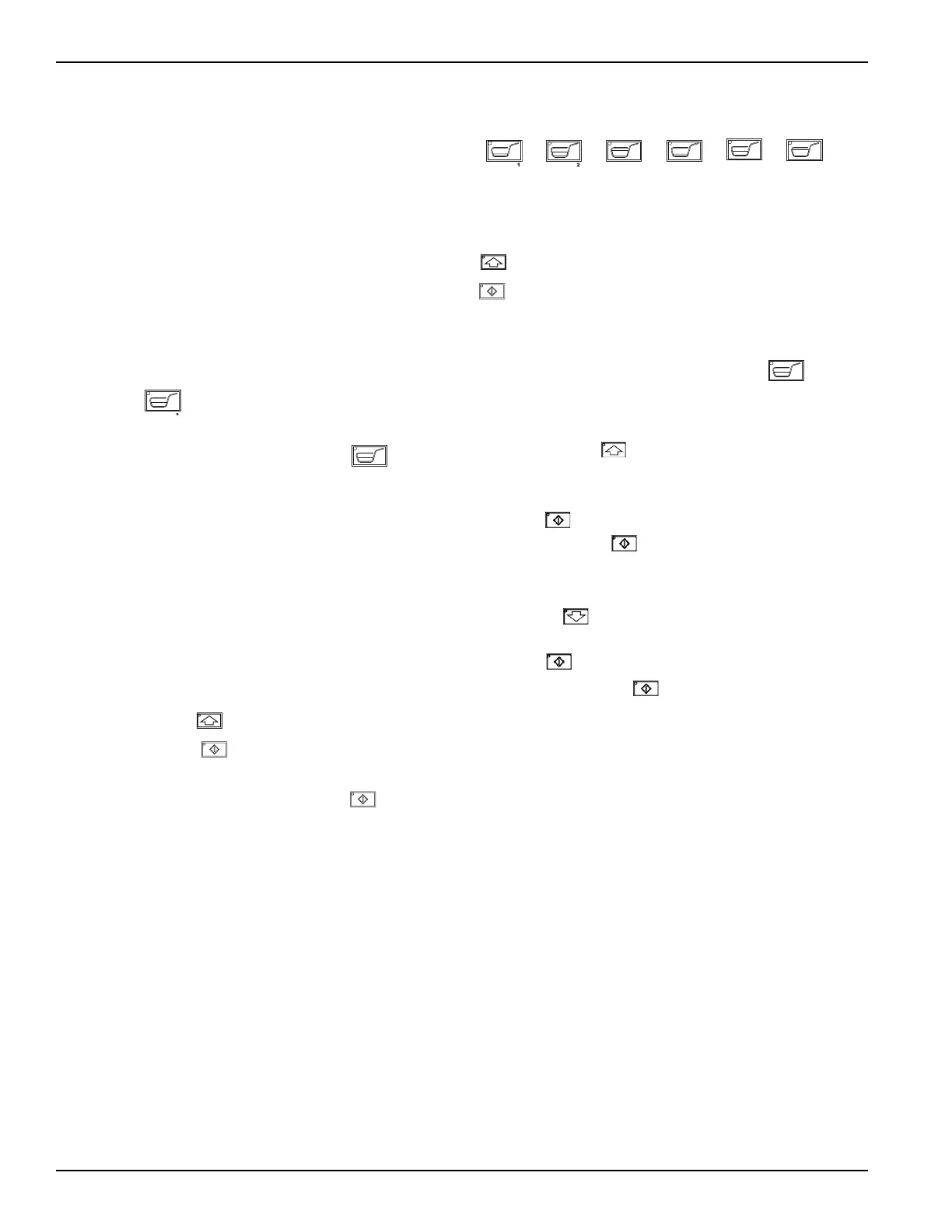14
Model R280
Bypass Mode of Operation
Bypass mode will allow the one or both sides of the
Dispenser to remain operational if a basket sensor fails.
Bypass mode is intended to be a temporary condition
until a replacement basket sensor can be installed.
Note: Bypass mode is a volatile condition and will return
to normal operation if the power is turned off and back on
again.
While in Bypass mode the affected side’s basket sensor
is disabled and will not dispense fries automatically into a
basket when presented.
To dispense the fries into a basket, press the selected
Basket Size
button after placing an empty basket
under the accumulator door opening. The accumulator
doors will cycle each time the Basket Size
button is depressed.
While in Bypass mode the Dispenser will otherwise
appear to operate normally, refilling the accumulator
housings automatically after each dispense cycle with the
selected load of fries.
Note: Engaging Bypass mode (D11) is performed from
the Diagnostic Functions Menu (pages 17-19) using the
Operator Panel on the front of the Dispenser, and may
require a manager's password to access the menu.
To access the Diagnostics Menu on the Operator Panel,
press the Up arrow
button until “U4” is displayed
then press the Enter button. The display will change
to “-----”. Enter the manager’s password (if set) using the
basket size buttons. Then press the Enter
button.
Note: The Basket Size buttons also function as number
buttons:
(The left Medium Basket button is number 2, and the right
Large Basket button is number 6.)
The display will change to “d01”. Press the Up arrow
button until “d11” is displayed, then press the Enter
button to access the Bypass Basket sensor
function.
The display will read "[bYP]" with alternating flashing
brackets. Use the left or right Basket Size
buttons
to select the side to be bypassed.
The display will default to the current sensor condition.
Use the Up arrow button to select bypass mode for
the affected side. The display will read [YES] if the left
side is selected, [YES] if the right side is selected. Press
the Enter
button
to execute Bypass mode and exit to
“d01”. Press Enter again to exit the diagnostics
menu and enter Bypass mode of operation.
To deselect Bypass mode for the affected side: Press the
Down arrow
button. The display will read [no] if the
left side is selected [no] if the right side is selected. Press
the Enter
button to exit the function and return to
“d01.” Press the Enter button again to return to the
main screen. Or to return to normal operation, turn the
power off for 15 seconds then turn the power back on.
4
5