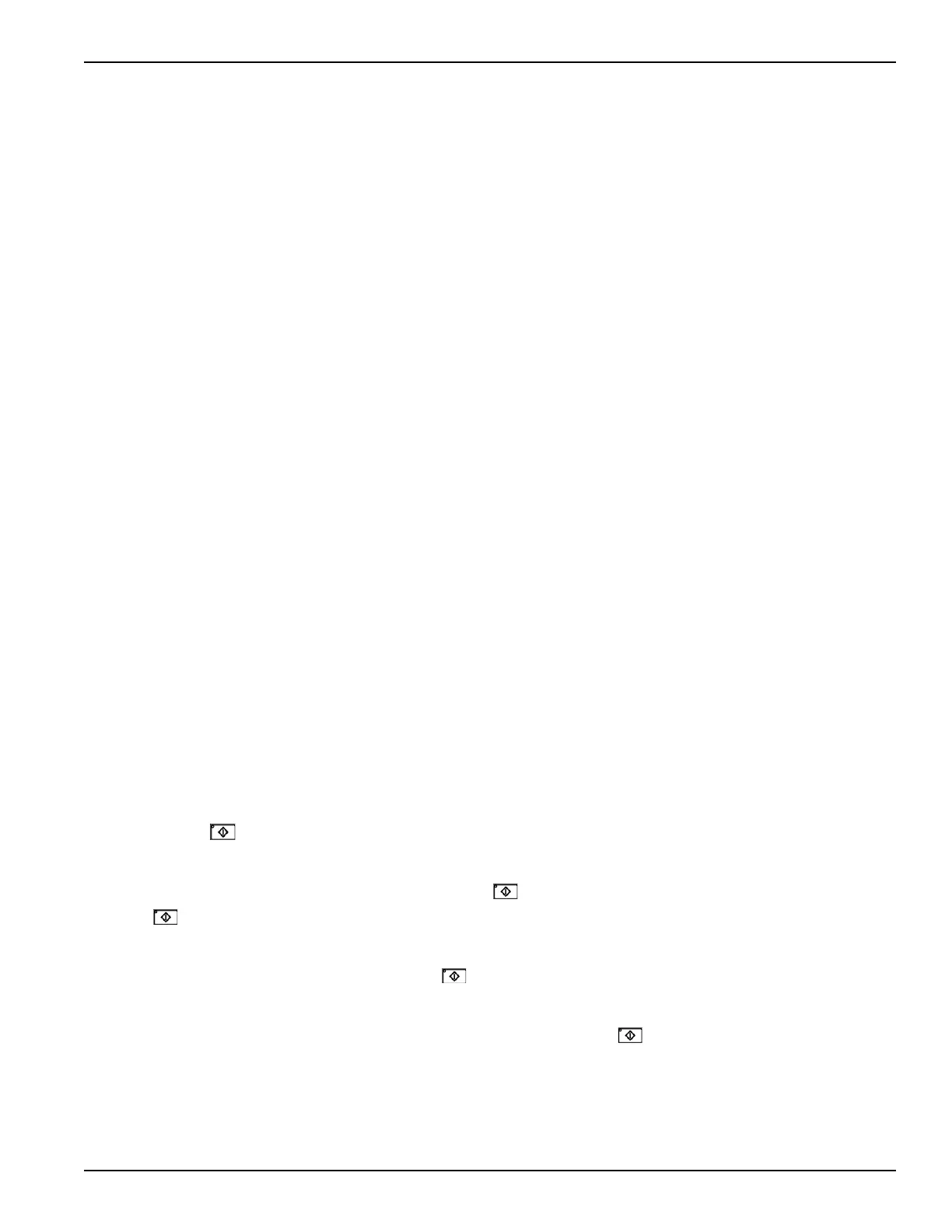23
Model R280
Error 6
The HIGH-PRESSURE SWITCH FOR THE REFRIGERATION SYSTEM HAS TRIPPED. Possible causes include
a restriction to the airflow across the condensing unit such as might occur with a dirty or plugged condenser filter and/
or coil. Check for obstructions near the condensing unit inlet grill. Inspect and clean the condenser filter and/or coil if
needed. See Cleaning the Condenser Filter and Coil on page 50. A faulty condenser fan, a failed feedback relay or
refrigeration relay, or a loose wire to a relay can cause this error. Also, a loose wire in the refrigeration circuit could
cause the error. Finally, a power outage may also cause this error. This error will need to be reset using Diagnostic
function d08. Call a service technician for assistance. (WARNING: HIGH VOLTAGE. Unplug the Dispenser before
attempting to repair any wiring.) † (See note below.)
Error 7
The controller has detected an ERROR ON THE REFRIGERATION RELAY DRIVE indicating the compressor
feedback relay did not turn off when the controller turned off refrigeration. This could be caused by a stuck refrigeration
relay or feedback relay, a short circuit, or controller output failure. Verify there is no foreign material or loose
connections around the relay output. This error will need to be reset using Diagnostic function d08.
† (See note below to reset error.)
Error 8
The controller has determined an INPUT FROM THE CABINET OR REFRIGERATION CONTROL TEMPERATURE
PROBE IS OUT OF RANGE, HIGH OR LOW. The most likely cause is a failed or disconnected temperature probe.
Verify the temperature probes wires are properly secured at the controller board.
Error 9
NVRAM CHECKSUM ERROR. The controller has detected invalid or corrupt data. It is normal to get this error the
first time a Dispenser is powered on after a new processor has been installed or replaced. The data may be
invalid for several reasons. The processor writes the permanent data (error logs, configuration, and operating
parameters) along with extra data that it uses to verify the data is valid. Verify the processor is firmly mounted to the
controller. If the error persists it likely indicates a failure of the NVRAM. Call a service technician for assistance.
Error 10
An INTERNAL SYSTEM ERROR HAS OCCURRED. This error could occur for various reasons including electrical
interference, an error in the Dispensers software, or a fault in the processor. Call a
service technician for assistance.
Note: † Errors 5, 6 and 7 are refrigeration errors. These errors, while requiring corrective action, will not disable the
fry dispensing portions of the equipment. In order to safeguard the refrigeration system, errors 6 and 7 will not reset by
pushing the Enter
button. These errors are reset from the Diagnostic Menu using Diagnostic Function D08.
Directions
1. Press the Up arrow button to read U4, then press enter . (If a password has been set, enter the password then
press .)
2. Display reads “d01.”
3. Press the UP arrow button to “d08,” press enter .
4. Display reads “ER NO.”
5. Press the Up arrow button to change “ER NO” to “ER YES.” Press enter to clear the error.