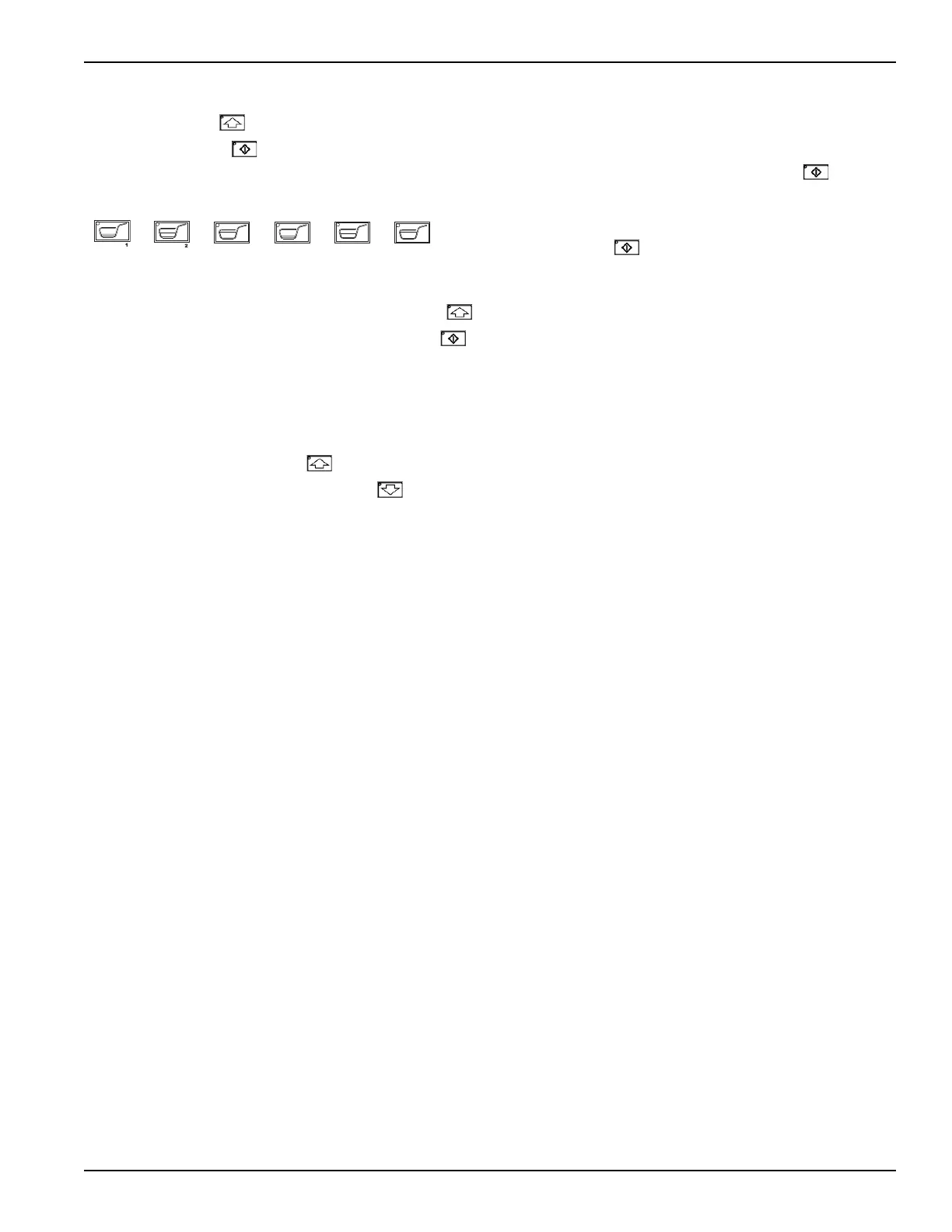31
Model R280
To access the Diagnostics menu, on the operator panel,
press the Up arrow
button until "U4" is displayed,
then press the
Enter
button.
Note: The Basket Size buttons also function as number
buttons:
(E.g. the left Medium Basket button is number 2, and the
right Large Basket button is number 6.)
The display will change to "d01." Press the Up arrow
button until "d05" is displayed, then press the Enter
button to access the Probe Calibration function.
The display will read the current cabinet temperature the
probe is detecting.
Adjust the probe temperature to match the correct
temperature using the Up arrow
button to raise the
displayed temperature, or the Down arrow button to
lower the displayed temperature.
Note: Each press of an arrow button will change the
temperature 0.1°.
Once the displayed temperature matches the
thermometer temperature, press the Enter
button to
save the calibration and exit the function.
The display will read "d01." To return to the Main screen,
press the Enter
button.
4
5