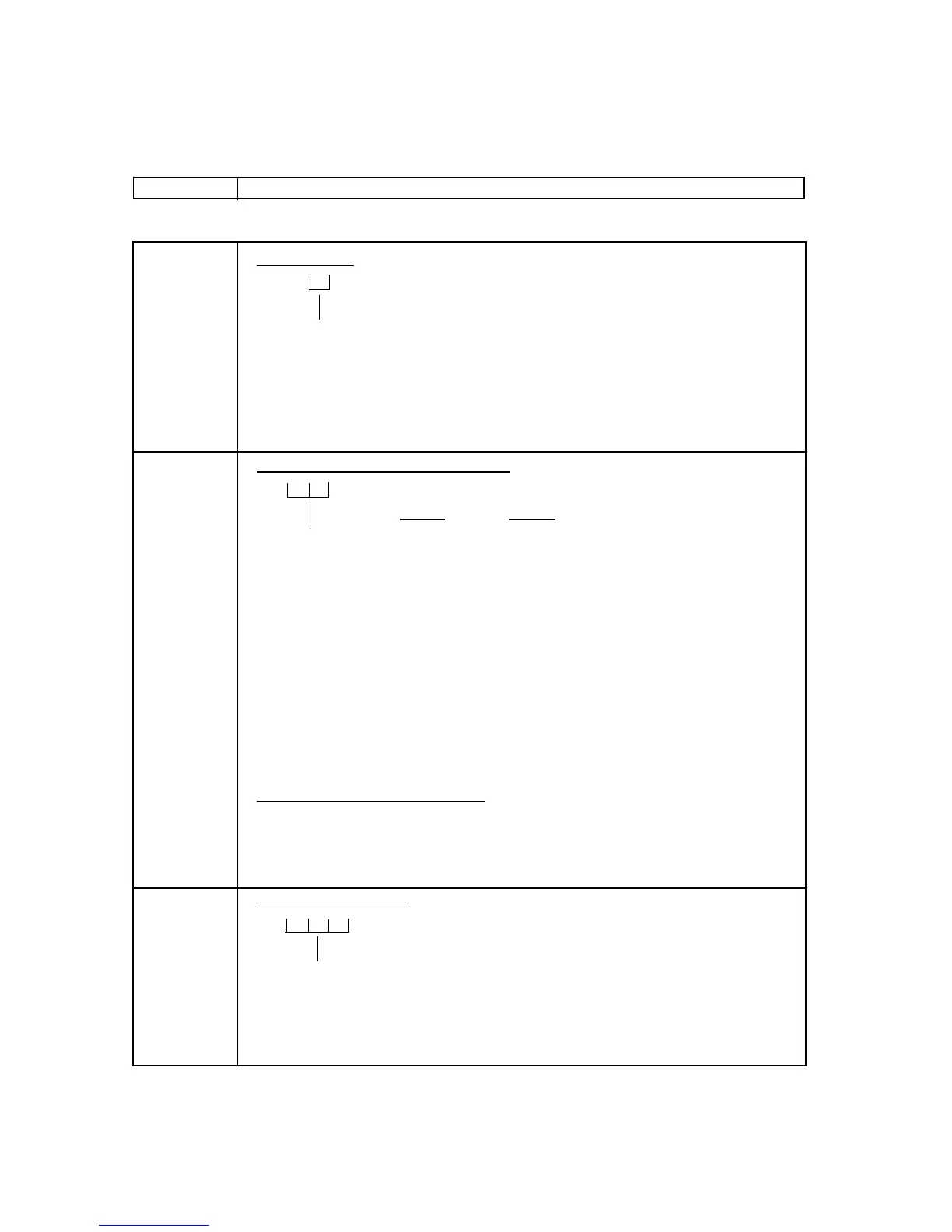- 97 -
EO3-11070B
MA-1650-4 SERIES
Address No. Description of Programming Contents
-- Continued --
11 Tare Table No. (for Scale-compulsory PLUs only)
[#]
Enter the Tare Table No. (1 to 9). The content of each Tare Table is set later in
a separate operation (submode 26). In a scale item entry of a PLU with a Tare
Table No. set, the tare weight preset in the Tare Table will automatically be
subtracted from the total weight read from the scale. Enter 0 to cancel a Tare
Table No. once set. Or skip this address setting for PLUs not needing any tare
weight calculations.
12 Individual PLU Unit Weight Table Code (for Scale-compulsory PLUs only)
[#]
LB unit Kg unit
0:
General Unit Weight (Set in Submode 26)
1: 1 LB 1 Kg
2: 2 LB 2 Kg
3: 3 LB 3 Kg
4: 4 LB 4 Kg
5: 5 LB 5 Kg
6: 6 LB 6 Kg
7: 7 LB 7 Kg
8: 8 LB 8 Kg
9: 9 LB 9 Kg
10: 1/2 LB 100 g
11: 1/4 LB
not applicable
NOTE: Whether the ECR adopts the LB or Kg unit system is determined by a system
option selection.
Dollar Discount/Extra Charge Code
Enter the Dollar Discount/Extra Charge Code (1 to 99), then depress the [#]
key. Enter 0 as the Dollar Discount/Extra Charge Code to reset the code once
programmed.
13 Mix & Match Group No.
[#]
Enter the Mix & Match Group No. (1 to 255). To cancel the Mix & Match Group
once set, enter 0.
NOTE: This Mix & Match Group No. setting is only possible when a Whole Package
Quantity (Address 8) is set.