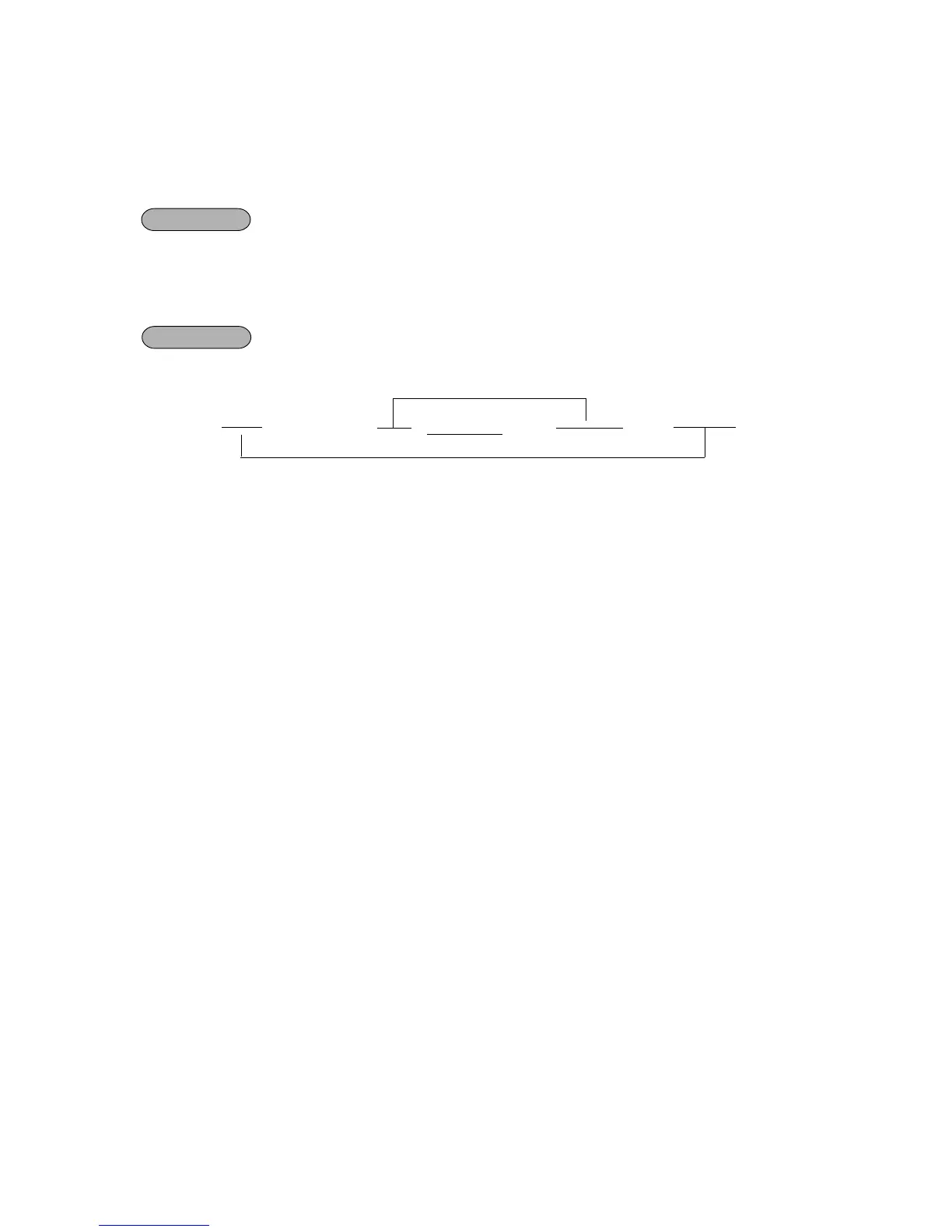- 11 -
EO3-11070
MA-1650-4 SERIES
Deletion
CONDITION The sales data of the required PLUs are zero and all terminals are outside a sale,
programming, or report taking operations. (When the feature “PLU not to be inquired” is
selected)
The sales data of the required PLUs are zero, and anytime outside a sale for the Master
Terminal (when the feature “PLU not to be inquired” is selected)
OPERATION Mode Lock: SET and IN-LINE Lamp illuminated
➤
➤➤
Repeatable for other PLUs to be deleted.
➤
➤
➤
Barcode Scanning
63 [X] [ITEM CORR] |PLU Code| [PLU] [ST] [AT/TL]