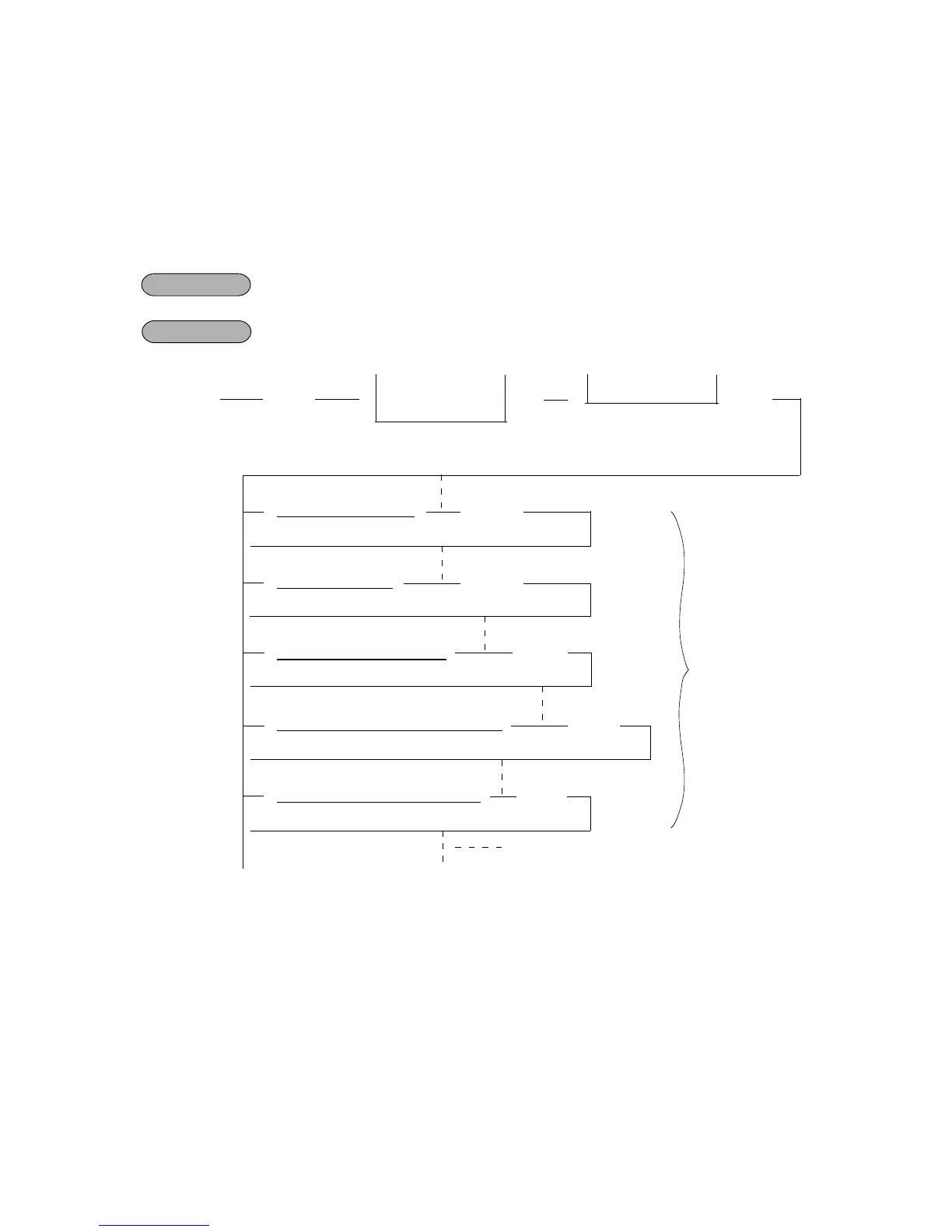- 17 -
EO3-11070
MA-1650-4 SERIES
RAM ALLOCATION SETTING (Submode 79)
This submode is almost the same as the same submode stated in the Programming Manual for the stand-alone
level, except that the submode here specifies the RAM allocation in the Master-Satellite System.
CONDITION After a RAM Clear
OPERATION Mode Lock: BLIND
Code to designate Codes to designate
79 [X] 1 [#] Expansion Memory [#] System Setting [#]
Capacity
|Number of Cashiers| [ST]
|Number of PLUs| [ST]
|Number of Check Tracks| [ST]
|Number of Data Capture Records| [ST]
|Number of Negative Card Nos| [ST]
[AT/TL]
➤
➤
➤
M/S system
designation
......
1 digit (0 to 5)
(See * below.)
Max. 4 digits
(combination of 1, 2, 3 and 4)
(See ** below.)
Max. 2 digits
Max. 5 digits
(See *** for the value
of each item.)
➤
➤
➤
➤
➤
➤
➤
➤
➤
➤
Max. 5 digits
➤
➤
➤
➤
Max. 5 digits
➤
➤
➤
Max. 5 digits
➤
➤
➤
➤
Depressing the [ST] key without a numeric value entry will set
the value currently displayed.
(The value displayed indicates the programmable maximum
number of each item for the unallocated area in the RAM.)
➤
➤
* Code to designate Expansion Memory Capacity:
0: No Expansion Memory (i.e. with Standard Memory only)
1: 512 KB
2: 1 MB
3: 2 MB
4: 3MB
5: 4MB