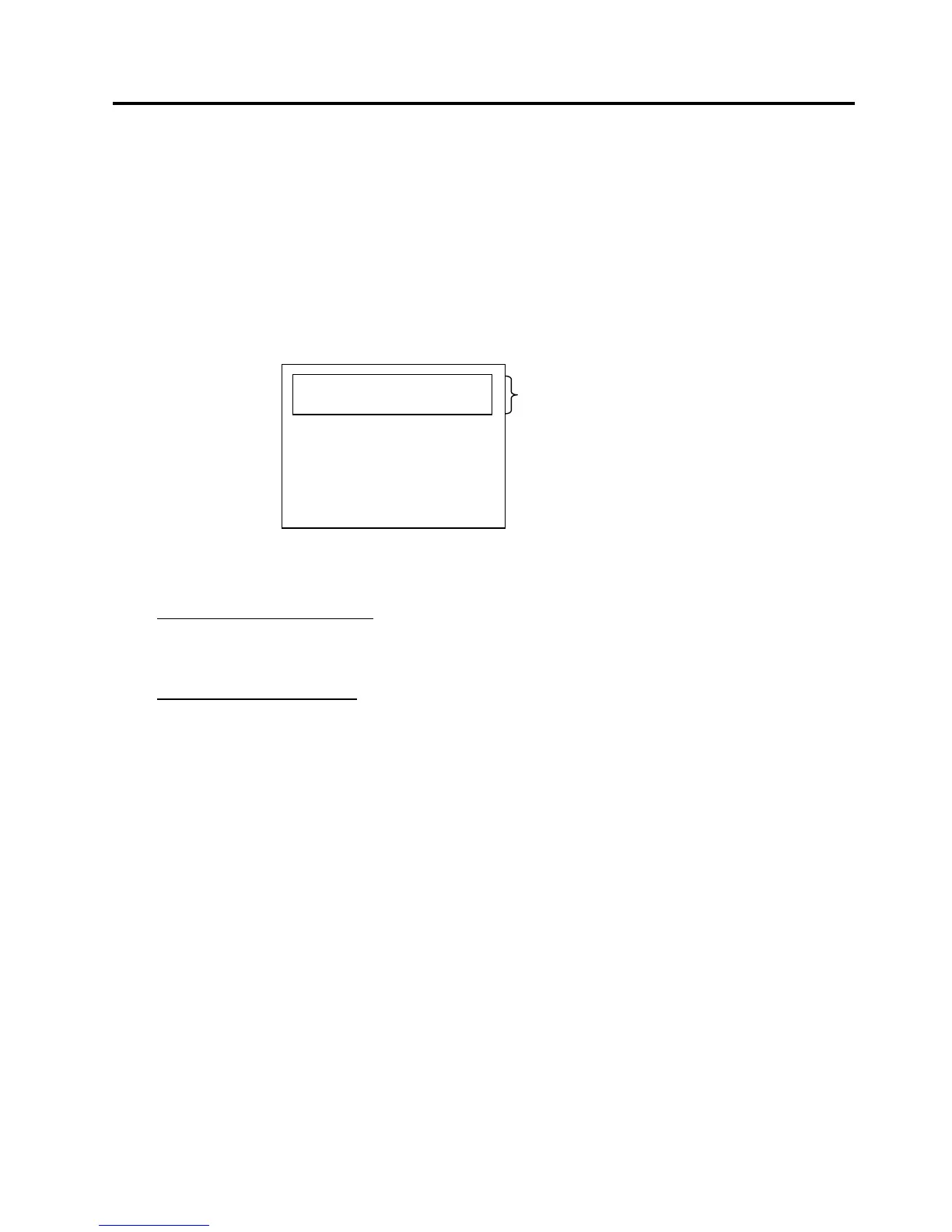3. DIAGNOSTIC TEST OPERATION EO18-11006A
3.3 Display Test
3- 3
3.3 Display Test
(1) Contents
A display test is performed on the LCD display and the 7-segment display at the same time.
First, all dots light. When the [ITEM CORR] or [ALL VOID] (QP model only) key is pressed, the characters
start to scroll to the left.
(2) Operation
Mode Lock: BLIND
Key Operation: 80 [X] (or [@/FOR]) 2 [AT/TL]
(3) Print Format
(4) Display
• LCD display
U ! “ # $ % & ‘ ( ) • • • • • • • • U
(U indicates a space.)
The scrolling characters are displayed in the four lines as well.
• 7-segment display
0 . 1 2 3 4 • • • • 9 r – o P E U
(U indicates a space.)
(5) Quit
The test pauses when the [ITEM CORR] key is pressed and a receipt is issued.
NOTES:
1. The above characters are repeatedly displayed by scrolling to the left until the [ITEM CORR] key is pressed.
2. When the power is turned OFF during the test, the test will be resumed at the power on time unless the
Mode Lock position is “BLIND”.
3. The same test is performed on both Customer Display and Operator Display. (7-segment display)
4. In the Receipt OFF mode, the print data is printed only on the journal.
5. Before displaying the scrolling characters, the display lights all dots (on the LCD display), all segments (on
the 7-segment display), all triangle marks, and all periods (on the 7-segment display) until the [ITEM CORR]
key is pressed.
10-31-2005 MON #0
P80
DIAG 02
0005 15:41TM
Store Name Logo