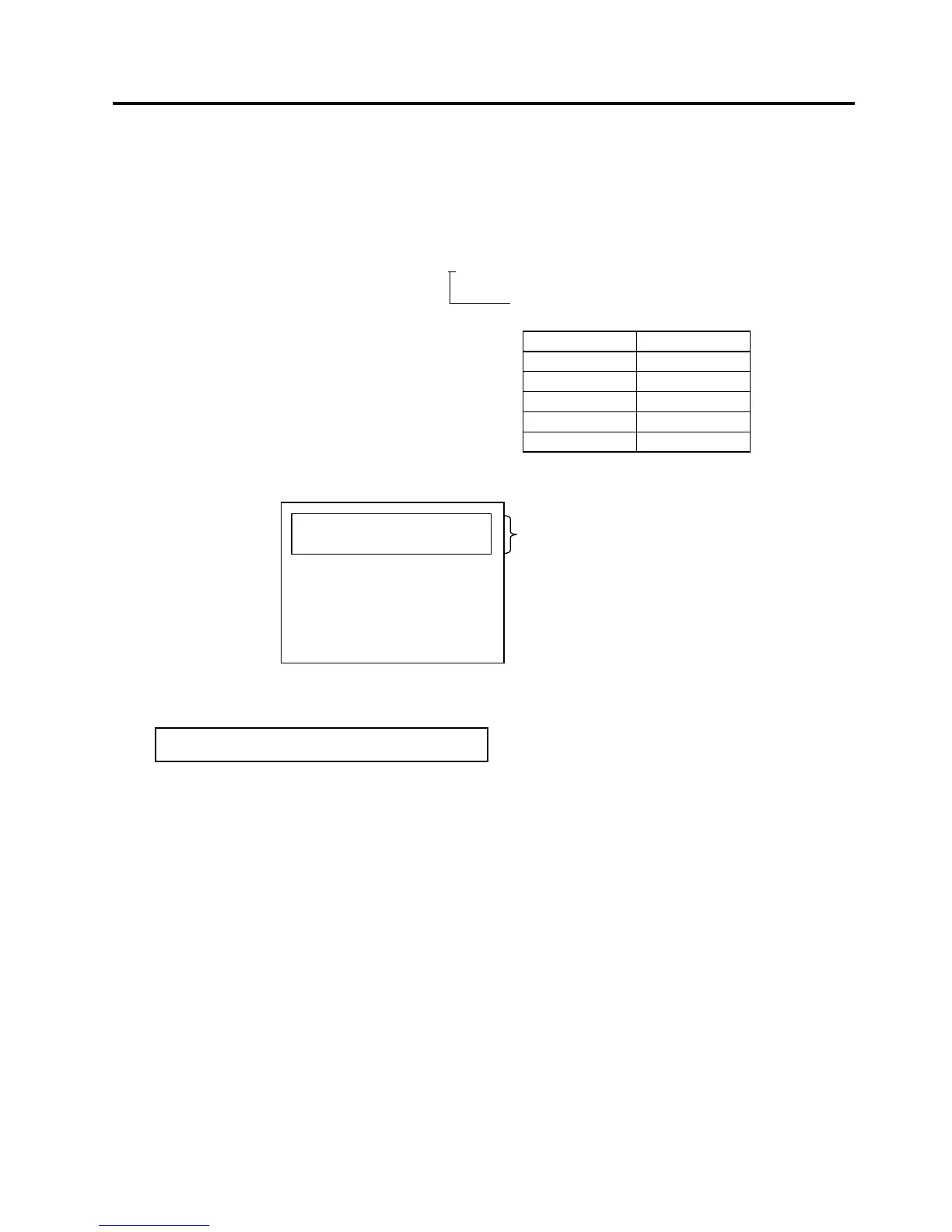3. DIAGNOSTIC TEST OPERATION EO18-11006A
3.18 Print Density Setting
3-19
3.18 Print Density Setting
(1) Contents
Print tone setting for the receipt printer and the journal printer is performed.
(2) Operation
Mode Lock: BLIND
Key Operation: 80 [X] (or [@/FOR]) 17 [ST] n
[AT/TL]
n: Code No. (0 to 4)
Default: 3 (115%)
Code No. Print Tone
0 70%
1 85%
2 100%
3 115%
4 130%
(3) Print format
(4) Display
• 7-segment display
When the [ST] key is pressed in the above key operation, the current setting is displayed on the 7-segment
display.
(5) Quit
The receipt is issued, then the test ends automatically.
NOTE: In the Receipt OFF mode, the print data is printed only on the journal.
10-31-2005 MON #0
P80
DIAG 17
R/J CONCENTRATION 3
0012 15:48TM
Store Name Logo
