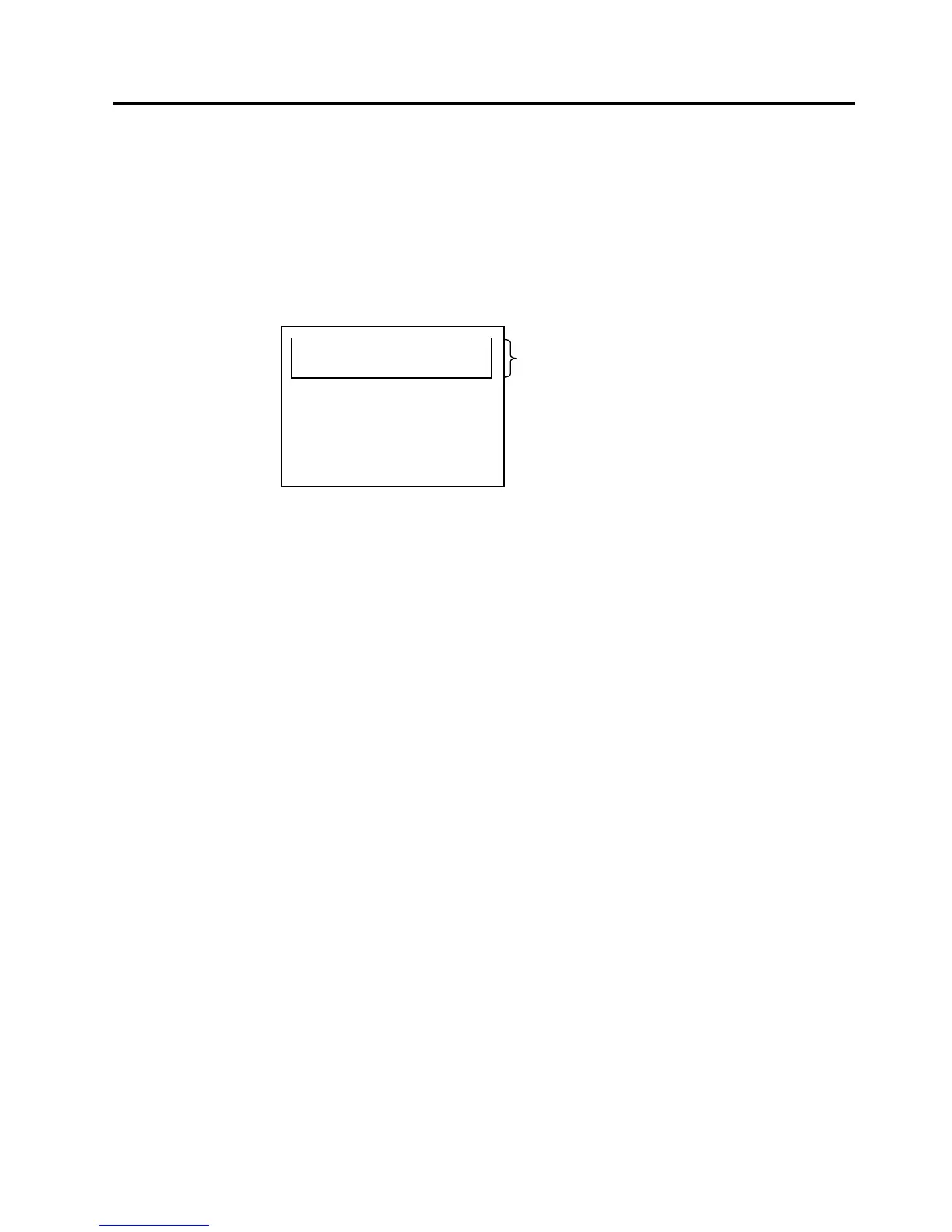3. DIAGNOSTIC TEST OPERATION EO18-11006A
3.16 Number of Print Lines Reading
3-16
3.16 Number of Print Lines Reading
(1) Contents
The number of totally printed lines is read.
(2) Operation
Mode Lock: BLIND
Key Operation: 98 [X] (or [@/FOR]) [AT/TL]
(3) Print format
(4) Display
No function
(5) Quit
The receipt is issued, then the test ends automatically.
NOTES:
1. The number of totally printed lines will not be cleared even when a RAM Clear or Data Clear is performed.
2. In the Receipt OFF mode, the print data is printed only on the journal.
3. How to calculate the number of distance printed
The number of printed lines x 3.75 mm (1 line) ÷ 1000
* It should be rounded off to two decimal places.
10-31-2005 MON #0
P98
ZZZZZZZ9
ZZZZZ9.99m
0019 15:55TM
Store Name Logo
The number of totally printed lines (read data)
The number of distance printed (read data)
