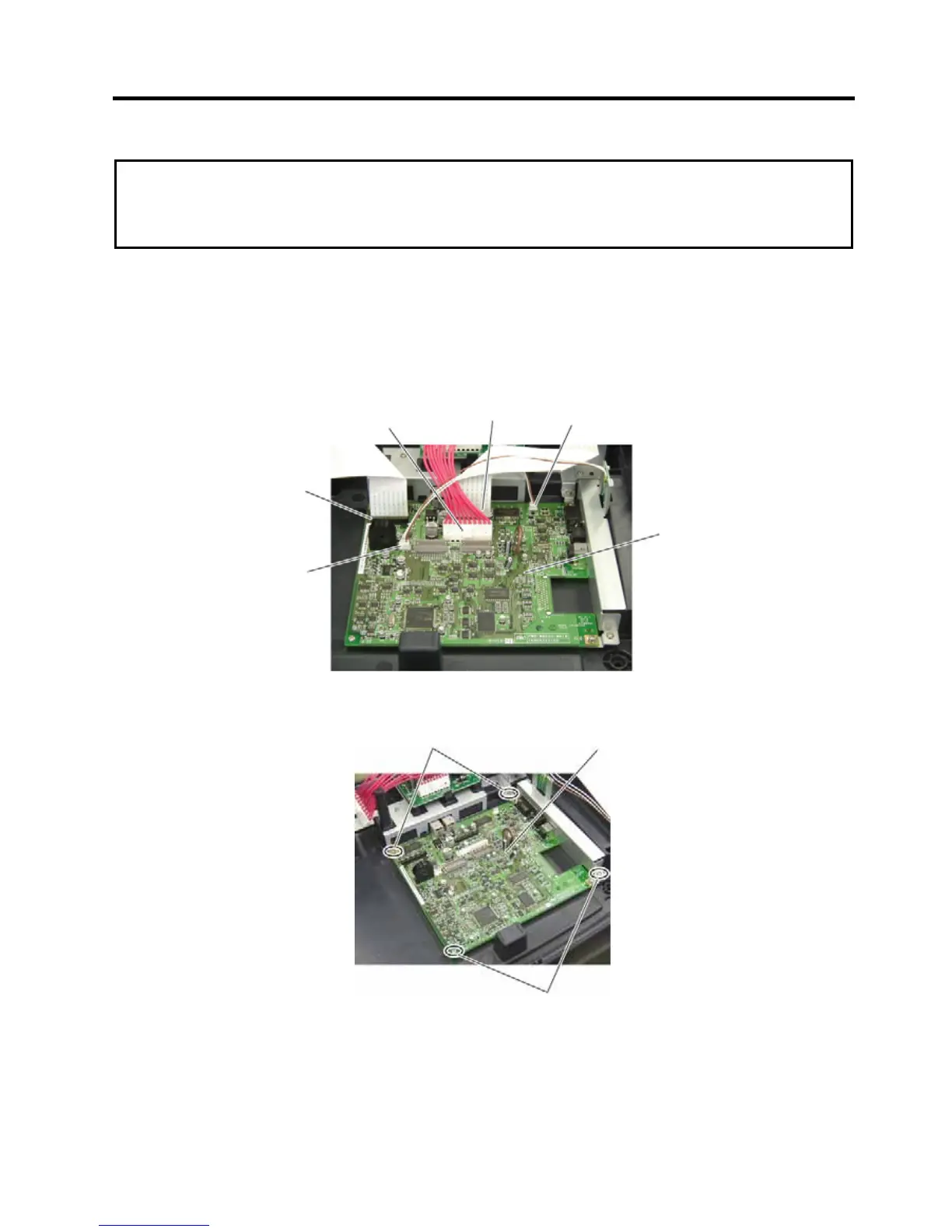6. MAIN UNIT REPLACEMENT EO18-11006A
6.2 Replacing the MAIN PC Board Ass’y
6- 3
6.2 Replacing the MAIN PC Board Ass’y
CAUTION!
1. When you replace the MAIN PC Board Ass’y, all programmed data and sales data will be cleared.
2. After replacing the MAIN PC Board Ass’y, plug the power cord to charge the ECR for 48 hours or
more and then perform a RAM clear, resulting that the ECR performs normally.
1) Remove the Top Cover Ass’y. (Refer to Section 6.1 Removing the Top Cover Ass’y.)
2) Disconnect the following five cables from the MAIN PC Board Ass’y.
CN3 (2 pins) from Journal Take-up Motor CN7 (10 pins) from Power PC Board
CN4 (30 pins) from Receipt Printer CN8 (3 pins) from VOL PC Board
CN5 (30 pins) from Journal Printer
3) Remove the four screws which secure the MAIN PC Board Ass’y.
CN3
CN5
CN7
CN4
CN8
MAIN PC Board Ass’y
MAIN PC Board Ass’y
Screw
Screw
