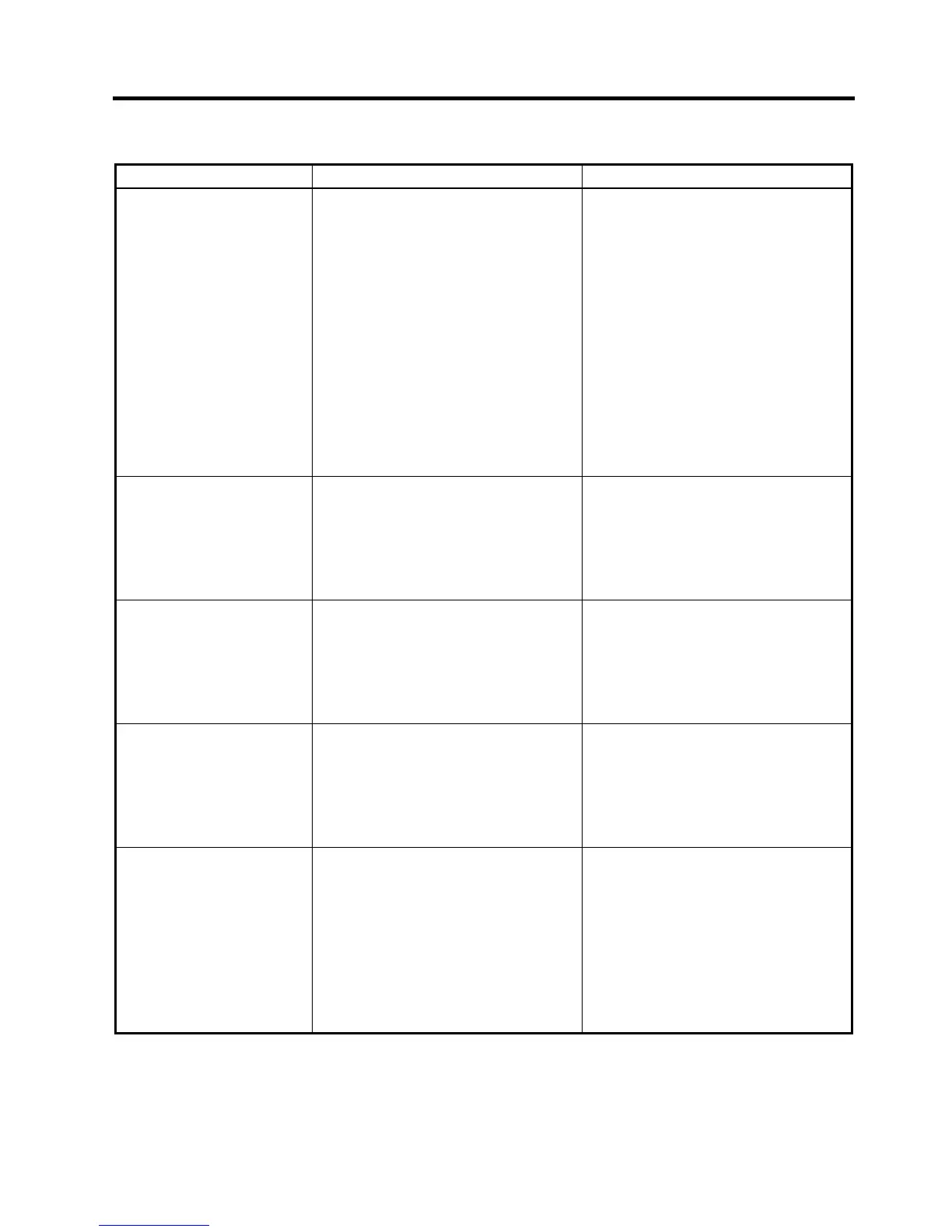5. TROUBLESHOOTING EO18-11006A
5. TROUBLESHOOTING
5- 1
5. TROUBLESHOOTING
Problems Cause Solution
Power is not turned ON. • The fuse in the PS unit has blown.
• Input voltage to the ECR is not
within the rated voltage.
• Failure of the POWER PC Board.
• Failure of the MAIN PC Board.
• Replace the fuse.
• If it is not a power failure, check for
the power supply to the AC outlet
with another electric appliance.
When the power is not supplied,
contact your nearest power
company.
• Replace the PS Unit. (Refer to
Section 6.3 Replacing the Power
PC Board Ass’y.)
• Replace the MAIN PC Board. (Refer
to Section 6.2 Replacing the MAIN
PC Board Ass’y.)
Nothing is displayed.
(FIU: LCD display)
• Failure of the LCD Ass’y.
• Failure of the MAIN PC Board.
• Replace the FIU PC Board. (Refer to
Section 6.4 Replacing the LCD
Ass’y.)
• Replace the MAIN PC Board.
(Refer to Section 6.2 Replacing the
MAIN PC Board Ass’y.)
Nothing is displayed.
(FIU: 7-segment display)
• Failure of the FIU PC Board.
• Failure of the MAIN PC Board.
• Replace the FIU PC Board. (Refer to
Section 6.5 Replacing the FIU PC
Board Ass’y.)
• Replace the MAIN PC Board.
(Refer to Section 6.2 Replacing the
MAIN PC Board Ass’y.)
Nothing is displayed.
(RIU)
• Failure of the RIU Unit.
• Failure of the KBIU PC Board.
• Replace the RIU Unit. (Refer to
Section 6.6 Replacing the RIU
Unit.)
• Replace the KBIU PC Board. (Refer
to Section 6.5 Replacing the FIU
PC Board Ass’y.)
No key entry is accepted. • Failure of the Keyboard Unit.
• Failure of the KBIU PC Board.
• Failure of the MAIN PC Board.
• Replace the Keyboard Unit. (Refer
to Section 6.8 Replacing the
Keyboard Unit.)
• Replace the KBIU PC Board. (Refer
to Section 6.7 Replacing the KBIU
PC Board Ass’y.)
• Replace the MAIN PC Board. (Refer
to Section 6.2 Replacing the MAIN
PC Board Ass’y.)
