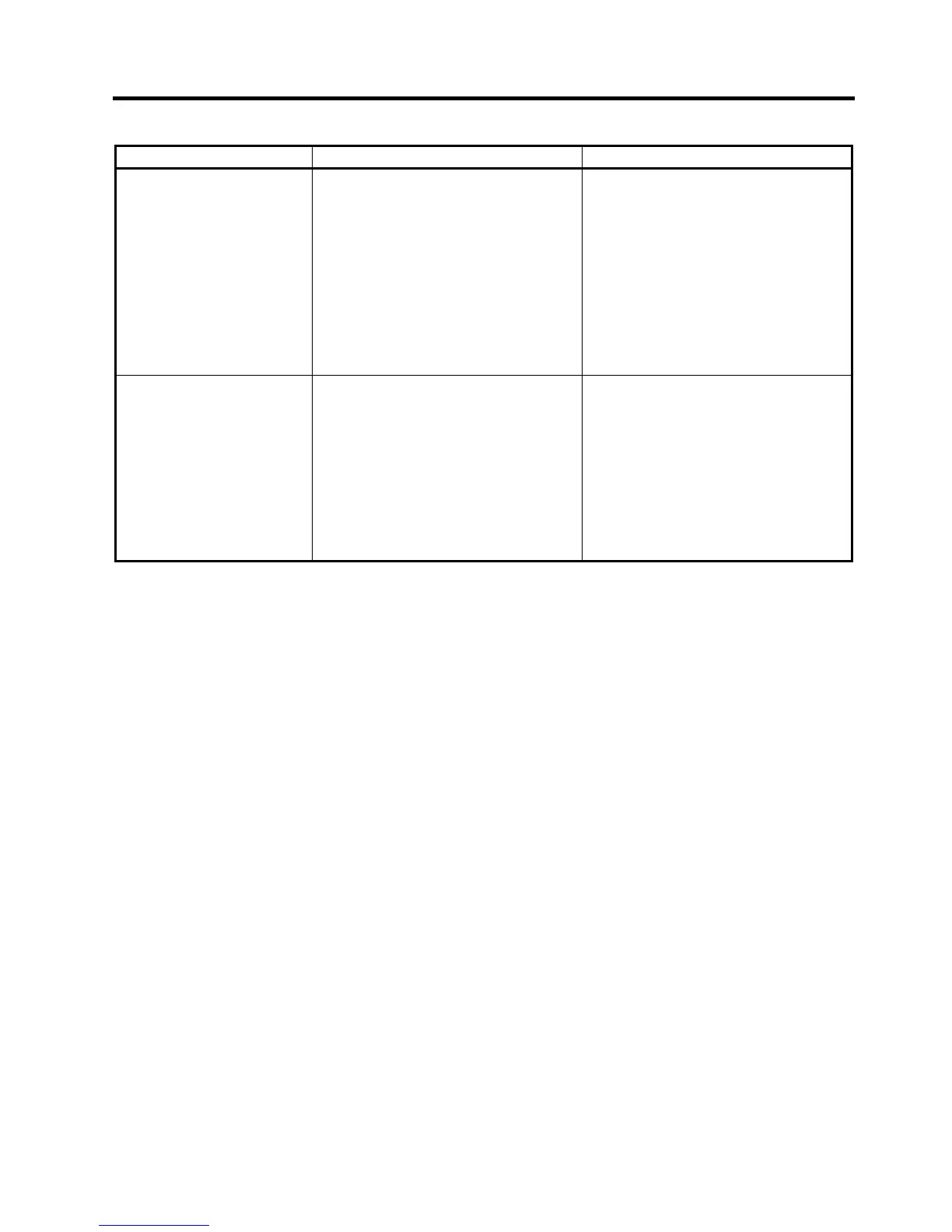5. TROUBLESHOOTING EO18-11006A
5. TROUBLESHOOTING
5- 2
Problems Cause Solution
Specific key entry is not
accepted.
• Failure of the Keyboard Unit or the
FPC Cable.
• Failure of the KBIU PC Board.
• Failure of the MAIN PC Board.
• Replace the Keyboard Unit. (Refer
to Section 6.8 Replacing the
Keyboard Unit.)
• Replace the KBIU PC Board. (Refer
to Section 6.7 Replacing the KBIU
PC Board Ass’y.)
• Replace the MAIN PC Board. (Refer
to Section 6.2 Replacing the MAIN
PC Board Ass’y.)
Printer does not print. • Failure of the FPC Cable.
• Failure of the Printer Unit.
• Failure of the MAIN PC Board.
• Replace the FPC Cable.
• Replace the Printer Unit. (Refer to
Section 6.9 Repalcing the Receipt
Printer Unit or Section 6.10
Replacing the Journal Printer
Unit.)
• Replace the MAIN PC Board. (Refer
to Section 6.2 Replacing the MAIN
PC Board Ass’y.)
