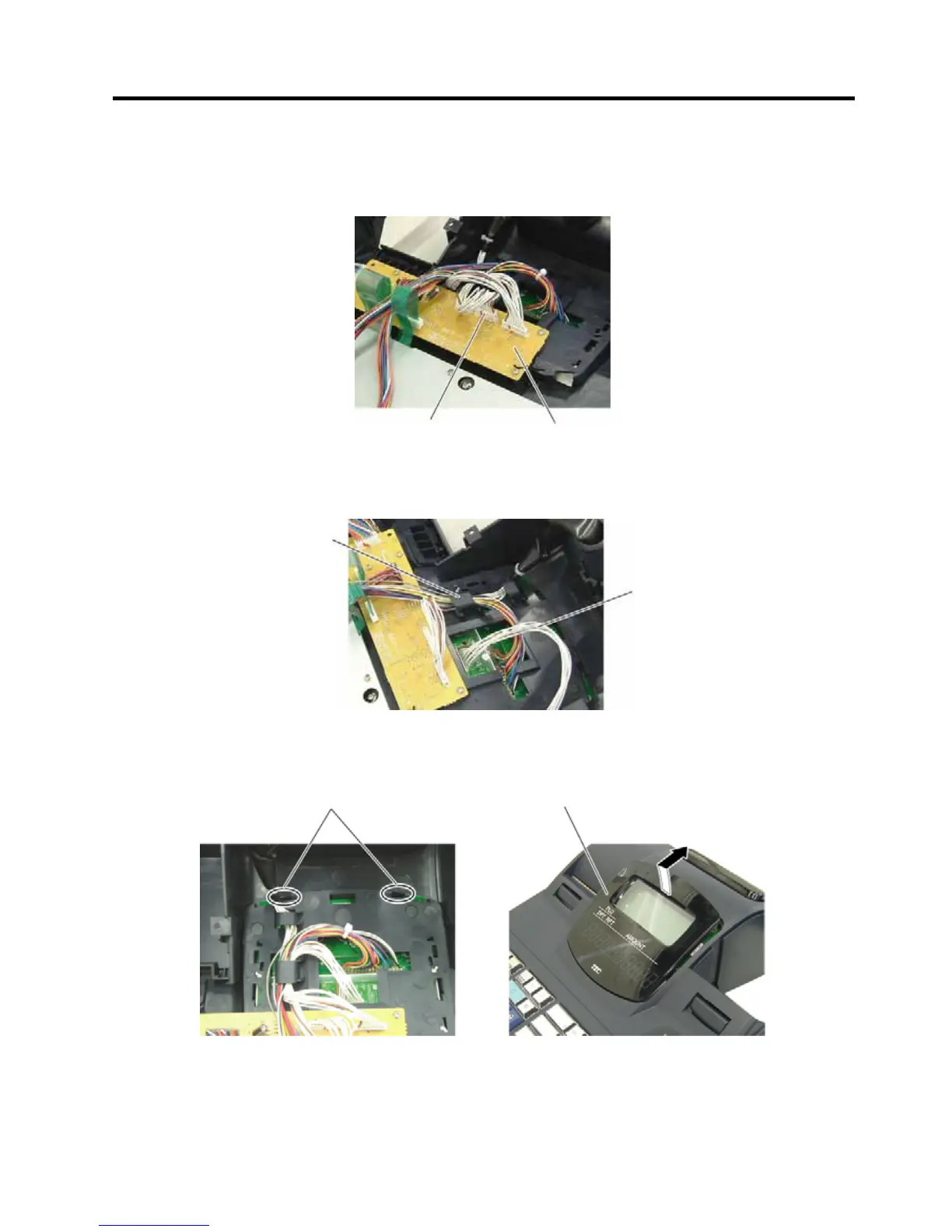6. MAIN UNIT REPLACEMENT EO18-11006A
6.5 Replacing the FIU PC Board Ass’y
6- 8
6.5 Replacing the FIU PC Board Ass’y
1) Remove the Top Cover Ass’y. (Refer to Section 6.1 Removing the Top Cover Ass’y.)
2) Disconnect the FIU Cable from CN6 on the KBIU PC Board Ass’y.
3) Let the FIU Cable off the Cable Guide.
4) Release the two hooks which secure the FIU Panel on the rear side of the Top Cover, then remove the FIU
Panel.
Hook
FIU Panel
CN6
KBIU PC Board Ass’y
Cable Guide
FIU Cable
