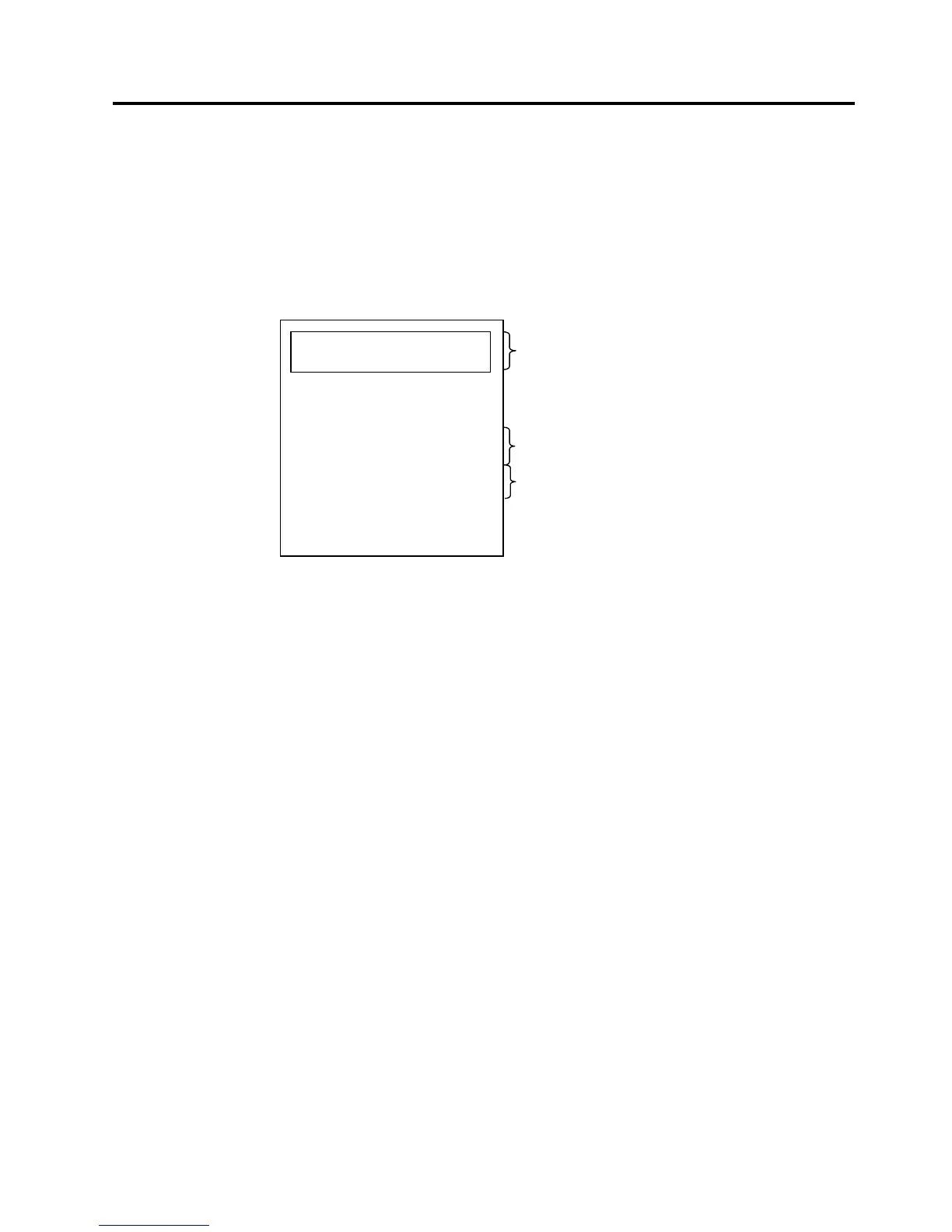3. DIAGNOSTIC TEST OPERATION EO18-11006A
3.6 Print Test (“H”-consecutive)
3- 6
3.6 Print Test (“H”-consecutive)
(1) Contents
This test prints the letter “H” repeatedly.
(2) Operation
Mode Lock: BLIND
Key Operation: 80 [X] (or [@/FOR]) 5 [AT/TL]
(3) Print format
(4) Display
No function
(5) Quit
The test ends by pressing the [ITEM CORR] key.
NOTES:
1. In the Receipt OFF mode, the print data is printed only on the journal.
2. When the power is turned OFF during the test, it will be resumed at the power on time unless the Mode Lock
position is “BLIND”.
3. When the paper is set on the remote slip printer, the test is also performed on this printer.
10-31-2005 MON #0
P80
DIAG 05
HHHHHHHHHHHHHHH
:
HHHHHHHHHHHHHHHH
HHHHHHHHHHHHHHHHHHHHHHHHHHHHHHHH
:
HHHHHHHHHHHHHHHHHHHHHHHHHHHHHHHH
0008 15:44TM
One-byte “H”s are printed consecutively.
Two-byte “H”s are printed consecutively.
(16 characters by 20 lines)
Store Name Logo